As the popularity of 4K resolutions becomes more certain, it is no longer a question of what it is but how to edit it! Whether you are an influencer trying to brag your skills or a professional videographer looking to deliver the best copies, the quality of videos mean a lot in both these cases. Shakiness and background noises are the last things you want in your edited videos. On the other hand, 4K video editing is a real headache in many devices. However, there are ways to alleviate these adversities! To be precise, there are few top video cutting software tools that meet the requirements of people. Hence, you have to be careful while selecting one.
Things to consider while selecting video processing software
Though there is no dearth of video editing software, it is hard to select a reliable one. To be precise, the file size of 4K videos is too large to be accommodated. Due to this large size, a computer with an inferior configuration usually struggles to edit and process the video even though the converting tool is good. On the other hand, there are various instances where the formats aren’t compatible with specific websites and editing those files is never easy. It is worthwhile to note here that 4K is relatively new and most machines lack the technical features to tackle them effectively.
The good and bad of online video editors

Online video editing tools have gained immense popularity nowadays owing to the fact that they are simple to operate. Firstly, you don’t need to install the software in your system. Hence, there is no issue of space crunch on your device. Secondly, editing large 4K videos is relatively easier when you are using online tools. However, they have their fair share of disadvantages too. For instance, an array of online video editing tools comes with high subscription charges. Moreover, it is usually difficult to find an online tool which has a good processing speed.
The ideal solution to handle 4K footage
If you are on the lookout of a video editor which doesn’t compromise on speed and works efficiently, VideoProc is your best choice. By using VideoProc, you can easily get those 4K files to work on all of your devices. Quite phenomenally, it supports hundreds of codecs and even bakes in a few presets to make things easy to do. Irrespective of whether you shoot your videos on GoPro, action camera or smartphones, VideoProc is your suitable choice.
Top reasons to opt for VideoProc
Let’s take a glance at the top reasons which makes VideoProc the best online video editor among thousands of high quality editing tools.
- Level 3 Hardware Acceleration Technology
The core technology that makes VideoProc special is that it is based on level 3 hardware acceleration technologies. This helps the software in boosting the speed while processing and editing 4K videos. On the other hand, the full GPU acceleration works without compromising on the output quality as it lowers CPU usage by 33%.

- VideoProc presents you with versatile options
Well, you shouldn’t commit the mistake of confusing VideoProc as just another online 4K video editor! You should think of it like an all-in-one video processor which offers you plenty of options to work with your 4K video. Interestingly, you can crop, rotate, trim, stabilize, and speed up and down your favorite videos. How to add music to video is fairly easy in VideoProc with its easy-to-use tools and buttons.
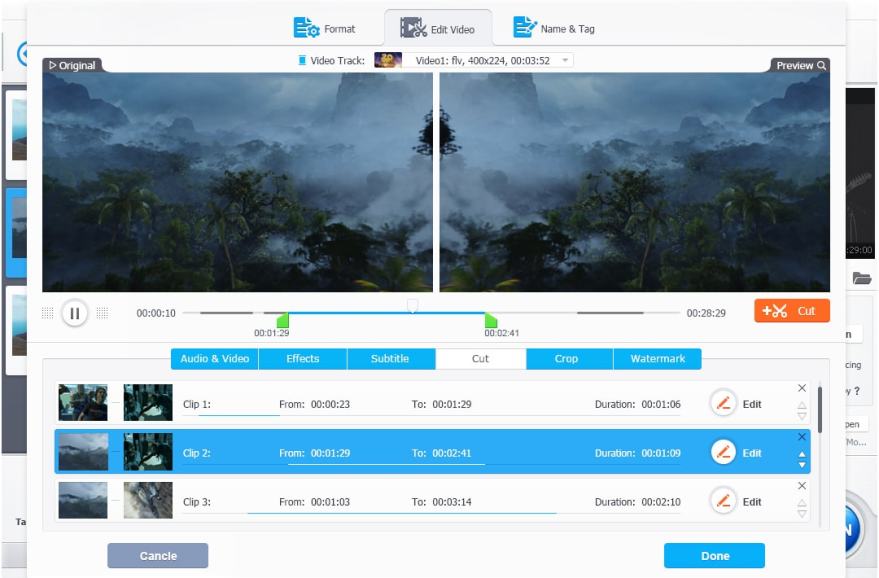
- Operating VideoProc is fairly easy
Owing to its simple UI, operating VideoProc is quite easy. If you are new to the realm of video editing, there is no need to feel intimidated when you have VideoProc. On the other hand, the presence of a full suite of easy-to-access tools is what makes it stand apart.
- Record gameplay and presentations
For sports lovers, educators and gamers, VideoProc is perhaps one of the best tools. It can record gameplay, presentations, live sports action and much more. Interestingly, it can also create v-logs and podcasts which truly make it one of the most feature-rich video editors out there.
Watch out this video below to learn more about the software in detail:–
Wrap-Up
From the above discussion, it is quite evident that VideoProc is one of the best video editing tools out there. With VideoProc you no longer need to use any other alternatives. Download VideoProc today and experience the difference it creates!
Want more news from the Tech world for Gaming Peripherals to Hardware Click Here








You must be logged in to post a comment.