In this review, I shall take look at the all-new Genesis THOR 660 Wireless Mechanical Keyboard, a tiny little keyboard, with RGB lighting. Now I must admit, I do not understand the need for such a small keyboard, but my eldest son loves them for console gaming and PC gaming while chilling on his bed. I can see his point as well, a full-size keyboard would not be as comfortable to use, but he also uses a mouse somehow on his bed, kids these days find more ways to game than I ever did. For me, gaming was at a desk with a keyboard and mouse or with a controller anywhere.
Sales and Unboxing the Genesis THOR 660 Wireless Mechanical Keyboard

The Sale of the Genesis THOR 660 is rather good when it comes to pushing this keyboard to the public if available within your local retail shop or online. The branding is clear, even a good overview of what the keyboard looks like. Some key features are present on the front of the box, including a Dual Connection, yes, this keyboard is wireless and wired. There is also RGB Prismo effect lighting, which you might have heard of before via motherboards or other devices.
This keyboard uses a Gateron Red Mechanical switch (similar to Cherry MX) with an actuation point of 2.0mm, keystroke distance of 4.0mm and a response time of 8ms.
It also has the following
- N-Key Rollover – The ability to scan each button press individually.
- 50 million lifetime key presses
- PBT Pudding Key Caps – Translucent dual-layer style with double injection technology
- Built-in rechargeable battery
Now opening up the box, you will find the keyboard wrapped up nicely, along with a very short manual which provides a lot of info which you will want to know including where to get some software from www.genesis-zone.com/support.

But let me give you some details on how to control this keyboard, well set up functions to suit you like RGB animation
- Arrow Function to WASD and via versa FN + W
- Control RGB lights FN + TAB
- RGB Brightness FN + \ (above the shift ley right-hand side)
- RGB Colour Change FN + Right CTRL
- Speed of RGB Lighting FN + Right Shift
- Create your own RGB Lighting FN + Z (read the manual for more details)
- Recording a Macro on the Fly FN + Rec Macro key to start and stop. (Macro key is bottom right next to CRTL)
There is a bucket load more in the book to read up upon, but I feel these are the core ones you would like to know right away, just to dive into gaming.
The wired cable to connect up and charge is not braided it’s rubber, shame as it was going well so far, I much prefer a braided cable, what can I say, just use to having braided I guess.
I need a Wrist Rest or do you?

Well, I got one as I use a desk to do all my gaming on and this is the smallest Genesis offer, the Rubid 400 TKL. It is not small enough or thick enough to do it any justice when it comes to useability. Yes, it does a good enough job and feels good under the wrist, it is just not 100% suitable. So I asked myself if would I really use this keyboard at my desk over a full-size keyboard and my answer is no. I would use this keyboard like my son does, chilling on my sofa enjoying a game that does not require a mouse or using my Couchmaster with a mouse and comfortably enjoy my time gaming.
Using the Genesis THOR 660

The best function this keyboard has is the ability to connect up to 3 devices using the left Ctrl, Alt, and Shift keys. The next best thing would be the use of a 300mAh battery, which allows the keyboard to last several days, this is all dependent on RGB lighting. I was able to get it running for around 4 days before charging with some low-light RGB lights running.
I did find this 60% small type keyboard odd to use as it does miss the numerical, function and arrow keys, not forgetting the number pad. The keyboard is thicker than I am used to and slopes downwards, making it more comfortable to use. Underneath there are 4 rubber feet, to ensure the Genesis THOR 660 stays in place when in use. Even though it’s made of sturdy plastic, it still feels good to hold and is well constructed.
Due to the size of the keyboard, you only get 61 keys all doing multiple functions, well the majority of them. The Gaterons switches compared to the more popular Cherry MX Red Switches are just as good and perform as you expect, fast and efficient.
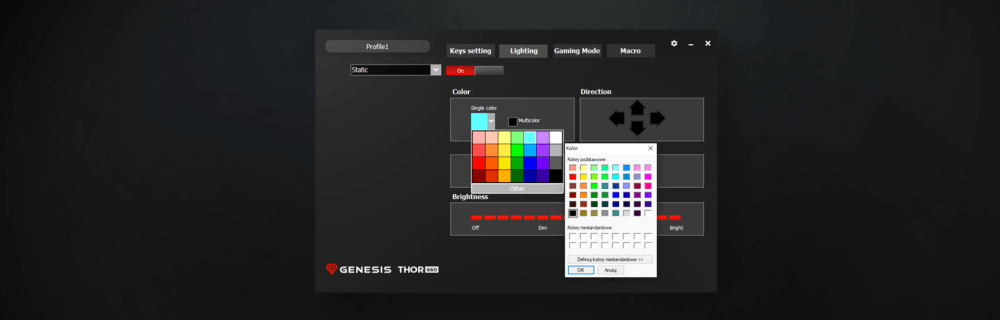
There is some software which allows you to set key mapping, control lighting (19 modes), gaming mode which I would say check out and finally a way to create and assign macros.
Tech Info
| Specialized | For Gamers | |
| Layout | US | |
| Key mechanism | Mechanical | |
| Switch type | Gateron Red | |
| Keyboard type | 60% | |
| Illumination | Yes | |
| Illumination color | RGB | |
| Number of backlight modes | 19 | |
| Communication | Wired, Bluetooth | |
| Battery capacity | 3000 mAh | |
| Cable length | 150 cm | |
| Range | 10 m | |
| Number of keys | 61 | |
| Multimedia keys | Yes | |
| Number of multimedia keys | 13 | |
| Sampling frequency | 1 000 Hz | |
| Actuation point | 2 mm | |
| Actuation force | 45 g | |
| Keys lifetime | 50 mln. | |
| Response time | 8 ms | |
| Supported Operating Systems | Windows XP, Windows Vista, Windows 8, Windows 7, Windows 11, Windows 10, Linux, Android | |
| Profile | High | |
| Material | ABS | |
| Keycap printing technology | Double injection | |
| Buint-in memory | Yes | |
| Functions | Profiles Available, Macros Available | |
| Connectors | USB Type-C, USB 2.0 | |
| Colour | White | |
| Length | 293 mm | |
| Width | 102 mm | |
| Height | 39 mm | |
| Weight | 588 g | |
| Power supply | Built-in battery | |
| Software | Yes | |
| EAN | 5901969432282 | |
| Catalog number | NKG-1845 |
Final Thoughts
I tip my hat to Genesis with the design of the 60% keyboard, they have done a good job, and the price, designs, quality and construction are all good. You will be giving up a lot of keys that other keyboards offer, but as my son says I do not need them for the game. So the simple fact here is, a smaller, fun, intuitive little keyboard could be something you want to own, or like me at the start, question what is the point. All I can say to that is give it a try you might like it, like marmalade.
https://genesis-zone.com/product/thor-660-black
Enjoy the review? want to read more of our reviews? then click right here to be whisked away to the realm of our opinions.








You must be logged in to post a comment.