If ever I felt like a kid on Christmas morning it was the day I got my eager hands on this state of the art gaming laptop from Dell. The Alieneware 13, the world’s first 13-inch VR gaming ready laptop, that is jam packed full of all the essential technology to make any gamer pee their pants with excitement.
The system came in an Alienware black box with the Alienware logo on it, inside was the new system, packed away very safely for those long journeys that these high end gaming laptops will have to endure. After opening the black box, I was staring at the iconic Alien head on the back of the screen and the beauty that is the machine from heaven.
Opening the lid I was amazed at how professional it looked and how slick the design was. I love the Alienware name across the bottom centre of the screen but the magic happened when I clicked the brilliant power button which again was the little alien head. With just a simple click of the power button the machine immediately lit up with a rainbow effect and instantly loaded up, just like that.. BOOM. It took about 10 seconds and I was on the desktop screen ready to go. I couldn’t believe it. The overall look of the machine when it was lit up was like Blackpool illuminations or the Vegas strip, to make this even better you can customise the whole colour scheme with the help of the AlienFX program. I felt like I had got a hold of a piece of treasure the way that this thing glowed and I couldn’t stop changing the colours to try and get that perfect finish.
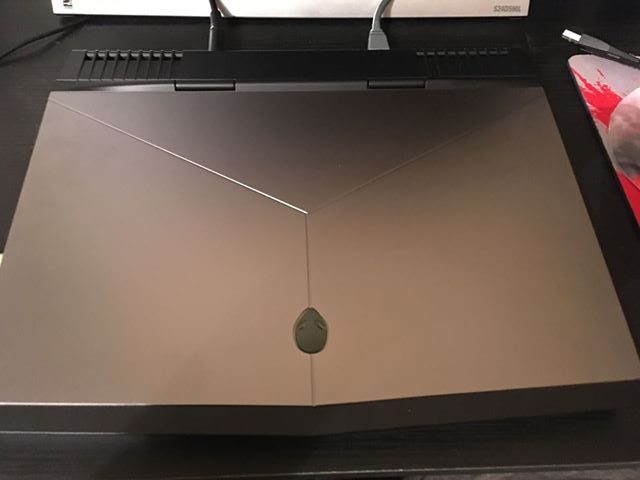
My current Rig takes about 2-3 minutes to turn on and that’s just to get to the sign on screen. For me it was like going from a Vauxhall Beetle to a Bugatti Veyron, I honestly don’t know how I’m going to cope when I have to let this machine go. So, I bet you wondering what I do first? Well thats simple, download all my favourite games to see what this baby can do. The only slow thing with this machine was the downloading speed and that wasn’t even its fault. After a few hours of rocking back and forward impatiently on my chair wanting to sink my teeth into a gaming session, little did I know that this would lead to best gaming experience I have ever had. It even beat my first VR experience which was playing Resident Evil 7 on the PS4. The game I wanted to try first was PlayerUnknown Battlegrounds because I have sunk many hours into this game on my PC, but I only managed to run the game on medium settings, as that is all my PC can handle.
Game loading time was fast and when it auto set everything to Ultra I knew we was in business. Ironically the first game that I played duo on this laptop I won! It must be a sign to say how awesome the laptop is and how much I need to get one for myself.
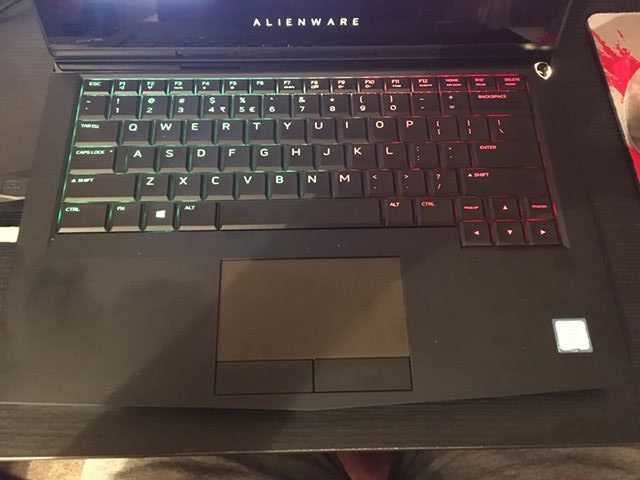
Sadly at this minute in time it’s a little out of my price range with a starting price of £1,148.99, this is all dependent on the spec you choose and all Dell/Alienware systems can be customised.
The upgradability of these laptops is what I love the most, however, as these systems are built with some custom parts, they do come at a premium, but this is something you can save for, and know that you can upgrade and never be left with outdated system components.
System Build I was sent
So, what’s does this bad boy have to offer? We let me tell you this, it’s worth every penny if you are a user or looking for a gaming laptop. The model that I got a hold of includes:
- Intel® Core™ i7-7700HQ Processor (Quad-Core, 6MB Cache, up to 3.8GHz w/ Intel® Turbo Boost)
- Toshiba 256GB M.22280 SSD (Boot Drive)
- 16GB DDR4 at 2400MHz
- Windows 10 Home 64-bit Operating system
- 3 inch QHD (2560 x 1440) OLED Technology, 400-nits Display with Touch Technology w/ Alienware Head tracking
- Nvidia GeForce GTX 1060 with 6GB GDDR5
- Killer 1435 802.11ac 2×2 WiFi and Bluetooth 4.1
Ports include the following:
- 1 Power/DC-in Jack
- 1 RJ-45 Killer Networks e2400 Gigabit Ethernet Port
- 1 SuperSpeed USB 3.0 Type-A Port
- 1 SuperSpeed USB 3.0 Type-A Port with PowerShare technology
- 1 SuperSpeed USB 3.0 Type-C Port
- 1 Thunderbolt™ 3 Port (USB Type-C™ with support for SuperSpeed USB 10Gbps, 40Gbps
- Thunderbolt, and DisplayPort)
- 1 Alienware Graphics Amplifier Port
- 1 HDMI 2.0 Output
- 1 Mini-Display Port 1.2 (certified) Output
- 1 Audio Out 1/8″ Ports (Compatible with inline mic headset)
- 1 Headphone 1/8″ Port (retaskable for Microphone/Line-In analog audio input)
Now we have some Benchmarks for you to read over, GPU, SSD, HDD, CPU.
Now lets take a deeper look at the system
Design
With a matte black finish on the inside and bottom of the laptop and a chrome silver top accompanied with a back-light alien head, it really is a piece of eye candy for any gamer. Though it would not be an Alienware system without its AlienFX keyboard and the use of the FX on the trackpad, Alienware logo and Alienware Power button, whicu you can set up to your own liking, personally love the radiation green effect. Makes the laptop look poisonous which it is, but in a good way. As I’m always wanting to use it.
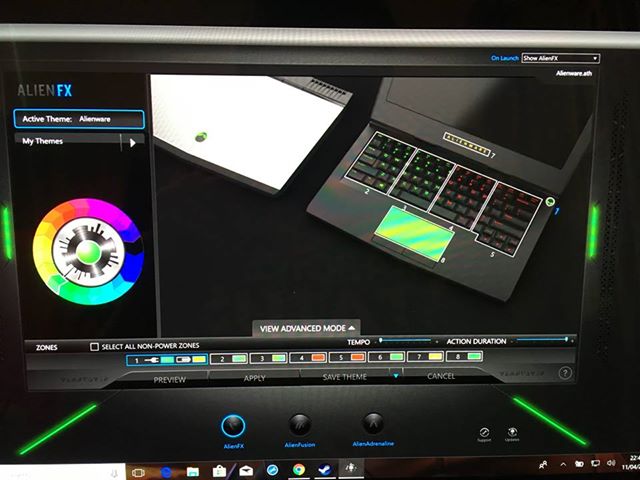
The fan for the system are placed right at the back of the system and push all the head out of the back, it does help to a degree, but under constant high load, the system can still heat up, but everything that you will be touching, will still be tolerable.
The USB ports are split between the two sides of the laptop with the left side also having the audio and microphone ports. At the back of the laptop you have the power jack along with the rest of the jacks like the HDMI slot and the Ethernet port. I love the fact that these are located at the back of the machine as it frees the laptop up from not having wires sticking out of it. That is until you use your own gaming mouse as trying to use the track pad for gaming is a no go of coarse, who would game on a track pad, maybe mobile gamers, because they are used to touch screen gaming, us PC gamers prefer and more precise gaming session.
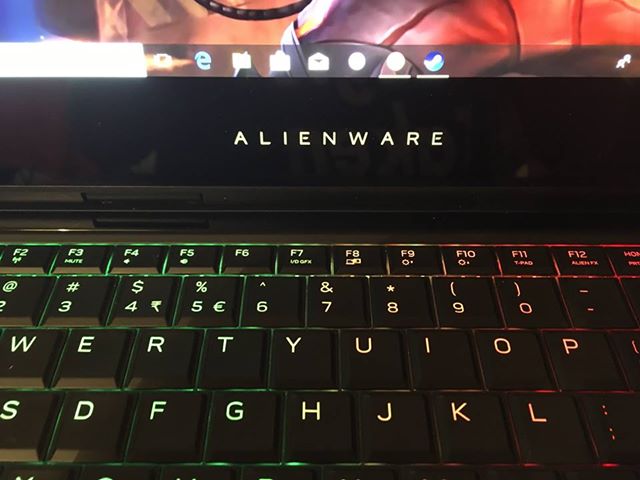
The 13.3 inch QHD (2560 x 1440) OLED screen really makes for a crisp image and helps bring the best out of all the games I played, ‘crisp and clear‘. The touch screen is a bit gimmicky, but you can have some fun with it, like drawing on the screen in paint or just scrolling through webpages or selected YouTube videos.
I loved everything about this machines design, maybe it could use a DVD or Blu-ray player but if that was put into a gaming machine it would take up too much space so it’s understandable why it doesn’t have on that and games now days are all virtually purchased or downloaded.
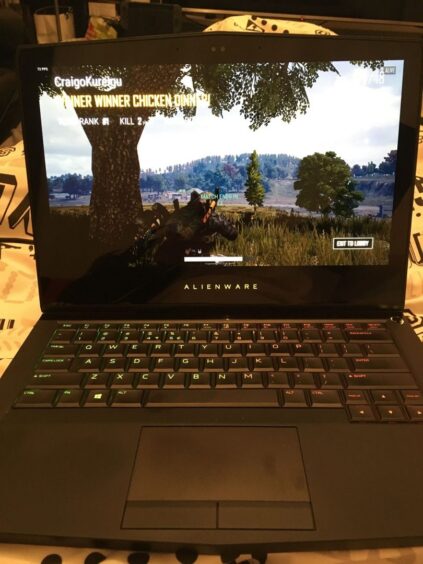
Performance
As briefly mentioned above the laptop had no issues playing PUBG but that wasn’t going to be the only game I checked out. I decided to pick up another favourite of mine League of Legends, a game that has taken the world by storm Fortnite, A newcomer onto the market Radical Heights and of course Ark: Survival Evolved as who doesn’t love high definition Dinosaurs and Dire wolves? Out of the games mentioned this is how they all performed:
| Games | Settings | FPS |
| Ark: Survival Evolved | Custom Setting – Most on high some on epic (See image Below) | Average 60FPS |
| Fornite | Epic | 60+ FPS |
| League of Legends | Very High | 60+ FPS |
| PlayerUnknown Battlegrounds | Ultra | 60+ FPS |
| Radical Heights | Epic | 60+ FPS |
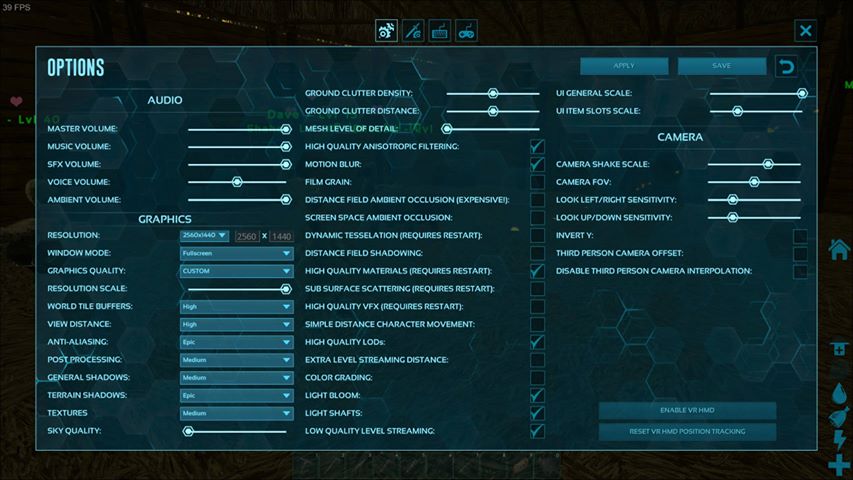
When playing through WiFi I encounter some frame rate issues with certain games but when I reconnected the system through Ethernet, everything was fine. I must admit though, this was most likely my problem as the WiFi connection in my room is shockingly bad and for me to get a perfect wireless connection I needed to move around the house to get it.
Out of all the games I played Ark: Survival Evolved was the only game I had to fiddle with the get running perfect at 60FPS (see screenshot above)
Multitasking on this thing is no issue what so ever, you are able to run the likes of OBS, Xsplit to capture and stream you gaming sessions, and even have a cheeky Skype call going in the corner, with no issues. This was perfect for me because doing long distance calls and still being able to enjoy my games at the same time was something my rig struggled with before. I honestly can’t fault this machines performance.
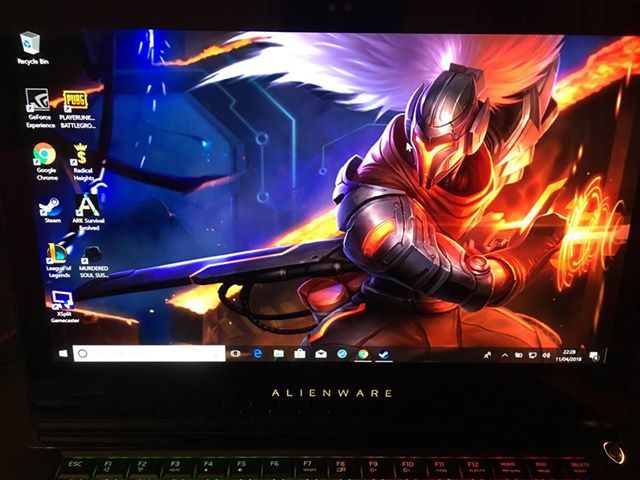
Then we have Tobii Head and Eye Tracking built into the laptop, this revolutionary technology uses your eye and head motions in selected games to aid in the whole gaming experience. If you look at an enemy it will automatically detect which one your looking at and lock onto the enemy for you, if you turn your head to look somewhere the camera in the game will follow, it’s kind of like VR without the headset.
Tobii Eye and Head tracking is changing the way gamers play games and is also helping gamers with disabilities, as for example Special Effect have used the hardware/software to help impaired gamers use their eyes to play Minecraft. There is also eSports and Streaming benefits as viewers can see where professional gamers are watching on the screen during match, and for eSport stars use these statics to improve there game style.
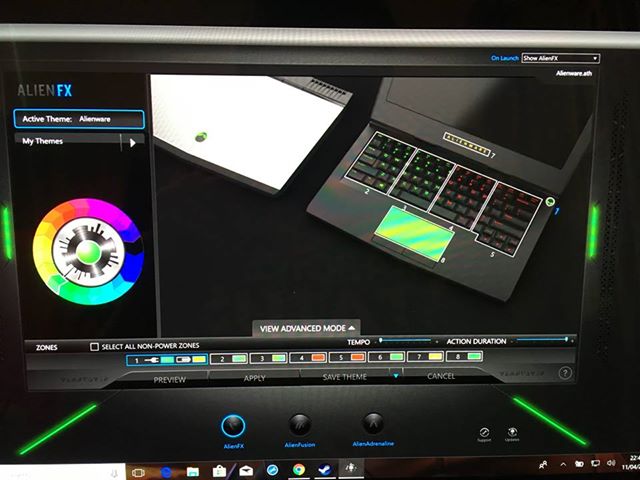
These are some of the feature that come with an Alienware system with Tobii Eye Tracking
- Wake on Gaze – Move in front of your system and wake it up from sleep mode.
- Alienware Logo and AlienFX Chassis Lights – These visual brand elements are also gaze-reactive and optimized to save power.
- Stay Awake / Dim Screen – These presence features inform the device when the user is both present and engaged with the screen, prompting the screen to either stay awake or dim to conserve power when the user engages/disengages with the screen.
- Autolock – Lock your system when you move away.
- Windows Hello – Log in to your system with your face.
- Replay HUD – Now equipped with an additional layer of gaze data, this playback tool helps analyze and improve situational awareness by showing where you looked during game replays.
- Game Capture – Also equipped with gaze replay data, this app allows gamers to remember and learn from their mistakes over the course of an entire match.
- Twitch Streaming – Now able to provide live gaze data in stream, Twitch Streamers now have another tool to instruct their audience and provide a richer entertainment experience.
- End Screen – An aggregate of gaze data displayed as a heatmap, this tool helps gamers understand where they spend the majority of their attention on screen, allowing them to recognize back habits and adjust.
I was so looking forward to seeing how it worked, and after a lengthy time getting it all set up, as it was not pre-installed for some reason, I found out that I only have one bloody game that used it, and TBH the streaming idea, did not really float my boat, so I was a little bit disappointed. So I loaded up my only game I had ‘The Forest’, so I configured and embarked on my journey.
In all fairness it was fun but I personally saw it as a gimmick in this particular game. I turned my head the camera moved, I looked at something and it looked at it. Don’t get me wrong I can see how in other games like Far Cry 5 and Final Fantasy 15 it would be amazing but I can just use a mouse to move around, I would have loved to see it work in The Hunter: Call of the Wild or Tom Clancy’s: The Division but sadly don’t have these games to hand.
This is a video of Tobii Eye Tracking working in Rise of the Tomb Raider, showcasing the head and eye tracking, you can also target enemies in this game with eye gaze.
It’s definitely a bonus to have this nifty piece of kit built into the laptop and for people that have the selected games it would be another epic add on to what this incredible laptop already offers for gamers.
Conclusion
If you haven’t already guessed it from the review, I absolutely loved my time with this laptop, I’m devastated that I have to give it back. Though thanks to this experience I’m definitely going to be getting a gaming laptop in the future because, the Alienware 13 proved it’s just as good as the big boy rigs out there.
The only kick back for me was the price tag but I’m sure that with most gamers this price tag will be worth every penny while streaming Fornite on twitch as most of the world is doing these days.
The overall feel when typing and how comfortable it is to use I could happily use the laptop for hours on end and not have to worry about getting sore wrists.

The audio quality is amazing thanks to Nahimic which produces a wonderful clear soundscape in Virtual Surround and Stereo Sound, this is best experienced when using a good quality headset. Games like Ark: Survival Evolved, you can hear everything around you, from animals in the wildlife to the sound of the trees and water flowing around your, it soundscape captured everything vividly.
Other than the fact that it feels like I have an oven on my lap sometimes when using it in bed or the fact that the battery life is quite short (though apparently this is normal with gaming laptops) I personally would have liked have it last longer.
This isn’t anywhere near a problem, which would stop me from recommending it or even getting one myself one day, from the time I depressed the power button and seen the lights turn on, to the first game load and started my journey in the some what High- End gaming world, its has opened my eyes to what is on offer when you are willing to spend the money on quality, precision and power. Laptops have come on leap and bounds since the early years and thanks to Nvidia GTX 10 series, Laptop are now performing up to the same standard as Gaming Rigs.
Truly is a piece of art and a masterpiece!












You must be logged in to post a comment.