What do you look for when it comes to purchasing your next Gaming System? Quality, Make/Model, System Specs, Screen Size, well for a gamer you most likely look at all these, or you simply go out and build a gaming system yourself. When it comes to Laptops though, making them is not that easy, almost impossible for an avid gamer, so we end up searching the web through many different models available from RAZER to MSI, just to name a few, for us though nothing can get better than owning an Alienware.
A company that was founded back in 1996 by by Nelson Gonzalez and Alex Aguila, and as of 2009 became Dells Premier Gaming Brand. But did Dell create an Alienware system that kept the traditions from the founders or did they just lose the plot.
2013: Currently available are three Laptops
Alienware 18 – Running with an Intel Haswell Processors, Double Nvidia 700M GPUs, up to 32 GB of DDR3L-1600 MHz RAM, and 1TB Raid0 configured SSD along with facelift with new design.
Alienware 17 – Running with an Intel Haswell Processors and Nvidia 7 GPUs or the ATI 8970m with new facelift and body design.
Alienware 14 – Running with an Intel Haswell Processors and Nvidia GeForce 700 GPUs, Blu-ray slot drive with new facelift and body design.
Now what makes an Alienware a huge selling factor, has to be the design and the quality of the build, so the biggest change with this version has to be the introduction of aluminum and a new lighting display. The design still features its stealth aircraft looks which can be seen on all revisions, this time though instead plastic everywhere, the designers have added Aluminum around the edges of the base plate, a strip on the on the inside below the screen and the entire back on the screen. When holding the laptop there is no flex what so ever, and the hinges that hold the screen to the base is of great quality and prevents and screen wobbles.
Another aspect of an Alienware systems would be the lighting (AlienFX) this time the external layout for the lighting has been changed, we like to call it the TRON version. LED lights have been added to the back, the whole touch pad surface, and along the front and sides, trust us when we say it looks damn sweet. Ok there are a lot of companies out there now that do their own lighting for the systems, Steelseries on the MSI systems to name one of them, but nothing comes where near to the amount of configuration that AlienFX offers the user.
There are loads and loads of colours to choose from with each zone being able to have its own set colour. You can you static colours for each zone or use morph to go from one colour to the next . Feeling adventurous why not assign colours to activate with certain games are played, saying that though some games come pre-loaded with profiles dedicated to work with AlienFX, newest we have seen would be Threaks game Beatbuddy. (See video below)
So that’s the esthetics covers now we must look at ‘input and outputs’, as we need a load for all our gaming needs, like our headset/mouse just to name a few. So what inputs and outputs does this beast have? 4x USB 3.0, HDMI, Display Port, Microphone/Headphone & Combination jacks, Ethernet, slot load drive (DVD or Blu-ray), Media Card Reader, Kensington Lock Slot and finally the AC Power Jack. Well we used everything we had, Steelseries Fnatic Headset with a 7.1 soundcard adaptor, a Razer Naga Hex gaming mouse, a 320GB External HDD and finally a Microsoft Wireless Controller and everything was picked up by the system, installed and worked perfect.
Moving now on the screen, The Alienware 17 comes with a widescreen 17.3 inch screen 1920×1080 and comes with an Anti-Glare surface as standard; you can get a lower resolution screen with the Anti-Glare surface but we do not recommend getting it, as it just takes away from the overall experience you would get. The Anti-Glare screen is a much welcomed introduction to the series and prevents glare the older versions suffered from our new Alienware M17x R4 being one of them. Overall the quality of the display is great; colours just ooze from the screen and the amount of detail when using the 1920×1080 is just wonder to behold, not even out 1080P TV can running out PS4 looks as good as this does.
Sound Sound Sound we shout out load, we want to hear the sound quality, and as expected the speakers are nothing to run your mouth off about; they do the job without much distortion and if you turn up the base the low frequencies are noticeable. There are better systems out there that pull off speaker sounds much better for a laptop example the Dell XPS range.
Click click click, I hate that sound when I hear someone in the background using a keyboard that is so damn load, you want to smash the dam thing over their head, well thank god that the keys on this system is not load at all.
Nothing is complete without a keyboard, and there are a lot of poorly designed, worthless, cheap quality and just pure tacky keyboards that are sometimes chucked on the laptop just to get it out there.Apple Systems just being one of them that just feel cheap and tacky (Our Opinion). The Alienware 17 though comes complete with a full size keyboard with a numeric pad, all running with AlienFX Lighting system. The keys have a great feel to them with no real flex, light to touch and feel well cushioned, there is little to no noise to them either. All the keys come with an Anti-Glare rubberized surface, this helps to hide your grubby fingerprints.
The touch pad itself is not too small or to large it’s just about right for a 17inch laptop, its comes with its own two separate buttons that represent left and right mouse click buttons. The buttons feel nice to use with again little to no noise to them, something which shocked us was that Alienware have made the touchpad itself fully backlit which looks god damn awesome, and of course no touchpad is good unless it works perfect, we can say now its accuracy is smack on to what we expected from such a quality system.
The system we have is a beast with an Intel Core I7 Forth Generations processor, Nvidia GTX780M, 16GB DDR3 Ram and a shit load of storage with a mix of STD drives and SSD drives. There is no point us going into numbers, bench marking for hours and hours to give you a load of numbers that’s show how good this baby is, how about we just say, it plays everything on max specifications with no issues (Dec 2013).
When playing games and we mean high end graphical games like Battlefield 4 or Assassins Creed: Black Flag heat and noise is always an issue, so what does the Alienware offer us to handle this? Well all the heat is pushed out via the systems two exhaust ports, one functioning for the CPU Heat and the other for the GPU heat. There whole system remains nice a cool during gaming and the only noise you will hear is the sound of the fans pushing and pulling the air around to keep everything running cool.
I never used the battery before to run games, but for this review I thought I would give it ago, the battery lasts approx. 2hrs during gaming and 4 to 5 hours when just using it to surf and do general work.
I think that’s it, covered every angle of this system so down to the conclusion for a system roughly selling for around £1600+. Great new design, great gaming experience and does everything you expect from a gaming system. Now we come to the let downs, laptop speakers not so great and we would recommend getting yourself a good gaming headset, the weight is still rather a lot, however Alienware do say this is more or less a desktop replacement, but after playing the new Razer Laptop we think they can do better and make these gaming systems thinner and lighter to allow gamers more freedom to experience games on the go.
Final words… this is like a Ham & Cheese Sandwich bloody delicious, just try and eat it!
Disclaimer:All scores given within our reviews are based on the artist’s personal opinion; this should in no way impede your decision to purchase the game.






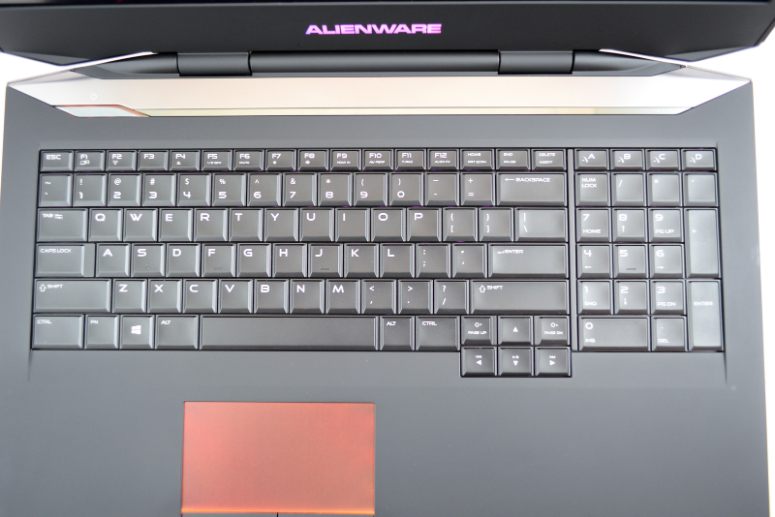









You must be logged in to post a comment.