I was lucky enough to have Cooler Master send me their latest version of their Scout range cases. The case I received was the Scout 2 Advanced – Gun metal. The Scout 2 is a Midi sized case built mainly for LAN goers in mind.
Owning Cooler Masters Cosmos 2 I can see where a small case with a reinforced carry handle comes in handy. In the UK you can pick this case up for about £80-£90 excluding delivery.
Specifications:
| Available Color | Gunmetal Grey, Black and Ghost White |
| Material | Appearance: Polymer, Coated Steel Mesh and Body |
| Dimension | 230 x 513 x 517.5mm / 9.1 x 20.2 x 20.5 inch |
| Weight | 8.56 kg / 18.87 lbs |
| M/B Type | Micro-ATX, ATX |
| 5.25″ Drive Bay | 3 (exposed) |
| 3.5″ Drive Bay | 7 (hidden) |
| 2.5″ Drive Bay | 4 (converted from 3.5″ drive bays) |
| I/O Panel | USB 3.0 x 2 (int.), USB 2.0 x 2, Mic x 1, Audio x 1 (supports AC97 / HD Audio) |
| Expansion Slots | 7 |
| Cooling System | Top: 120mm fan x 2 (optional)Front: 120mm red or white LED fan x 2 (with LED on/off function) (depends on colour chosen)Rear: 120mm black fan x 1 Bottom: 120mm fan x 1 (optional)Side: 120mm fan x 2 (optional)HDD cage: 120mm fan x 1 (optional) |
| Power Supply | Standard ATX PS2 (optional) |
| Maximum Compatibility | VGA card length: 287mm / 11.3 inch (with HDD cage); 399mm / 15.7 inch (without HDD cage)CPU cooler height: 162mm / 6.4 inch |
| Warranty | 2 years |
The Packaging & it’s contents:
The box certainly kept this case in on piece. Coming all the way from the Netherlands left the box a bit battered so I wasn’t sure what to expect when I opened up the box.
The case came wrapped in a strong plastic bag and protected by polystyrene. Cooler Master did a great job keeping this case well protected.
Hidden at the bottom of the box was a leaflet containing the specifications and parts included and what they do.
The Scout 2 is very sleek and has a beautifully designed exterior. The front has a honey comb mesh which then has even small mesh behind it acting as a dust filter for the front two fans. This is great for stopping dust from entering your case. You can remove the front bezel by pulling firmly from the bottom.
On the left side panel is a small window and two optional fan mounts. These have large holes and do not include a dust filter which is a shame. Even with the holes and the plastic window the side panel did not bend when I tried and is exceptionally sturdy. Kudos to Cooler Master!
Now we get to the main feature of the Scout 2. The reinforced carry handle. The handle is rubberized and is easy to get your hand around providing great grip to lift this 9kg case (excluding components inside)
We also find on the top more honey comb mesh and the power, reset and front fan LED light switch.
The front IO which can be protected by a pull over cover consists of (2 x USB 2.0) (2 x USB 3.0) (headphone and mic connections) Plenty for the average person. The two USB 3.0 ports are a great addition to this case.
The top mesh can be removed fairly easily. It is held on by 6 clips which you push in underneath the panel at the top of the case. When you put it back you need to make sure the arrow is pointing towards the front of the case.
On the right side of the case you a greeted by a plain door with an extruding punch out to provide more room for your cables.
There is plenty of space and lots of cable tie downs.
The rear of the case has 7 expansion slots, Rubber grommets for cables or water cooling tubes, IO cut out and standard ATX power supply cut out. There is also an extra slot which has a special part to play and is a great idea.
There is an included 120mm non LED fan on the back.
Now, I said that extra slot had a job. Well this is what it does. You thread your mouse, keyboard and headset or whatever peripherals you would like through it and it stop you from yanking them from the back and causing your USB ports damage. Great idea, huh? I thought so and got my mouse to test it out.
The bottom has two dust filers which I would of liked to seen as one longer one for easy removal as you would have to turn the case on its side for removal which can be a hassle if you don’t want to unplug everything. Even so, dust filters are great. The feet are screwed on which mean if you slide your case a lot you don’t have to worry about them coming off.
Now to open it up to reveal what hides within.
The interior has some great features such as:
- Rubber grommets which are the good kind and not the ones that come off when you put cables through them.
- Two included 2.5” drive bay mounts.
- Easy lock drive bay mounts. ( move left to lock / move right to open)
 Unlike some manufactures, Cooler Master have included a bigger hole at the bottom for all the cables from your power supply and there is a large cut out for the motherboard back plate which is a must in today’s cases. There is also a cut out for the CPU power cable but at a tight squeeze and I would have liked it a bit bigger.
Unlike some manufactures, Cooler Master have included a bigger hole at the bottom for all the cables from your power supply and there is a large cut out for the motherboard back plate which is a must in today’s cases. There is also a cut out for the CPU power cable but at a tight squeeze and I would have liked it a bit bigger.
The top HDD bay is removable but only the left bracket. I suppose this is to keep its rigidity. You can remove with by taking out 5 screws. If you do plan to keep it then you can also attach a 120mm fan to it for extra air flow.
The top IO cables are long enough to route anywhere around your case and are all black apart from the end of the audio and USB connectors.
The accessories box included
- Drive bay mount rails
- Screws
- Motherboard stand offs
- Speaker
- Cable ties
- Stand-off socket tool
The included stand-off tool is a great addition to the accessories pack, as it mean you can make sure your motherboard stand-offs are nice and secure.
I think Cooler Master have done an excellent job in creating a great looking case that provides protection for your components, a vast amount of features and plenty of room.
The case is aimed at LAN gamers because of its carry handle and locking features and I have moved my LAN pc into it because I think it is a great case.
If you are looking for a case for under £100 it is defiantly one to consider and in 3 colours you can pick your favourite one.
| Pro’s | Con’s |
| Reinforced rubberised Carry handle | Dust filters on the bottom are not easily accessible. |
| Lockable left door panel | No lock on the top IO or power buttons to stop others from messing around with it. |
| Expansion slot for routing peripheral cables through to stop damage to USB ports and people running off with your mouse and keyboard at LAN’s | No mesh on left side panel to stop dust from entering |
| Plenty of gap for cable management | |
| Easy locking optical drive mounting system |




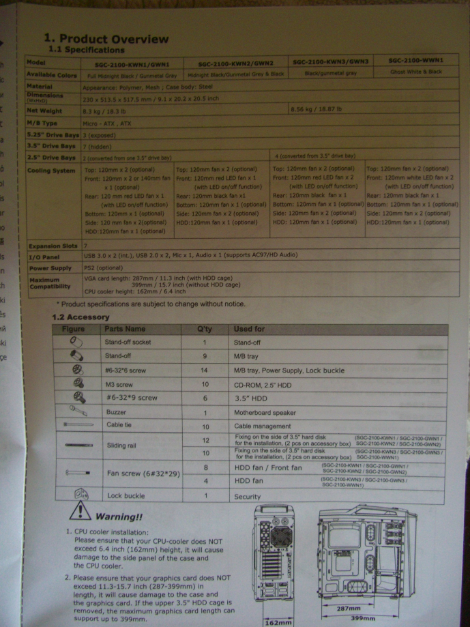





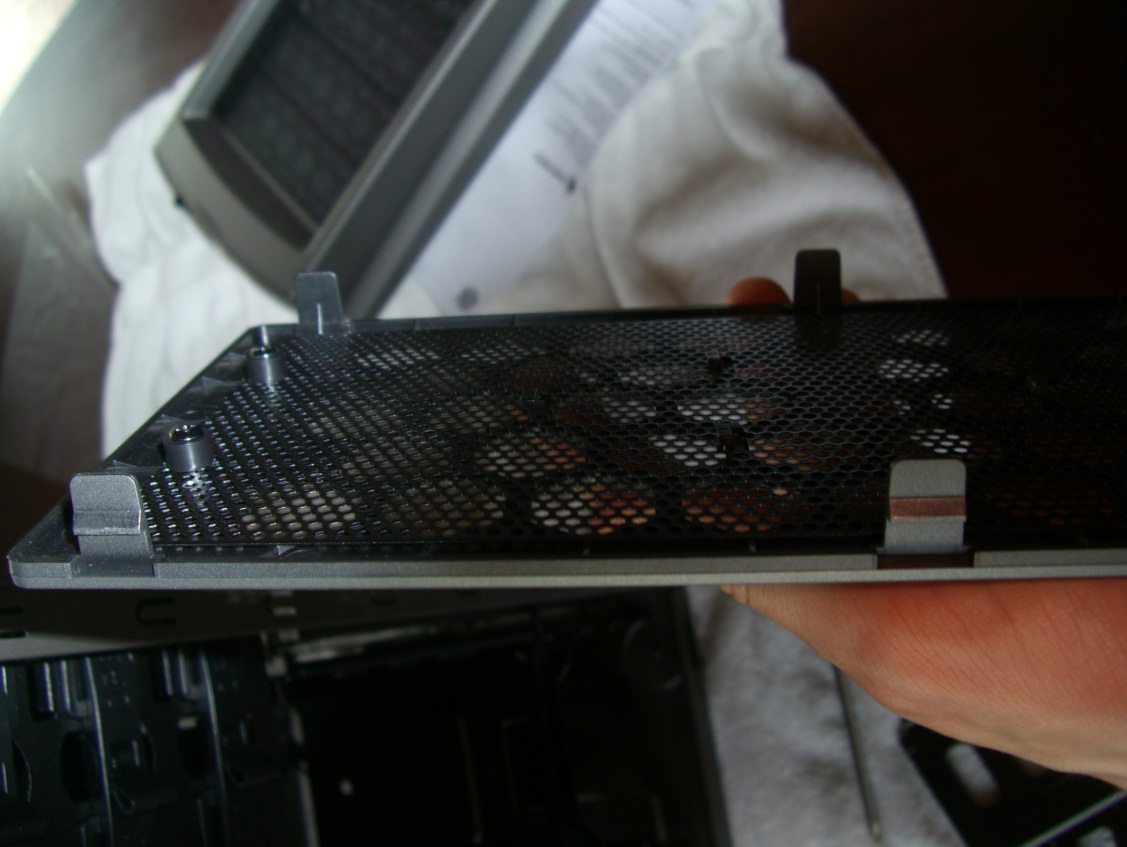












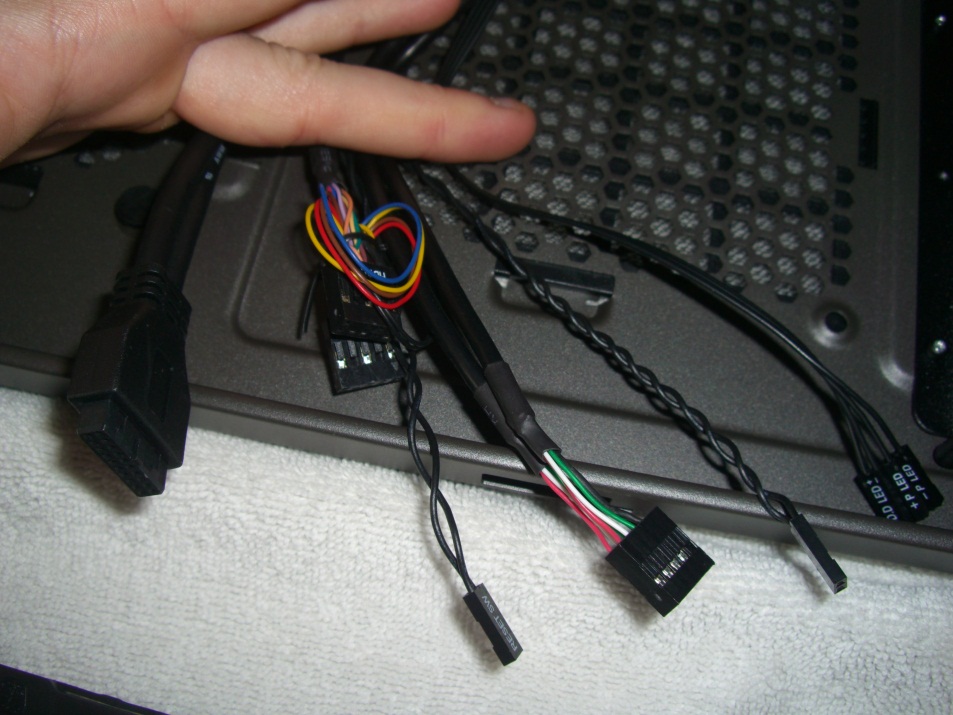







You must be logged in to post a comment.