“If you can submit to its performance, your performance will be all the better for it.”
Logitech have really made their name in the gaming arena over the years, and more recently they have released some superbly popular high end products onto the market. Naturally with high end usually comes a relatively hefty price tag, meaning these products must keep evolving to meet the demands of their users and maintain their good value for money. A recent addition to the roster for Logitech is the G502 Proteus Spectrum Gaming Mouse, aimed directly at gamers looking for outstanding performance and control in their gaming efforts. With a somewhat weighty asking price of £69.99RRP, the mouse has some work to do in order to sell itself above the competition. Having used it myself, I would say it takes a decent strike at doing just that.
Out of the box the mouse is attractive and certainly shows the quality of its build. With a slight tilt, a subtle thumb rest and grips on both sides, its approach to comfort is easy to appreciate. Combine this with additional weights which can easily be added to its base and you can mould the Proteus Spectrum to your preferences in seconds and with ease. 11 fully programmable buttons also allow you to prepare for the game in whatever way best suits you, and all of these are easily reachable from a resting position. The combination of black and blue make the mouse look both delicate and powerful as soon as you plug it in, but customisation is ready and waiting for you if you would prefer a more daring colour scheme instead. To seal the deal, even the connecting cable is designed with visibly high-quality materials, and has plenty enough length to be workable in the majority of gaming setups.
The only time consuming part of setting up the mouse is finding and downloading the software to do so. Add to that the fact that my test product had a single setting of 400dpi programmed to it before I reached this point and setup can be a bit of a drag. Once you have the program up and running however, the options available to you are fabulously in-depth and ideal for a fine-tuned gaming experience. This is where the Proteus Core really comes into its own. As well as profiling your own DPI settings and managing your button setup, you can also calibrate what Logitech boast is the “most accurate sensor on the market” to your current gaming surface. Doing so allows the background features of the mouse to work at their best, and given the power that is packed into the device this is something you are going to want happening.
The list of built in features for the Proteus Spectrum is lengthy and astonishingly good. A 1ms report rate, mechanical microswitches, a 32-bit microcontroller, improved keyplate design and a certification for 20 million clicks on the mouse’s primary buttons come together to pack one hell of a punch once your setup is done. This means that calibrating your mouse correctly and setting up your profiles to suit you personally can make this device the perfect gaming mouse for almost any gamer. You can also save your profiles to the mouse’s internal memory in order to use them across any devices which you connect it to, allowing for mobility alongside power. It might take a little while to create the flawless setup you are looking for with the mouse, but it certainly gives you all of the features you could want to do this with.
A new feature added to the mouse is the 16.8 million colour RGB lighting, which lights up the G logo and the DPI strips, you can control the colours via the Logitech software, just like everything else.
Numbers, features and appearance are only half of the battle of course, but to really win you over the mouse has to perform. Fortunately the Proteus Spectrum plays as well as it sounds like it should. It is comfortable over lengthy gaming sessions, and you can really feel the improvements it offers over a more basic, middle-market solution. Whilst it does not claim an ergonomic design outright, it certainly has plenty of features to allow for a comfortable yet workable grip. The weighting options make a significant difference to the feel and balance of the mouse making every move you go to perform that little bit smoother and easier. You can see the near pinpoint accuracy of the high-end sensor and low response time as you play too, with human error often becoming more of an issue than your hardware. The urge to compensate as you would with other mice is hard to shake at first, but you soon realise how much easier the Proteus Spectrum is making the experience for you. If you can submit to its performance, your performance will be all the better for it.
The Proteus Spectrum clearly deserves a lot of praise, and there are only one or two issues with the mouse as a whole. Setup is one which I have already mentioned, as this can take a lot of time to get spot on. I also found that adding the weights to the mouse was a bit of a tricky process, as these are oddly shaped and often I could not get the slot to close properly after popping them in. I submitted eventually to trying it without them, but soon found that I adapted to the lightweight option and performed just as well in using it. The scroll wheel was my only other problem with the mouse. It has dual settings intended for gaming, but I found that neither really suited me. One was very clacky, moving obvious chunks at a time. The other was totally use and you could spin it like a windmill. A third, in between setting would have been ideal for me, and I imagine others may find the same in using it too.
In terms of fighting off the competition, I feel that the Proteus Spectrum certainly has credibility and performance standards enough to stand among them. The likes of Razer or Corsair are usually the most popular among gamers, but the growth of Logitech as a brand has put them close to this mark as well. The Proteus Core itself is easily as good as some of the high end options from these producers, and whether it is better or not is more likely going to be down to individual preferences. Personally, I have used mice from an alternative brand which I would describe as near-perfect; however the Proteus Spectrum is certainly a keeper for me too, offering a fantastic all-round presentation.
The Good:
- An attractive, high-quality build which looks effortlessly slick on your desk.
- Comfortably shaped to use over long periods, with all buttons easily in reach.
- 11 fully customisable buttons, optional weighting and programmable settings and profiles allow you to mould the mouse to your own personal preferences.
- High DPI, low delay and a super responsive sensor make gaming fast, smooth and accurate.
- Sensing of your gaming surface allows for great performance in any location.
- Internal memory allows you to take your personalisation along with you.
- Great value which keeps up with the high-end competition.
- 16.8 million colour variations
The Bad:
- It takes some time to program the mouse to your ideal setup.
- Tricky to add weights due to their shape often getting in the way of closing the base in which they are located.
- The scroll wheel is either very stiff and clacky or too loose and spinning. The mouse could use a middle setting between these two options

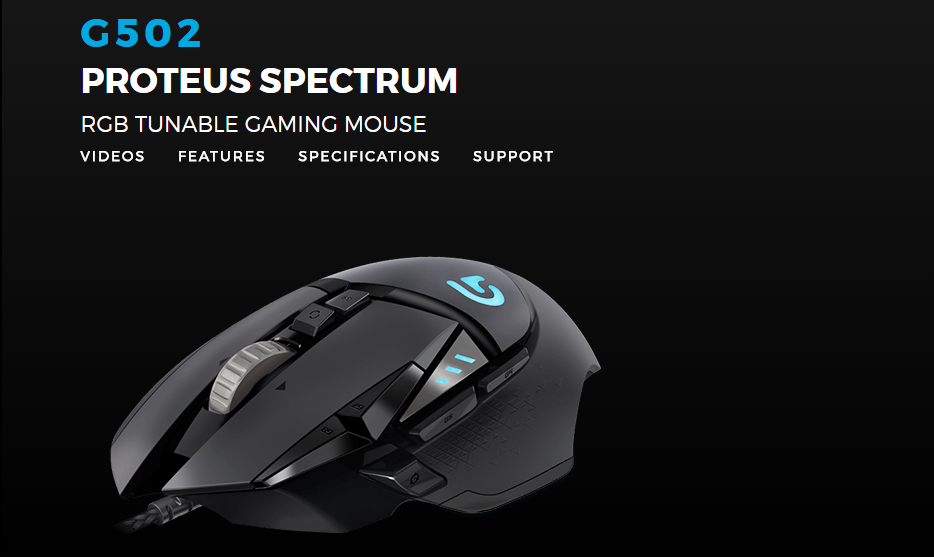












You must be logged in to post a comment.