The Genesis IRID 505 ARGB White Case will simply offer a PC user a satisfactory experience, with LED RGB lights thanks to a set of four fans, a perforated front that allows the RGB fans to shine through, and a hardened glass side panel that allows you to showcase all your amazing tech inside.
Now that was an odd start for me, right? I got right to the point, so let’s discuss how I got here.
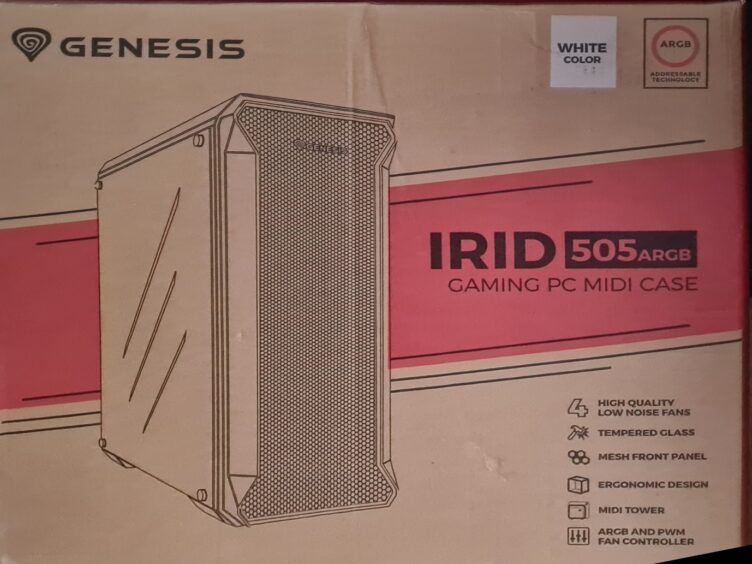
The salespeople got everything right when it comes to packaging, and well if you are anything like me you would be looking around for reviews as well.
If not then Genesis have you covered with some of the case key features
- High-Quality Low Noise Fans
- Tempered Glass
- Mech Fron Panel
- Ergonomic Design
- Midi-Tower
- RBG and PWN Fan Controller
But if you are anything like me you would want to know how many drivers it can hold. Well, you can install 2 HDD Drivers and 5 SSD, or simply 7 SSDs and no HDDs the choice is yours. For ease of use, the top front of the case has 2 x 2.0 and 2 x 3.0 USB connections as well as two audio jacks once for your microphone and one for your headset.

But that’s not all the product is well packaged in a brown box, with the use of 3 styrofoam blocks and a plastic film. If you are looking for screws, cable ties, an MB speaker, installation instructions and a nut for screwing in spacers, they can all be found in a small bag inside the case.

Now for the rest of the tech info;
Technical specifications:
- format: ATX midi tower
- size: 447 x 220 x 510 mm
- materials: SPCC steel, ABS, hardened glass
- weight: 6.95 kg
- supported motherboard formats: ATX, micro-ATX, Mini-ITX
- CPU cooling height: 165 mm
- GPU Length: 380 mm
- PSU length: 190 mm
- PCI-E extension slots: 8
- 5″ bays: 5 + 2
- 5″ bays: 2
- space for additional fans:
- 3x 120/140 mm on the front panel (3x 120 mm with ARGB illumination included)
- 2x 120/140 mm on the top panel
- 1x 120 mm on the back panel (1x 120 mm with ARGB illumination included)
- compatibility with water cooling: yes
- up to 280 mm at the front
- up to 280 mm on the top
- up to 120 mm in the back
The Genesis Irid 505 ARGB case has several anti-dust filters, as seen below.

Also plenty of cables channels as seen below

Cable management channels allow cables to go from the HDD bays which are set around the same area as the PSU and behind the case.

The RGB fans are all 120mm in size, and if you feel you need more you can add 2 more fans or add a 140mm fan to the front and the top depending on your needs. Everything is equipped easily, thanks to screwed plugs and slot-in technology making installing HDDs and SSDs super easy.
To help with airflow the front panel is made of mesh then surrounded by a plastic frame, with the Genesis logo on the top. Simplistic in design but does the job. You can remove the front cover with some force to reveal a magnetic dust cover and three ARGB fans.
The Genesis Irid 505 ARBG stands on four plastic feet, covered by a rubber strip to minimize vibrations from everyday use.
If you want to take a closer look inside there is enough room for up to eight PCI Slots, more than enough for any avid gamer. Around the back, you will find the PWM control board for the pre-installed fans.
Overall the design and features are ok, simply simplistic, with good cable management and air-flow opportunities. Is there enough HDD space for you, maybe, maybe not, I needed 3 HDD bays so this is a little too small for me right now.
But there is one thing I love about the case and it’s a little corny, the RGB lights look absolutely amazing when in use.
Building in the case with what I have was easy, Liquid cooling, RTX 2060 GPU Founder Edition, 2 HDDs with the third stuck down inside and all 3 SSDs that I have. Everything went in all ok and worked all ok.
One thing I found an issue with when it came to my old case was dust, now thanks to the dust filters, it should be easy to clean and easy to keep dust out. Also, thanks to the mesh front cover air should flow well inside.
I shall update this review in a few months with my experience.
Enjoy the review? want to read more of our reviews? then click right here to be whisked away to the realm of our opinions.








You must be logged in to post a comment.