LucidSound, a relatively new company to enter the gaming arena, has already released some impressive headsets. From the LS20 to the LS30. But now, we have the latest and their most impressive iteration of headsets. With a retail asking price of $199.99, the LS40 is a wireless, 7.1 Virtual Surround Sound headset that can be used on PC, Mobile, Xbox One and PlayStation 4.
For this review, its WAR! This new contender VS the Razer Man O’War. A headset that I consider one of the best wireless headsets right now. Shall we begin?

Let’s go straight to Marketing and Sales
From the sales floor of your local shop that sells some great gaming headphones (Not PCWorld/Currys), the marketing is very promising. On the box we see straight off that the headset boasts the likes of 7.1 Surround Wireless Universal Sound with Dolby Live while also stating the previously mentioned compatibility support. Making a bold statement the headset is showed from a side angle while showcasing its best feature, the ear cups themselves. We can also spot the LucidSound design and logo.

From one of the sides you get more information about these headphones that include the following information:
- DTS Headphones: X Surround Sound
- Wireless
- Rechargeable Battery
- Independent Game and Chat Volume Controls
- Crystal Clear Communication
- Built in Mic Monitoring
- 50mm Speaker Drivers
- Surround Modes
- Mobile Phone Control
Moving to the back, you will see some instructions on how to use the headphones volume features and mute features. The box also displays some understanding of the headphones themselves and their construction. Checkout the images below for further details:

Unboxing
Everything is encased in a black box, a magnetized flip lid that reveals the instruction manual on one side and a black canvas bag on the other side that holds the headphones (As well as any cables that can be used with these headphones).
Inside the bag, you will find the following items.
- Boom Mic
- Xbox One Chat / Mobile 3.5mm Audio Cable
- Micro USB Charging Cable
- Optical Cable
- USB Base Station (Receiver/Transmitter)
- LS40 Headset (Obviously)

Design & Construction: Worth the asking price?
Amazon (based on the time of writing), puts the price of the Razer Man O’War at £149.99 and the LucidSound LS40 at £179.99. So is it worth forking out more based on design and construction. Well, YES! Why you ask?
The Razer Man O’War fails to impress with its all plastic design. To be honest it feels like they’re going to break. I mean it’s not, as I have had mine for some time now. However, Razer’s choices were not the greatest when it came to designing these headphone by any means.
The LS40 goes above and beyond when it comes to quality. The metal frame that holds the ear cups in place and the adjustable band gives evidence of great design choices. This results in headphones that are not only tough but also come with a good weight behind them. To round that off the leather, cross stitched headband cushion and plastic top with LucidSound logo etched into it is satisfyingly comfortable.
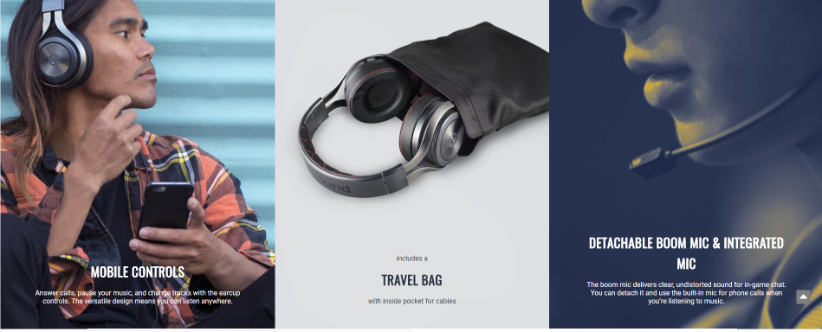
To sit around your tender ears & head, we have a soft set of durable leather pillows found around the outside. Where as the inside of the ear cups are cloth. What a great design choice. I have many headphones and it’s either leather or cloth, never a mix of both.
What is going on here? Having cloth on the inner part of the ear cups allows your ears to breath a lot easier. Well, that’s what they say anyway. Personally, I have never felt my ears breath. I normally breath through my mouse or nose. But having cloth in that section does help reduce sweat during continuous gaming. Which is just perfect in my opinion.
Going back to my review of the LS20’s I recall there being something missing. I had originally stated they should have included a nice bag to carry or store them in. Well, low and behold, LucidSound listened and thankfully included them this time. Well I say listened, more like they included it. I had no influence in the decision, but it was nice thinking from myself at the time.

Connecting up and using
This is a simple process: Connect the optical cable to your control and attach the other end to the wireless receiver. Then connect that to a spare USB port and away you go. Well that was for DTS users on PC. But for other users, it’s a whole new kettle of fish so get ready to read.
PS4 users need to do a little more: Go to Settings > Sound and Screen > Audio Output Settings > Primary Output Port and select Digital Out (Optical). Afterwards check the Box for Dolby Digital 5.1.
Not finished yet though: Go into Settings > Audio Output Settings > Audio Format (Priority) and select Bitstream (Dolby).
Still not finished there is some more: Go into Settings > Devices > Audio Devices and set the ‘Input Device‘ and ‘Output Device‘ to ‘USB Headset (LucidSound). Then set the Output to Headphone to ‘Chat Audio, and finally set the ‘Volume Control (Headphones)’ to Maximum.
A little tricky I know. The PS4 connection is a pain the arse compared to Xbox One and Xbox 360. Even the PS3 is a little easier. Saying that though, your Xbox One Controller has 3.5mm Audio jack. This is the way you want to connect up. But you’ll have to go read the instruction manual. I’m not writing out another set of instructions. Busy man see. For Mobile users, do not fret. It’s a walk in the park; connect the 3.5mm cable, done.
PC is where the fun starts and you have a few options. A 3.5mm Audio cable! I Joke. the cable is way too short for any suitable PC Setup. Optical cable connection and USB connection are what is needed. Now all you require to get 7.1 DD Surround Sound is to find a sound card manufacturer that is not a cheap arse and that has paid for the use of the Dolby rights and an Optical output connection.

Sound and Microphone
This headset comes with no software at all. There is no way to control noise suppression, EQ, Bass or Treble. So massive question, how does it sound? How does the microphone perform without software to help reduce background noise? And, are the pre-sets any good?
I was very surprised with the Boom Microphone. Its noise suppression was amazing, possibly better than the Razer Man O’War which has software to help. I had my gaming rig on the side with fans going like crazy and the microphone only picked up my voice. Nothing in the background. Not even the cars going by as I had my office window open. Very impressive. With the Man O’War it would most certainly pick up on the cars, buses, vans, kids, loud mouth neighbours…you get my drift.
I did an audio test of the microphone while playing Little Nightmare. Have a listen for yourselves. Now I’m not the greatest person to listen to, but I have heard worse. Personally speaking of course.
If you are not using the Boom Microphone and using the headphones in-built microphone which is used for mobile devices, then expect it to pick up everything. All the environmental sounds possible. Word of advice here, if you are using the headset without the Boom Microphone attached, push the left ear cup to mute the microphone straight away. Trust me, you want to do this as the microphone is set to on all the time.
Well like the LS20, the sound quality these headphones produce is outstanding and far better than the Man O’War. The fact they managed this is technically impressive, considering these headphones have no software to tinker with.
Now these headphones do come with an EQ button, but it’s not an EQ we are used to. So now you are probably left wondering “what the hell is this writer on about?” well on the left ear cup you will find an EQ button that has a set of presets stored in it:
- Stereo,
- Super Stereo Front,
- Super Stereo Wide,
- Gaming Surround,
- Boosted Surround
Each preset gives a different audible experience to your ears. I rather enjoy Super Stereo Wide as it gives a rich wide feeling to the audio. Pretty hard to explain without actually having the headphones on and trying for yourself. Regardless of the presets these headphones do produce a great audible fidelity that results in an experience in itself. Good pumping bass when needed, great mids and perfect highs. This is all possible thanks to the frequency response 20 – 20,000Hz and the use of 50mm Drivers. I did try and find the 50mm drivers, but could not find any vehicles embedded in these headphones, so I think they might be lying there.
It’s not all smelling of daisies though. Coming from a music/sound enthusiast, you will want software. Some way of controlling your audio experience and to have everything perfect. But I ask you this, why the hell are you looking at gaming headphones? Should you not be looking at something else for music/sound?
On a serious note. It is not all completely peachy and there are some issues to get Surround Sound EQ’s to work. You do need a compatible DTS Sound Card on top of having to use the supplied optical cable which plugs into the sound card and into the LucidSound wireless receiver/transmitter. Although I do have an issue, I have no DTS Sound Card. So what can I do? Well, I managed to find the solution. How you may ask? I’ll explain below.

Invision Can Fix It
I do love using these new headphones and wanted some sort of Surround Sound Experience. I spent a lot of time doing my homework and checking online what boards had Dolby and which ones did not. No small task as there are a hefty amount of boards. I mean, there is just so many.
As it turns out, I and many other users are in the same predicament. I have an MSI Motherboard with Realtek and Nahimic 2+. Both work fantastic with devices that connect directly through a 3.5mm audio jack and create a great surround sound experience. Although this is where it stops. Wireless? USB? Optical? you can forget it. Its stereo sound only. No surround sound at all. So I had to find a way to sort this issue out to experience everything these headphones had to offer.
First, I did some Google searches and found some modded versions of the Realtek HD Audio Drivers that unlock Dolby Live (DTS) within the software. However it does require some work and you would lose Nahimic, of which MSI recommends.
I then found Dolby Access on the Windows 10 Store that opens up a new section called Spatial. This can be found under ‘Playback Devices’. Choose the device you want then click ‘Properties’. Dolby Access gives you a new option called Dolby Atmos for Headphones. You can checkout the image below to see what you get.

Now you do get a free trial for 30 days to check it out. If you like the sound you experience then it’s a small charge of £13.49. A total bargain for a 360° Surround Sound experience. It’s worth a note that when you turn off these headphones and it gets removed from ‘Playback Devices’ you might think you have to set them up again to use Dolby Atmos. Nothing to fear as the new Spatial settings are integrated into the Windows platform and recall what setting you last used when you start using your headphones again. For me, that’s a plus, as I hate having to set something up over and over again.
Now, not everyone wants to pay money to have Surround Sound. So the next option I found was software from Razer called Razer Surround Sound. It’s FREE and works as expected. However you will be constantly setting up the headphones within the software to get Surround Sound working as once you disconnect your headphones, Razers’ software won’t remember your settings. It’s a small price to pay if you do not want to pay anything.
There is also one other option to use: Windows Sonic for headphones. Also virtual surround sound via 7.1 and the best thing about all three versions is that they each work with all headsets and speakers, regardless of brand, model or make, which is fantastic.

Who Wins?
So it come down to this. How we started is how we shall finish. To compare and contrast both the LS40 and the Man O’War.
- Construction – LS40 uses a mix of metal, plastic, leather and some cloth. The Man O’War is all plastic and you always think it’s going to break thanks to that.
- Weight – LS40 is heavier than the Man ‘O War due to its construction and the materials used.
- Design – LS40 is skinnier, sleeker and more profound. But the Man O’War has Chroma lighting, which is sweet if you already have Razer Chroma products.
- Fit – The Man O’War feels looser and more comfortable, of course depending on your preference. The LS40’s are tight, have better padding on the head and I feel the use of the cloth on the inner ear cups is an interesting concept that succeeds in doing a good job.
- Sound – The Man ‘O’War comes with everything out of the box including great software to create the perfect experience, including surround sound. Lucidsound, well it’s all preset.
- Microphone – LS40 has two types of microphones. Boom Mic, and Mobile Mic, the Boom Mic works great while the mobile mic works well for mobile calls. The Man O’War only has one mic, though thanks to Razer Synapse software you can tinker around with its settings to create a sound experience suitable for you and others, without having to mess around.
- Systems – The LS40 is compatible with consoles, PC and mobile. The Man O’War is only compatible with PC.

So who wins?
Well Both. Each have their merits. The sound that comes from both of these headphones are exceptional. Even if the Man O’War has its own software to tinker with, you simply don’t need anything with the LS40’s. The microphone on both work as you’d expect. Not as great a studio grade microphone, but good enough to game with and talk to friends and competitors along the way.
Fit? well that’s down to personal preference. Personally I enjoy wearing these new headphones now over my old Man O’War. The design and construction on the LS40 is much better. A metal framework, leather earcups with cloth material inners and the leather cross stitch headband just oozes with quality.
The asking price? Well, again this is down to personal preference. For me personally they’re worth it and if you have a PS4, Xbox One, Mobile and maybe the Nintendo Switch, you have a pair of headphones for every gaming device in your collection.

Final thoughts. If you’re a Razer fan and love Chroma lighting, there’s nothing wrong with the Man O’War. It’s still a great headset for PC gamers. But if you are a gamer that has multiple devices and would like a headset that is suitable for all your systems. Then you cannot go wrong with a pair of these LS40s, they’re just amazing. LucidSound should take a bow because what they’ve done with its pre-sets is create an experience you just don’t normally achieve on other headphones with no software. For this, I tip my hat to them.
To really help improve future headphones, some Bluetooth connectivity and software for PC would be appreciated in tenfold.
P.S I am still struggling to find these little drivers, someone help me.













You must be logged in to post a comment.