MSI is expanding the hardware possibilities for gamers. This time MSI has introduced their latest flat eSports Gaming Monitor: Optix MAG251RX. Optix MAG251RX supports the latest NVIDIA G-Sync compatible technology, accompanied with an extremely high refresh rate of 240Hz and fast response time of 1ms, giving gamers the smoothest gaming experience. The mystic light feature allows you to personalize your gaming rig, giving you a full grip of your game in a blink of an eye. Moreover, Optix MAG251RX will bring you amazing visual experiences through the IPS panel with VESA certificated HDR 400.
| Support NVIDIA G-SYNC compatible technology Optix MAG251RX is the first MSI gaming monitor that utilized the extremely coveted NVIDIA G-Sync compatible technology. With the NVIDIA G-Sync compatible technology, Optix MAG251RX can produce stunning tearing-free visuals. This gives gamers a buttery smooth gaming experience and allows gamers to react to scenes that are true to the situation.
| 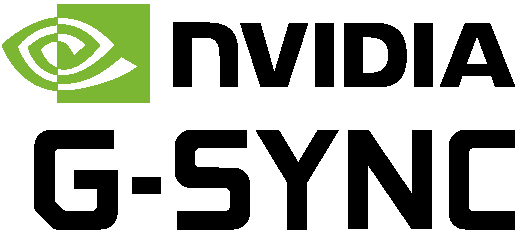 |
| Extremely high refresh rate and short response time The MSI Optix MAG251RX is equipped with 240Hz refresh rate and 1ms response time. It will undoubtedly be beneficial to professional gamers, especially those that are involved in fast moving game genres. Games like first person shooters, fighters, racing sims, real-time strategy and sports will no longer look quirky since our monitor will be able to keep up with any FPS your graphic card produce.
|   |
| IPS panel with HDR 400 IPS panel provides extremely wide viewing angles and optimizes the screen colors immediately. High Dynamic Range (HDR) displays deliver better color and contrast accuracy. Optix MAG251RX is not only equipped with IPS panel, but also obtains VESA certificated HDR 400. Optix MAG251RX will bring you amazing visual experiences and you can enjoy every scene at its best.
|  |
| Gaming OSD APP 2.0 MSI Optix MAG251RX is further strengthened by the Gaming OSD App that allows you to control your monitor display under a software window. You can even customize display settings for different software in the Gaming OSD App, it will then automatically apply the presets once you start using the software. Last but not the least, the Gaming OSD App allows you to use in-game hotkeys to adjust display settings while gaming.
| 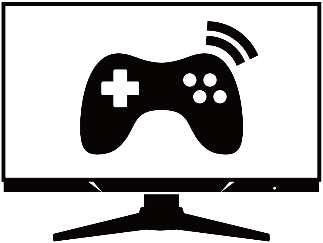 |
| Night Vision Night Vision is a new feature that just got added into MSI’s monitor configuration software – Gaming OSD App 2.0. It smartly computes so that the details in the dark area of the screen can be amplified, as opposed to brutally brightening the whole screen and causing some areas to overexpose, thus creating overall comfortable and pleasing images. | 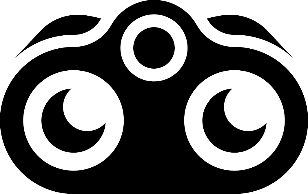 |
| Specification | |
| Model | Optix MAG251RX |
| Aspect Ratio | 16:9 |
| Panel Type | IPS Panel |
| Panel Resolution | 1920 x 1080 |
| Screen size | 24.5” (62.2cm) |
| Mystic Light | Yes |
| Refresh Rate | 240Hz |
| Response Time | 1ms |
| DCI-P3 / sRGB | 84% / 107% |
| Viewing Angle | 178° (H) / 178° (V) |
| Brightness | 400nits |
| Contrast Ratio | 1000:1 |
| I/O | 1 x DP 1.2 2 x HDMI 2.0 1 x USB Type C (DP alt.) 1 x Earphone out 1 x DC jack 1 x USB 2.0 Type B 3 x USB 2.0 Type A |
Want more news from the Tech world for Gaming Peripherals to Hardware Click Here










You must be logged in to post a comment.