I have always asked myself why do we need a mouse mat when mice are so technically advanced of late? there seems to be no need for one, but every time I question that thought both Razer and SteelSeries give me a reason to own one.
This time it is Razer with their new Razer Goliathus Extended Chroma, and OMG does it look nice.
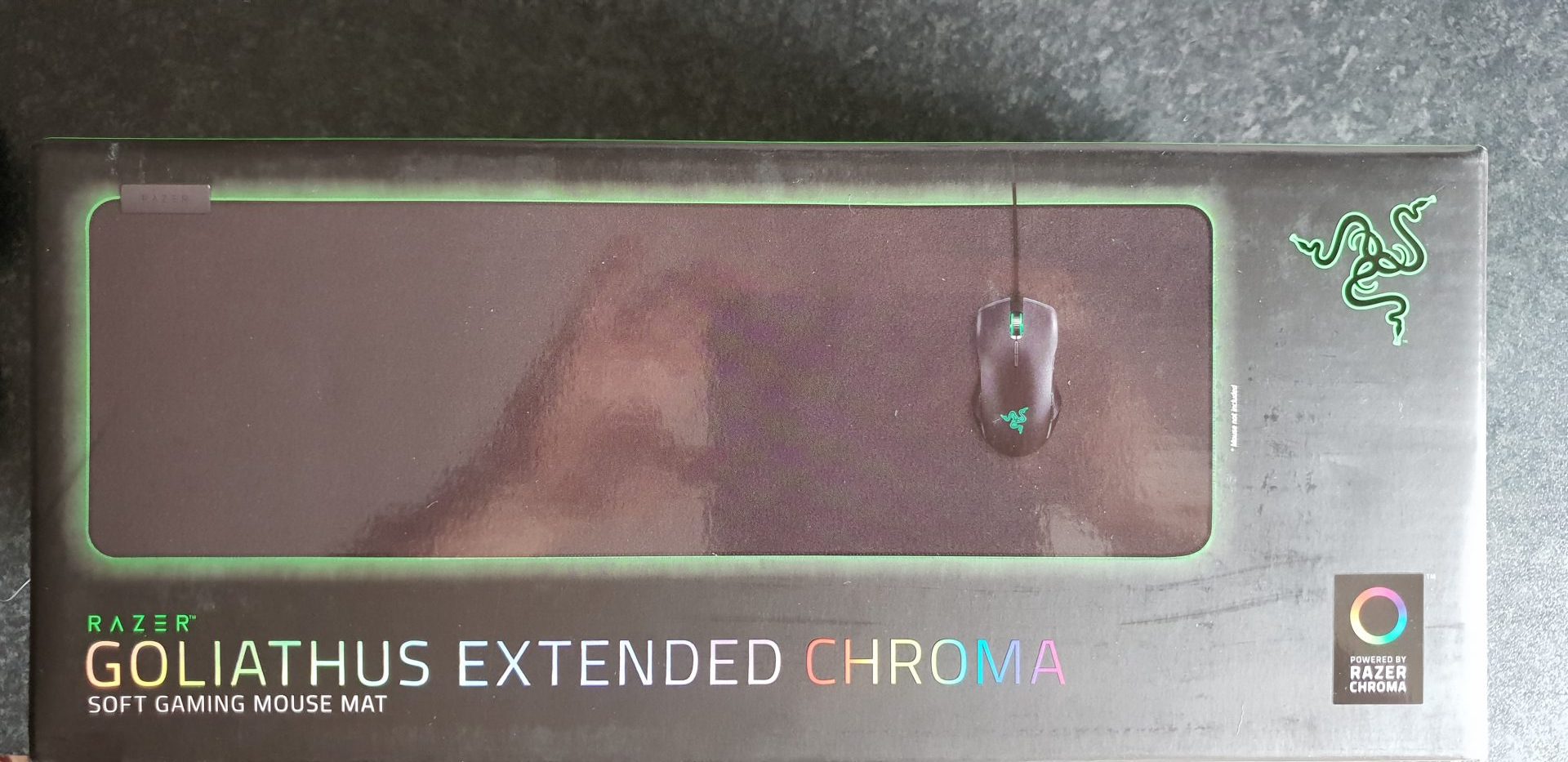
But why do I keep buying them, I already own the Razer Firefly which is great, but the lighting is underneath which sort of sucks in my opinion. I recall at one point Min-Liang Tan said that RGB Lighting should be underneath, so it does not affect the gamers concentration. I then have the SteelSeries QcK Prism, which offers RGB Lighting on the top, with a mouse mat which can be flipped from a hard surface to a soft surface, perfect for gamers that require speed or precision on different surfaces.
Now I have a massive soft surface RGB mouse mat from Razer to enjoy and right from the start it is much better than the Firefly by miles. So before we go any further let us take a look at the presentation and how Razer is selling the product.

On the front, as you can see from the image above they showcase the mouse mat with a green glow, which is typical for Razer as Green is the main colour used for all its packaging and products. If you are a fan of Razer or done your homework you will know what this sticker means ‘Powered by Razer Chroma’ if not then just head here to find out more information.
On one of the sides, Razer has made a small cutout allowing you to touch and have a feel of the mouse mat and its texture under your thumb or finger.
On the back, you get some key features which include the following;
- Micro-textured Cloth Surface
- Powered by Razer Chroma
- Optimized for All Sensitivity Settings and Sensors
- Non-Slip Rubber Base
So that was all the key sales features, now I have it all plugged in and ready to go and the first thing I had to check out was the lighting on this mouse mat,
I lOVE MY RBG LIGHTING
I already have Razer Synapse downloaded, as I already use the Razer Naga Trinty Mouse, and either the Razer Huntsman or Razer Blackwidow Chroma v2 Keyboard, if you are new to Razer then here is a handy link, to download the software.
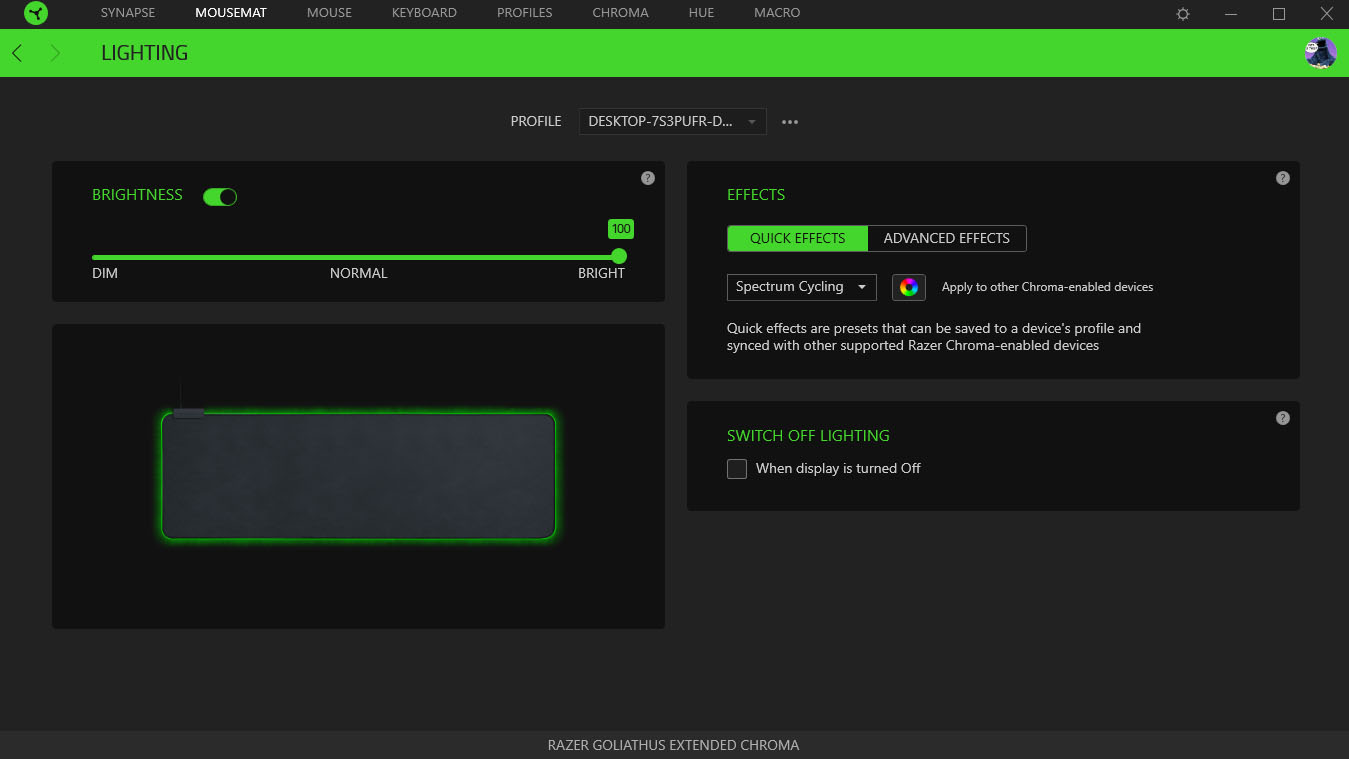
Above is a screenshot of Razer Synapse, as you can see you are able to turn the brightness on or off and how bright you fancy it. On the right are the Chroma effects which include the following
- Breathing
- Reactive
- Static (Boring)
- Spectrum Cycling
Below is a video of Chroma in action with the smaller version called quite simply the Razer Goliathus Chroma.
Now right at the start, I said this mouse mat is miles better than the Razer Firefly, and one of the biggest changes for me is the way they have done the RGB Lighting. It actually looks like it has been woven into the design, just look at it in the below image it just looks so professional and I LOVE IT.
Compared to every other mouse mat I have owned which has RGB Lighting this is the best designed so far.

You might be wondering how the mouse mat is powered, there is a small power block in the top left-hand corner, and do not worry it will not get in the way of any keyboard you desire to put on the mousemat like I did. If you are still worried, here is the approx size of this mat – 294 mm / 11.57 in (Length) X 920 mm / 36.22 in (Width). Still worried a little? maybe it is because of the power block being placed on the left-hand side, not to fret the length of the cable is long very long 2.1 m / 6.89 ft and should reach your base unit on the right.
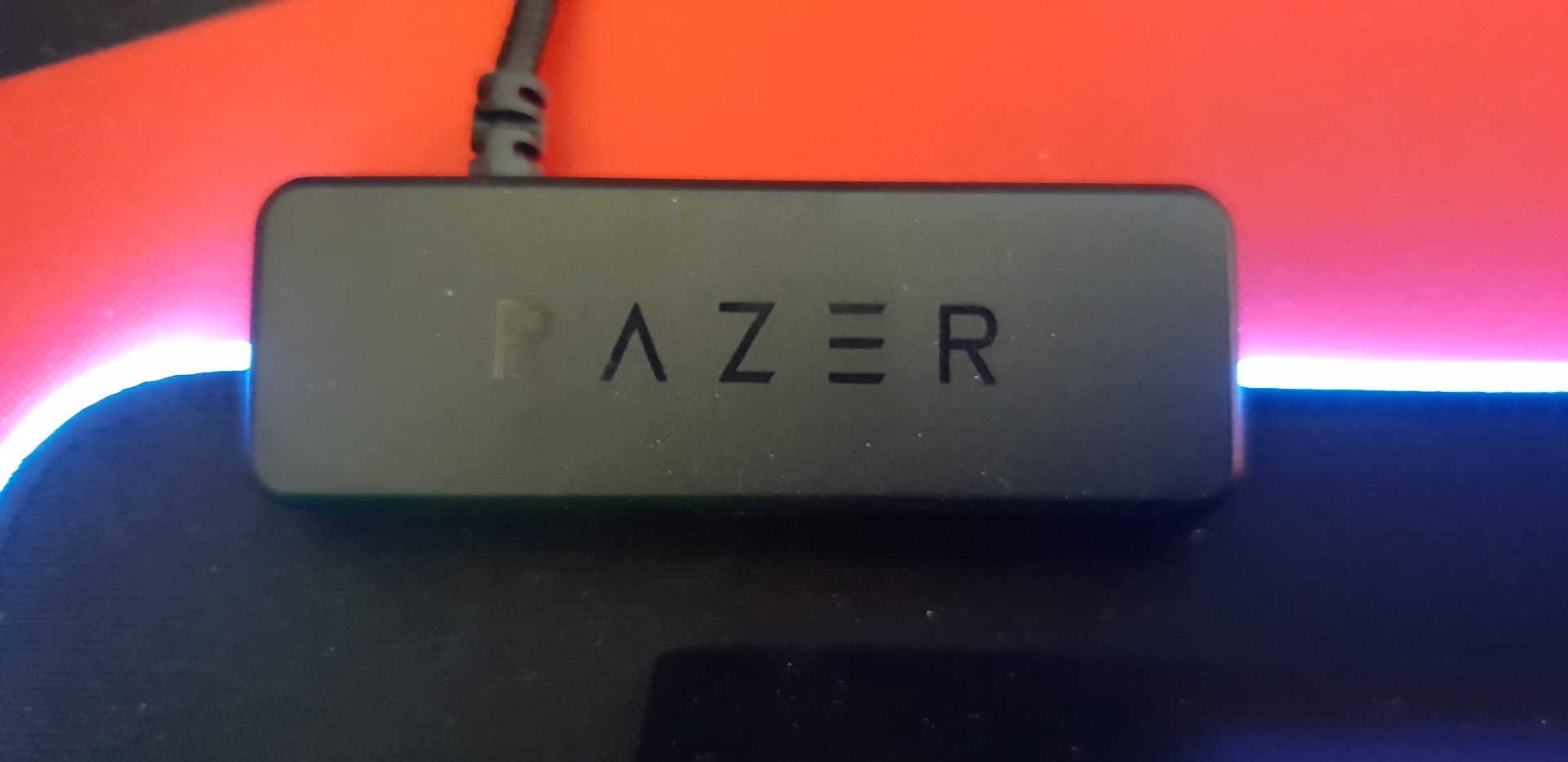
Now you would think that a mouse mat with RGB lighting would not be that flexible and the lighting might break if flexed too much. I have tested this and nothing, I have literally folded the mat in half pushed down on the edges, and the lighting still works perfectly. To me, that is just genius, technology in RGB lighting has come along way.
Enough about the lighting, how does the mouse mat work with Mice, to test this I have used a number of Mice, Razer Trinty, Razer Basilisk, Razer Lancehead, for third-party mice, I used the SteelSeries Rival 600 and Sensei 310. I had no problems with any of them working to a high standard, something you would expect from these mice. They all performed with speed and control for gaming and gave me precision when needed for more intricate work.
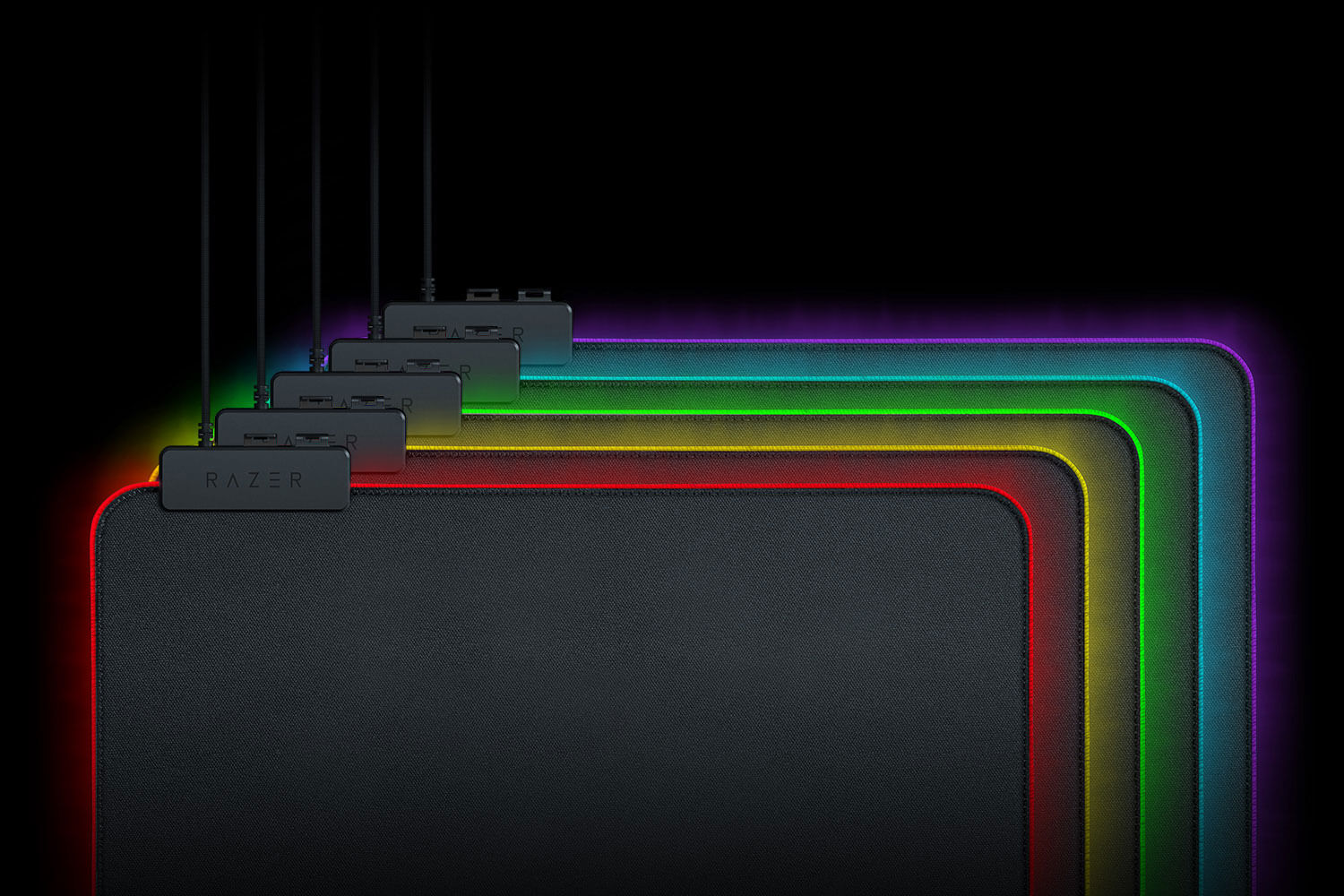
For once I have no complaints about a mousemat, this is exactly what I want, and if you need to clean the Mat, the best way is a damp cloth with warm soapy water, but don’t get it too wet, then wipe with the nap of the cloth, pat dry with a dry, lint free cloth (NOT paper towels!) and then allow to air dry.
Or lob it in the dishwasher for the shits and giggles and to see Razer’s returns department boys explode…. this I do not recommend but if anyone does, please let us know.
So my final thoughts, its simple really, if you are looking for a cloth mouse mat either this extended version of the smaller version then you can not go far wrong with the new Razer Goliathus Chroma Range. The RGB lighting is woven into the design, the mouse mat is not to thick at only 3mm, plenty of customisation through Razer Synapse, its the perfect mat for RGB PC Gamers.








You must be logged in to post a comment.