Way back when, well, some time in the past, I owned my very first laptop, from Alienware, the M17X, a powerhouse of a laptop, and I loved it. With the laptop I wanted the best mouse, headset and mouse mat. I settled upon the Razer Orochi V1, it was tiny, great for gaming on the go and at the time did everything I wanted a mouse to do, it also had lights, wireless with Bluetooth. But over time the old girl lost is shine, the rubber coating started to become sticky, to the point where the matt coating became a glossy coating as the original plastic started to come, through as the rubber coating wore away.
I loved that little mouse, the time has come and gone, I moved to a much bigger mouse, with a shed load of buttons, the Razer Naga Chroma, and its kicked the butt of every contender been thrown at it.
2016, a new dawn, a new day breaks, Razer send me the new Razer Orochi and damn its got some upgrades.
First back in time what did the original one have?
- 4000 DPI wired and 2000 DPI Wireless,
- Seven Programmable buttons,
- Ambidextrous Design,
- Bluetooth 2.0,
- 3G Laser Sensor,
- 30hrs Battery life,
- Blue RGB Lighting,
Images of the Original Razer Orochi Below:
Now the new Razer Orochi,
- 8200 DPI,
- Seven programmable Buttons,
- 1000 Hz Ultrapolling Wired, 125 Hz Wireless,
- 1ms response time Wired, 8ms Wireless,
- 60hrs battery life,
- Bluetooth 4.0,
- Chroma Lighting,
- 4G Laser Sensor,
- Grill front design,
- Rubber grips,
I did wonder where Razer got the idea for the name, and I found out the Razer’s Mice are named after Snakes, this mice is named after the Yamata-no-Orochi, a mythical Japanese snake, a snake with 8 heads and 8 tails, the English translation for Yamata-no-Orochi is Eight-Forked Serpant, interesting.
Before you even think about getting this mouse for your gaming world, please read the rest of what I have to say about this mouse, it may sing a lot of praise, but unless you are the requirements its not as good.
First off, this mouse is tiny, one of the smallest mice I actually own, the next smallest would be the Xornet 2 from cooler master, the Orochi is approx 3.90in/99mm in length, 2.64in/67mm in width and 1.38in/35mm height, so if you have giant hands, then this mouse is most likely useless.
Next is the connectivity, Bluetooth 4.0 and USB, now first off, USB, yes, we all have USB connections today, who does not?, this mouse though only has a 1m/3.28ft braided cord, that does not give you much to play with, if like many, your base unit is on the floor. So the next connection is Bluetooth 4.0, not everyone has Bluetooth as standard on a base unit or even a laptop, but this can be easily remedied, as there are many USB dongles out there, that you can plugin and have a full functioning Bluetooth receiver.
So personally this mouse, is truly best suited for mobile gaming, or a laptop with Bluetooth, which has pure gaming at its heart.
Looking back in the past once again, and how the Razer Orochi was marketed to us as gamers, well, I have to admit, the original version was much better, as you could see the mouse through its clear front panel. You were able to view the front and sides of this little mouse, contained a message from Razer Guy on the side and everything else was on the back.
Coming back to 2016, The Razer Orochi, comes in a box, you are no longer able to view the mouse in all its glory, instead you get a picture on the front, of the mouse and loads and loads of technical information and sales points. Everything has been done to maximise the selling points for this mouse, polling rate, wireless, 4G Sensor, the 8200 DPI and finally the battery life.
So which is better, the original marketing or the new simplistic marketing, personally for me, it’s old school, viewing the mouse in all its glory, as well as reading all it’s features made my choice of mouse much easier. Due to the size of this mouse, I personally feel that it does need to be viewable.
Using this mouse is a joy to behold, thanks to the easy customisation features found with Razer Synapse.
Through Synapse you can set profiles for games and save each one, this is simple to do as well, choose the EXE for the game, set the buttons to the assigned buttons you wish for them to perform, and launch the game. The best thing about profiles, is once they are set, and you are logged in to cloud your settings for each game is saved forever, plus you never to need to choose a profile before you launch the game, the mouse will automatically switch to the profile once the game is launched.
Through the performance tab you can increase, decrease the DPI (Dots per Inch), enable X-Y Sensitivity which is also controlled by the DPI. Acceleration controls the rate of speed in the cursor with respect to mouse movement and the polling rate, controls the frequency of data updates for the device.
Lighting says it all really, controls the 16.8 million colours that you have to choose from, and to be honest, I can never count all 16.8 million colours, there is a shit load though, there is also different effects to choose from. You can save battery life by altering the brightness when wireless, via controlling the mode, or switching if off totally, which would suck. If you want to control the mouse’s power even more, head to the Power tab and set, when the mouse goes to sleep when not in use, and if you want to knowm when your mouse is getting low on power, , set the mouse wheel to blink when your battery reaches a certain level.
The Calibration tab, is not available, but no real loss, as this only calibrated the mouse to the mouse mat you are using, i have not seen much of difference, when I used my Naga, non calibrated or calibrated.
if you are a fan of Macros, Razer Synapse allows you to create your own macros for the mouse to perform. If you are a fan of stats, then synapse provides this feature, so you can monitor, how well you do in games, and how your work the mouse under intense situations.
Now the ultimate question, how does this mouse perform? AWESOME, what were you expecting? I loved the original, so having the upgraded version now is even better. The mouse feels better made, mouse clicks are more sensitive to touch, even have a nice sound to them. The addition of rubberized grip areas, to help your fingers keep control of the mouse, is a great added feature, as the original, was a bitch to hold for long periods of time, if you happen to sweat a bit under the palm.
The addition of Chroma lighting, makes the mouse even more attractive, as the original version only used BLUE, Boring, why BLUE and not Razer Green?, I have no idea, maybe budgeting costs, only Razer knows the answer to that.
Other than that, the mouse generally feels and controls just as good as the original in my eyes, with a shed-load up upgrades, that just makes the mouse even more impressive for its cute size. I played games like Rise of the Tomb Raider, Assassin Creed: Syndicate and assigned, and profiled, the size keys to certain action that were a bitch to use via keyboard, and just found gaming, as fun and as easy it was years ago.
Having small hands does improve the overall experience with this mouse, as many of my friends have either fat fingers and fat hands or just giant hands in general and all hate the mouse, for me though, it’s a perfect addition to my gaming on the go.
TECHNICAL SPECIFICATIONS
- Dual wired/wireless Bluetooth 4.0 technology
- 1,000 Hz Ultrapolling (Wired) / 125 Hz Ultrapolling (Wireless)
- 1 ms response time (Wired) / 8 ms response time (Wireless)
- 8,200 DPI 4G laser sensor
- 210 inches per second / 50 G acceleration
- Battery life: Approximately 60 hrs (continuous gaming) or 7 months (normal usage)
- Ambidextrous form factor with textured rubber side grips
- Chroma lighting with true 16.8 million customizable color options
- Inter-device color synchronization
- Seven independently programmable buttons
- Razer Synapse enabled
- 1 m / 3.28 ft braided fiber USB charging cable
- Approximate size: 99 mm / 3.90 in (Length) x 67 mm / 2.64 in (Width) x 35 mm / 1.38 in (Height)
- 2 x AA batteries*Battery life depends upon its usage.













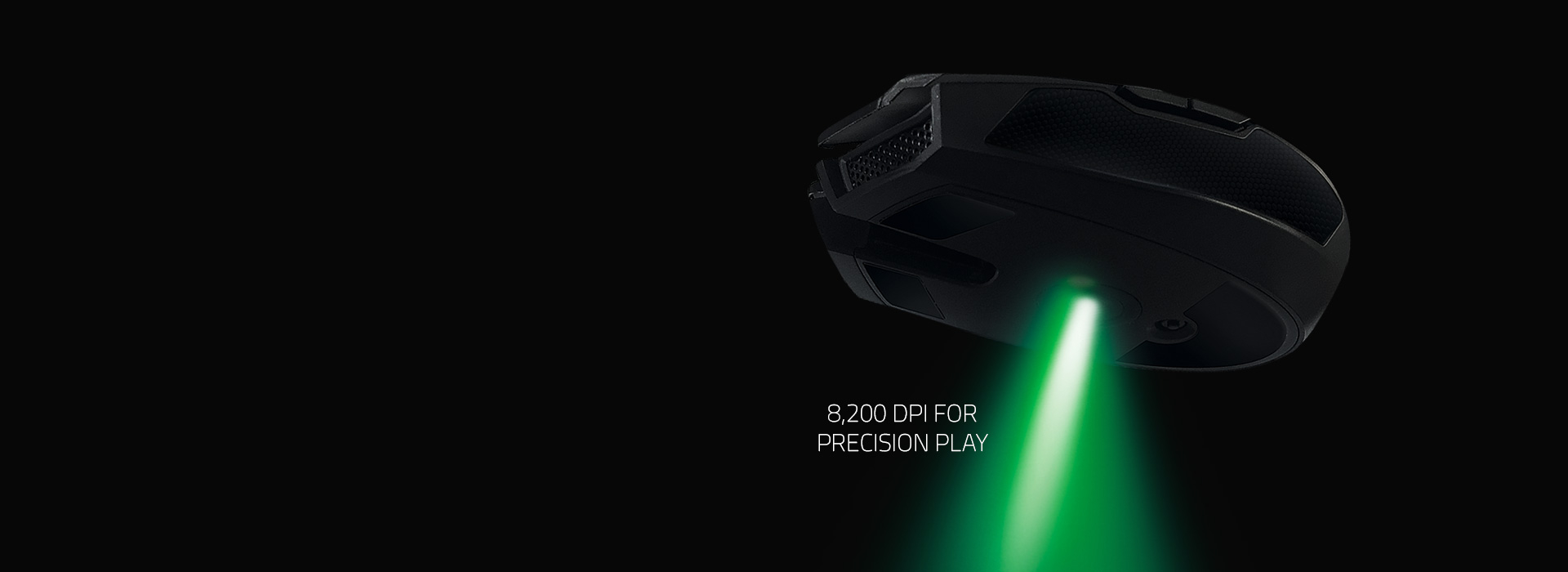
















You must be logged in to post a comment.