Now I have plenty of gaming keyboards that I use from the Razer Blackwidow V2 which Razer claims to be the world No1 Mechanical gaming keyboard to the Razer Ornata, I have also checked out the Gamdias Hermes P1 and Corsair K65 just to name a few. Going to have to admit from the get-go, I have been using the Razer Blackwidow v2 with the orange mechanical key, and in my opinion, it is possibly the best gaming keyboard I have ever used.
So why have I decided to take a look at the SteelSeries Apex M750, because, I like the design, the RGB lighting system and it will match up with all the other SteelSeries peripherals that I am currently using, which includes the Arctis 7, QcK Prism and the Rival 600.

Checkout the image above, what are your first thoughts, mine was, where the hell is the palm rest, I am rather used to having one now and find them rather nice. But that’s enough of my thoughts, for now, its time for the first look and unboxing.
So first look, heading into my local retail store, overpriced rip off merchant cough Curry’s/ PCWorld, how does the keyboard standout when its against other manufacturers, well the best thing is, they have actually displayed the keyboard, the worse thing is, its not turned on, so you never get to see the RGB lighting, which is one of its selling points, just look at the box;

SteelSeries are pushing the Prism Lighting, the keyboards Aluminum Construction and of course the use of SteelSeries Engine, which is what brings everything together. Just by looking at the box you get to view the keyboard and its beautiful RGB lighting, and by golly does it look nice.
There is also a mention of the switch, custom made by SteelSeries, the QX2 linear Mechanical Switch.
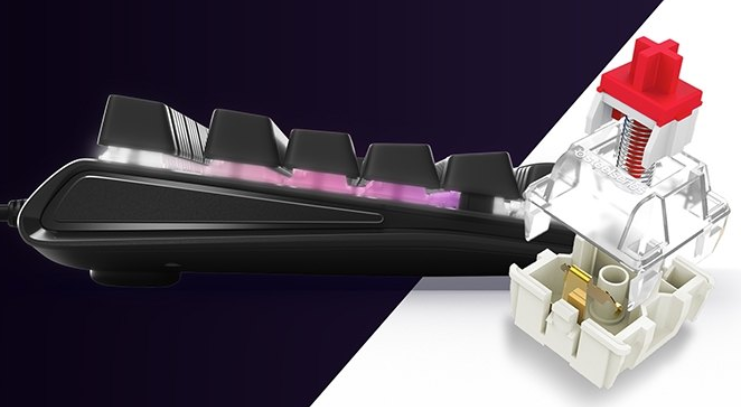
QX2 Mechanical Switch
‘SteelSeries QX2 mechanical RGB switches are engineered for pure performance. The QX2 switch features copper click leaves, clear casings, and DURACON thermoplastic stems, to deliver silky smooth linear operation. Their 45cN force and 2mm actuation point is the holy grail for players looking for the absolute fastest reaction times. Guaranteed for 50 million key presses, insuring a lifetime of durability.’
Moving to the back, again they feature the Keyboard from a direct front view, showcasing the raised keycaps, which help to illuminate the lighting. They also discuss the Prism Features – RGB Lighting
Dynamic Prism Illumination – Ultra-bright, Individual RGB LEDs can be customized down the very last key
Prism Sync – Sync dynamic lighting effects between all your SteelSeries prism gear
Gamesense Lighting – Reactive illumination responds to in-game events like low ammo, health, kills and more.
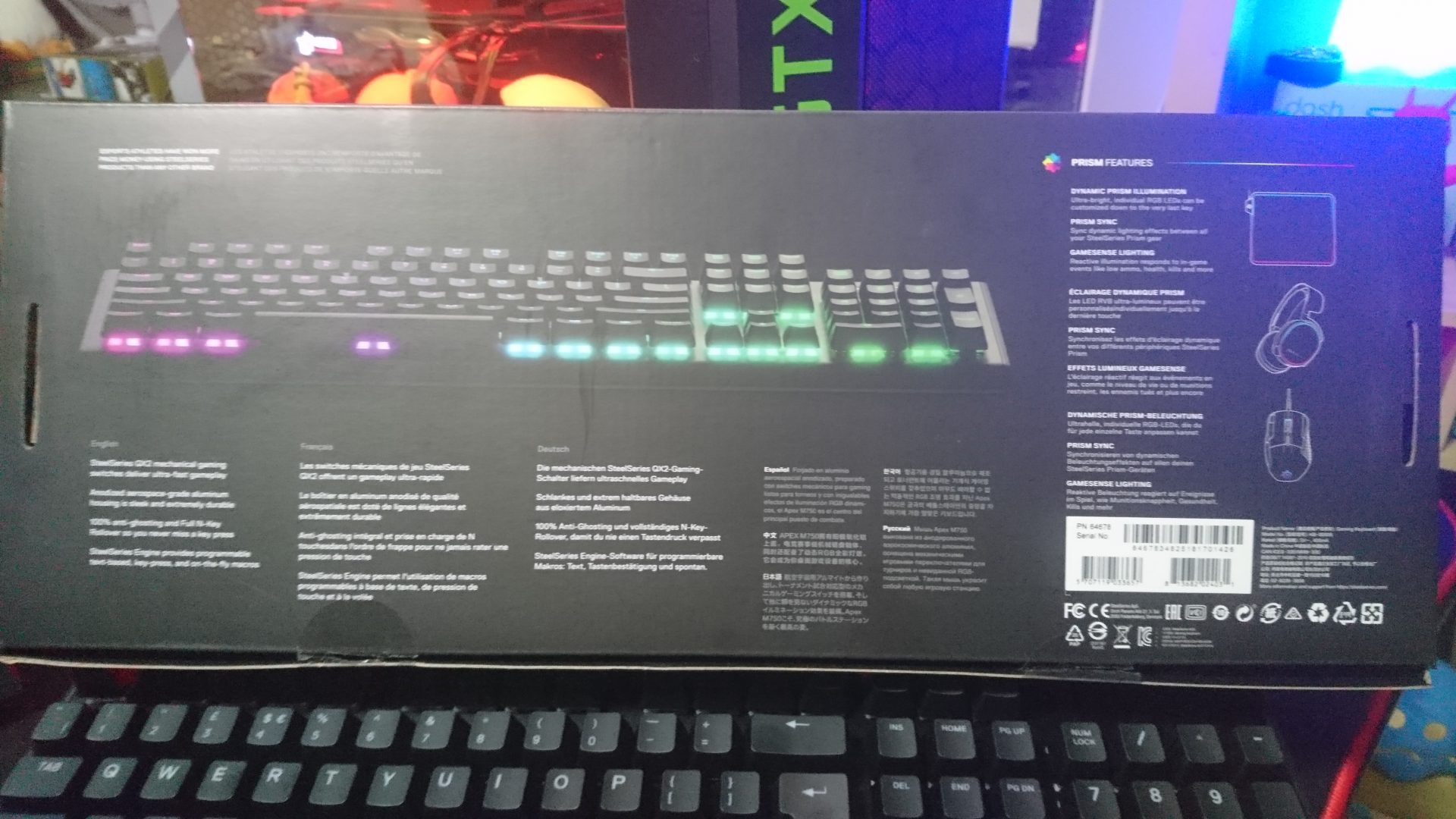
Now Gamesense has been around for some time now, but it is not really being taken advantage of, with only DOTA2, GIGANTIC, CS: GO and UTOPIA 9 using the software to its full advantage.
Prism Sync is amazing if you have more that one product from SteelSeries that uses the new prism software.
They are not joking when the say Ultra-bright keys, because they are just look at this video
Have to admit this video does do some justice but not what you would see with your own eyes.
So you have seen the lights in action, must be wondering what each illumination was, or what was I doing when I was tapping on the keys towards the end. Well, each setting shown in the below image was done in order in the video above.

- Static
- Breathing
- Colorshift
- Wave – My Favorite
- Blocking
- Firework
- Rippling
- Bubble
- Strike
- Starlight
- Boom
- Per Key Static

Then you have the reactive range, which happens when you press a key with the set illumination
- Fade
- Hexagon
- Ripple
- Single Runout
- Runout
- Single Runin
- Runin

Since we are looking at the Engine UI screen the screenshot above is for keybinding setup, which allows you to control every single key, from the FN keys to the Num pad keys, and even assign macros if you are feeling adventurous.

The final screenshot is the keyboards settings, here you can assign the keyboards region, the polling rate, global illumination and something that controls the default engine app colour.
Now below are the official specification for the keyboard;
- Top Material – 5000 Series Aluminum Alloy
- N-Key Roll Over – 104-Key(All)
- Anti-Ghosting – 100%
- Illumination – Individually controllable per-key RGB, including whole-keyboard patterns, and reactive typing effects
- Weight – 2.2 lbs
- Height – 153.5 mm
- Width – 454 mm
- Depth – 46.7 mm
- Cable Length – 2 m, 6.5 ft
Now we are back to my thoughts, mmm pie and chips with chip shop gravy, ops wrong thought, my thoughts on this new keyboard, will I am putting this against the Blackwidow from Razer. First Lighting, and by far the illumination effects and the customization out strips the Blackwidow hands down. Brightness also goes to the Apex M750 this is due to the raised keycaps.

Design, the Blackwidow is using a hard plastic design, which you would think would lighter, but its not, the M750 is much lighter. The Keys are next, one raised, one embedded, which is better, well my pet hate about the Razers Keys is always having to use a keycap removal tool every other week to remove all the hair that has fallen between them, this is not an issue with the M750, quick blow, no hair.
The M750 keys pick us grease from your fingers more frequently than than the Blackwidow, I found myself cleaning them, A LOT, the last time I cleaned my Blackwidow keys, mmm, I do not remember, that how long its been. When it came to gaming both keyboards are fantastic, but when it came to typing the Blackwidow is much better, when it comes to streaming, the sound coming from the QX2 mech keys where more audible from the Orange mech keys using in the Blackwindow.
Now the Blackwidow has Macro keys on the edge, something I do use sometimes, but I would not really miss them, so since the M750 does not have any, I really do not care. There is also no dedicated media keys, something you see on almost every keyboard these days. Then there is one thing missing, a wrist rest, ever since I started typing I have used a wrist rest, they are amazing, a true comfort, for writers, to rest your wrists down and a soft wrist rest would have been an amazing addition to this keyboard, even if its just for gaming.
The other let down, was when I starting looking for one, the SteelSeries one was unavailable and has been unavailable for some time, so I ended up with a Cooler Master one instead, which is shit, but does the job I guess.
If you always adjust your keyboard to a different angle and use the adjustable feet that come with all keyboard, this one comes with Rubber feet, which are removable, one rather low down one rather high.
Final things to talk about are added extras which I like to see, a USB pass through and a Braided cable, both missing from the M750, such a shame. Just these small added features would have made me happy to use the keyboard more often and ignore my Blackwidow. But I use the pass through all the time, and a braided cable is more flexible, does not twist or tangle up and just looks better.
So it comes to my final words of wisdom, kidding myself right wisdom, I have non, but I can give you my opinion, if you are a SteelSeries Fan, then, of course, you are going to go for the M750, the QX2 key is great for gaming, RBG lighting is amazing and there is enough customization available within the software to make any gamer happy. But, I must warn you typing on it for writing up essays or what I do reviews and articles it falls short and streaming, well its audible for sure. There is no USB passthrough and I can forgive them for not using a braided cable, but not having a wrist rest when almost every other peripheral company out there is chucking one in, is a big no-no.
The Apex M750 offers a lot but fails to deliver on the added extras that should have been looked at and added to make this keyboard more suitable for more fans of SteelSeries, in a way it is a letdown. But using the keyboard for gaming, and just being mesmerized by the lighting and how quick the QX2 key actually is will make many smile.
So as long as you are not typing, used to not having a wrist rest, not fussed on a non-braided cable, then why not give this keyboard a bash.
SteelSeries use the term ‘Get the Complete Package’ – I am sorry SteelSeries but in my opinion this keyboard is missing the complete package.








You must be logged in to post a comment.