I am back again with another review, this time for my SteelSeries Sensei Wireless Mouse costing $159.99 RRP of coarse I got it cheaper, so look around discounts are available. Why would I want a new mouse when I already have the Razer Naga Hex? Well, I personally do not like wired mice, as the wire always seems to get in the way, plus it was about time I got a new mouse.
So what’s in the box?
The SteelSeries Sensei Wireless Mouse arrived in a small, well designed box; of course everything was well packed inside to protect your new toy. In the box you will get a light weight mouse, a charging dock, USB cable, Manual and the normal SteelSeries Sticker.
The Mouse, what’s it like?
The mouse is mostly made with a rubberized corona treated plastic, which makes the mouse feel very comfortable under the hand and helps to stop your hand from slipping around.
This mouse is great for all users, regardless if you left or right handed, thanks to its classic symmetrical design. It’s very light and comfortable to use, I had no issues using the mouse for long periods of time, however, it’s not as comfortable as using a mouse that has been designed to suit either a left handed or right handed person.
The mouse has a total of 4 buttons on the sides, two on the left and two on the right, the buttons on the left hand side are very easy to press with the thumb. Finding a way to press the other buttons on the right hand side became a little bit of an issue, the little finger was no good and using the wedding ring finger was just as frustrating, so in the end I just ignored them.
There is a total of 7 programmable buttons 4 on the sides, left mouse button and right mouse button and center scroll button, the 8th button is the button that controls the CPI settings. The mouse wheel is ribbed for pleasure and grip without being too stiff or too soft it’s just right for the great feedback and comfort.
The SteelSeries illuminated logo shines bright, and you are able to change the colour via the SteelSeries Engine Software, you are also able to choose a visual effect, likes the mouse’s current ‘battery status’ or ‘breathe’ or turn it off while your hand is covering it. I have to admit I prefer the defeat Dark Orange and breathe effect. But everyone has their own favorite color.
The mouse finally comes with its own braided USB cable, which is possibly the best invention so far for all wired products, no more tangled cables. The cable is there for either attaching to your mouse for wired mode, or attaching to the charging dock so you are able to charge your mouse. I very much doubt you will ever attach the USB cable to the mouse, why? The battery has 16hrs of life when fully charged, which is more than enough for any avid gamer.
*The Braided Cable locks into the mouse so be careful when you try and remove it.
So what about this Docking Station?
The SteelSeries Sensei Wireless mouse comes with its own Docking Station that charges the mouse when not in use. It’s quite weighty combining a metal surround with a plastic center and bottom. The weight is perfect as to not accidently shove it off your desktop and the center shape design fits perfectly around the mouse. Now the downside, the station also acts as the mouse’s wireless receiver, this brings the mouse’s portability down to zero, as you really do not want to carry around the base unit, even if it looks cool. However, you can just use the USB cable and make it’s a wired mouse, which really takes away the freedom you get with any wired product. (Maybe an update to the mouse’s software is needed here to use infrared or Bluetooth in the future). Finally, what makes the Docking Station look sweet is the illuminated halo around the dock which again you can change the colours based on your personal preference via the SteelSeries Engine UI.
SteelSeries Engine UI – The Software
With many of the devices that SteelSeries release, they now use their new Engine UI, you can choose your product and download the engine from here ‘http://steelseries.com/support/downloads’. The software allows you to tweak all the features set for your product.
With the SteelSeries Sensei Wireless engine GUI you can change the colours set to the Docking Station, the mouse wheel and logo. You can set the sensitivity, CPI (Counts per inch) this determines how far your mouse cursor moves in relation to the mouse the higher the CPI the mouse cursor will move further across the screen, the lower the CPI the mouse cursor will move slower, to a point that it looks like your cursor is dragging a rock on an end of rope or something.
You have a battery saver mode which controls the sensor and lights to help save battery life. You have sleep times, which turns your device off after a certain amount of time is expired, sensor smart mode, which turns the sensor into using low power mode to save battery power and illumination smart mode, which turns off the logo when your hand is covering it, again this same battery life.
Acceleration and Deceleration this allows you to increase or decrease the CPI on the fly, otherwise it will use the standard speed set within sensitivity. A neat feature that I have not seen before, Lift Distance, this determines the distance in which the mouse sensor will register movement when lifted off the mousing surface. Angel Snapping analyses your mouse movement in real time to help straighten out and snap lines, compensating for human error. This can be very useful when used in FPS games. Then we have polling rate which determines how often your computer communicates with your mouse. Finally, we have what all mice require button configuration and a macro editor.
The Specs?
Final thoughts
Not having the complete freedom of wireless lets the mouse down a little; I also wish the mouse was designed for either left or right handed people for better button positioning. The illumination, software and quality of the build is everything you have come to expect from SteelSeries, above and beyond anything you currently own from any cheap gaming or non-gaming peripheral device.
Is this a must have mouse, well, that’s a hard question to answer, if you love the freedom of a wireless mouse and only use a base unit to game with then this is perfect and will look great on your desk unit. If you are like me and use a gaming laptop (MSI GS70) and like the freedom of a wireless mouse, being able to take anywhere and everywhere, this I am sorry this is just not good enough.
So I am giving this mouse a 4/5
Disclaimer:All scores given within our reviews are based on the artist’s personal opinion; this should in no way impede your decision to purchase the game.

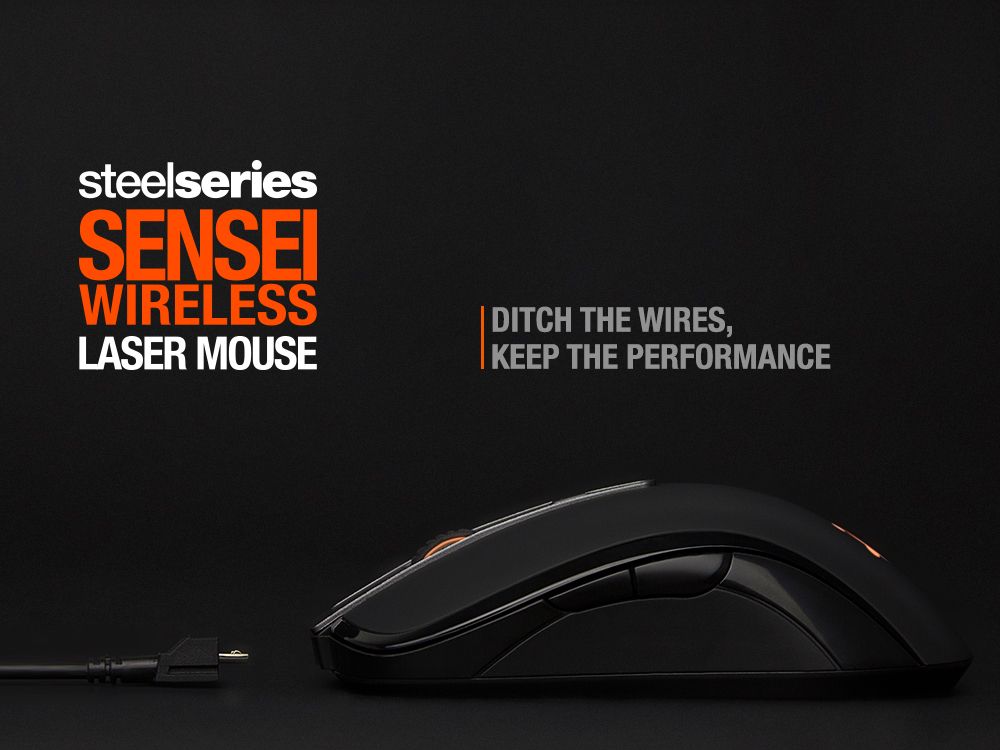





















You must be logged in to post a comment.