Unfortunately, I am no longer a student. I graduated from university a while ago now, and while I long to be a fresher again, I’m stuck being a fully fledged member of society. So I may not be the exact target audience for the Latitude 3189 which is squarely focused on the student market. The device is lightweight, durable and has a very student friendly price tag attached to it. I enjoyed my time the laptop, and I found it very useful as a daily driver.

When it comes to design and quality Dell, pulls no punches, this 2 in 1 laptop is of a high quality, from the use of toughened plastic to its mat keyboard, thank God that not a glossy keyboard like the top of the device, fingerprint unfriendlyThe keys themselves are absolutely fine with a satisfying clicky feel to every stroke, I appreciate that due to the size and weight of the device (which comes in at a minuscule 1.5kgs) this would probably be impossible, but I do prefer a longer travel time while typing.That being said word processing is an absolute breeze on the device, which coupled with its low weight makes it great for essay writing on the go.
Dell has opted to use a touch screen IPS Panel, with Gorilla Glass making it a rather tough beast, meaning that it is just as durable as the rest of the device.The resolution is only 1366 x 768 which is a shame, at the same time due to the size of the screen the difference between that and a full 1080p screen is pretty minimal.
Touch works wonderfully with a 10 point capacity, so it’s understandable why this 2 in 1 laptop is preferable for writers, being able to correct your mistakes by quickly touching the screen, or effortlessly slip between pages and posts to check research is a breeze. I have always used a laptop and a tablet separately, and never really understood the concept or choices people make when going from one of these, after using this one from Dell, I can completely understand why users love and want a 2 in 1 system, it is ultimately very handy to have, two devices, in one space.

Under the hood, there are the basics, an Intel Pentium or Celeron processor, depending on how much you are willing to pay, this one came with 4GB of memory, pay more and you can get up to 8GB, you also have choices for storage, either a 64GB eMMC Hard Drive or an M.2 128GB SATA Class 20 Solid State Drive, again this is based on how much you wish to pay. Due to the windows installation, you do not have more space to play with, however, as this is being used primarily for work, space should not be a huge issue. You get a 2 USB 3.1 Gen connections, a full-size HDMI slot, USB Card Reader, headphone and microphone combo jack and a lock slot.
This 2.1 in system is great for office work and general student reports, essays and other STUFF, we office and student worker do, when the boss is not looking at us. Now, that didn’t stop me from putting the latitude through the ringer. Obviously, I wasn’t expecting any kind of gaming performance, but I did test some older titles out to see how they run. First on my list was Half Life 2 which ran flawlessly and with settings set to high, so I decide to push the boat out a little further and run Bioshock 2 (the remaster), which was less successful, unfortunately, but after some tinkering, I did get it to run acceptably well. Again I stress, I was not expecting magnificent gaming performance, but I was quite happy with what I did achieve.
Now, you could get a system/laptop that is bigger, heavier or even cost more, get more features, more space and so on, but you would be losing the form factor, durability and the option to use a tablet instead of a fully fledged laptop.

Entertainment, we all need it, we all enjoy it and this system can do it, the screen is bright and has very nice viewing angles, so watching Netflix and Youtube is a joy. I think the problem I have is inherent to these 2 in 1 systems, to chunky when holding in tablet mode, it’s not as good as holding a standard tablet, which is thinner and lighter. Using the keyboard as a kickstand does take away this issue, as you can not stand the tablet on a flat surface, its a shame Dell did not see fit to allow the screen to come off and have its own small kickstand instead. I personally did not like holding the 2 in 1 system in my hands in tablet mode and lounging around with it, in that form factor just did not work for me.
As with all systems, storage is an issue and a 128GB SSD or the small option of storage is not going to last that long, and I would recommend doing what a lot of other do, have an external device handy, SD Card or USB HDD.

So in reality, the money your spending on the latitude is for the convenience of having a device that pulls double duties. While I can’t truthfully say that its the best of both worlds, it’s certainly not the worst of both. It is really nice to be able to switch from writing and researching to reading off the Kindle app in an instant. For me personally, I think I’ll be keeping the tablet and my laptop separate, but I’d be mad if I didn’t admit that this would have been massively useful to me as a student. The flexibility and durability of the device are absolutely essential and this would be a great companion throughout my university life.

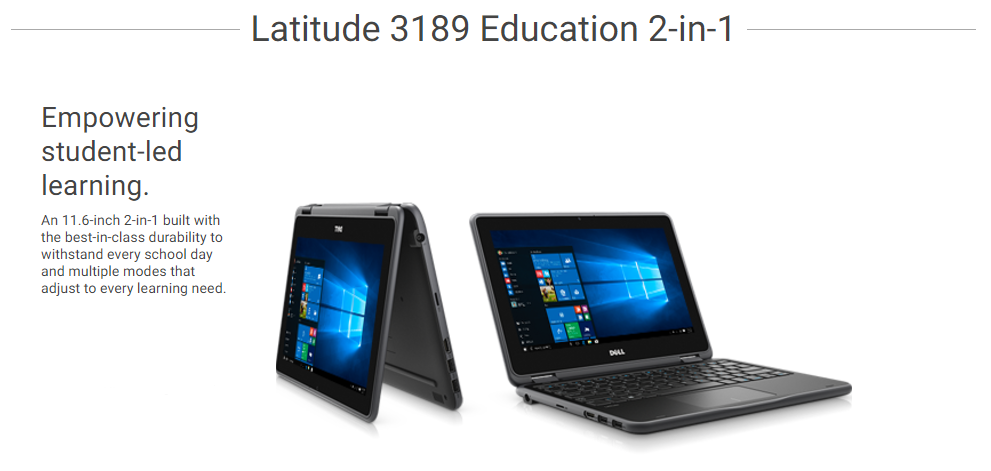







You must be logged in to post a comment.