WoW, another monitor to review and this time its something that costs a little more than the Element Gaming Monitor we recently reviewed thanks to ebuyer. Now that monitor was good, but knowing its a TN Panel, it simply will not cut it for high detail for the likes of photography or game design (art) then again it is sold as a gaming monitor. Now we have the Dell Ultrasharp 27″ Monitor which offers the following on specs;
- LED-backlit LCD monitor – 27″
- USB 3.0 hub
- Aspect Ratio – 16:9
- Native Resolution – QHD 2560 x 1440 at 60 Hz
- Pixel Pitch – 0.233 mm
- Brightness – 350 cd/m²
- Contrast Ratio – 1000:1
- Response Time – 8 ms (normal); 5 ms (fast)
- Colour Support – 16.7 million colours
- Input Connectors – HDMI, DisplayPort
- Display Position Adjustments – Height, pivot (rotation), swivel, tilt
- Screen Coating – Anti-glare, 3H Hard Coating
- Dimensions (WxDxH) – with stand – 61.22 cm x 18 cm x 39 cm
- Compliant Standards – DisplayPort 1.4, HDCP 1.4
Now one thing to note right off the back is the screen is not 4K, and the majority of us gamers will find it hard to get a good FPS with AAA games while running at 4K as well, for me personally it is not a loss. Then we have the refresh rate of only 60hz which is ok, but could have been better, something like 90hz or 144hz as playing games at a higher refresh rate offers a much better gaming experience. However, if you can not get your games to go above 60fps, then this refresh rate is perfectly ok. Going back a little to the ‘NOT’ 4K screen, I was unable to get the screen up too 4K through Nvidia as well with Dynamic Super Resolution, no idea why the option simply was not available.
The cost of this monitor from the official Dell website is £435.12 (20.02.2019) and on Amazon, you can get it for £369.95. If you are on a budget you can get the Element Gaming one on Amazon for £247.23, and does offer 144hz refresh rate, but like I said the screen is lacking somewhat, the stand feels cheap and nasty and you can not move the screen up or down so its set to one hight, sucks, but you can not expect much more for such a low price. However, I have found an even better budget monitor the MSI Optix MAG271C, now the max resolution is only 1920 x 1080, but you can use Nvidia to up the scale to 4K. The stand sucks, but the screen is curved and comes with some amazing features just check it out here, in all honesty, it pisses all over the Element Gaming Monitor in design, features, and Quality.

Getting back to this monitor and setting it up was easy, construct the base and then attach the base to the monitor its that simple. What makes it even more simple is that it uses a quick release mechanism which makes removing and fitting the stand to the monitor very easy. The stand allows the screen to heighten, pivot (rotation), swivel, tilt, literally almost every angle, so you can get the perfect viewing position for your needs. If you are not fussed on using the stand you can use a VESA-mount and do what you will. The stand also allows you to neatly thread your cables through a hole towards the bottom and then around to keep cables nice a tidy.

The screen comes with a bunch of cables including a USB 3.0 that allows for the USB ports on the screen to work and communicate with your systems OS and Motherboard. A Display Port cable, NO HDMI, so depending on your GPU you might need to run out and purchase a cable, however, if you are up to date and own a GPU (Graphics Card) from the last few years then you most likely have a Display Port. I also received a USA plug and a UK plug, finally I have a plug for when I go to GDC, PAX or E3.
Also in the box is an A4 instruction manual, yes, one piece of paper with basic instructions and in all honesty do you need anything else?

Then we have a factory Colour Calibration report, which gives you, I guess some reassurance, did I read it? nope, but for you, this is what it says;
Every Dell U2719D is shipping incorporating pre-tuned standard mode (sRGB) with average Delta-E ≤ 2. This helps prevent significant colour inconsistency or inaccuracy when content is displayed on the screen. In addition, a tighter grey-scale tracking on each U2719D helps enable ultra-smooth colour gradation. The factory measurements from the very unit are shown below.
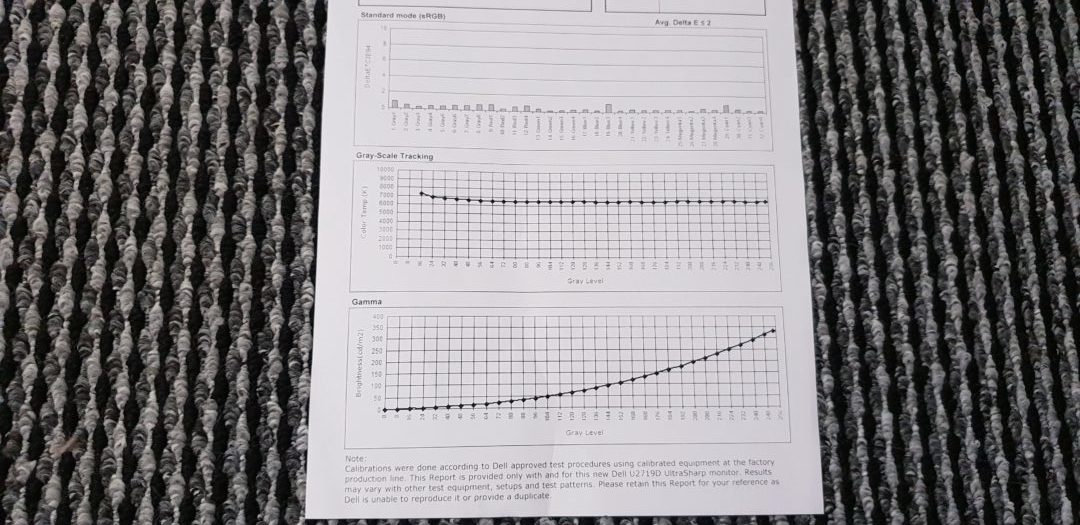
If you are a tech head I guess you like that this, for me though it is a little above my pay grade. So I had to do a little bit of homework with the help of Google, I now understand that the sRGB seems to be pretty accurate, with the colour temp tracking running at around 6500 and brightness looks like 330 nits. That is about all I know, but this is not a tech review.
This is in no way a gaming monitor if you are looking for a gaming monitor I have mentioned a few above, but ultimately you are looking for a response time of 1ms, 144 Hz, 1080p at a bare minimum, if you have a powerful GPU then you can go higher. AMD Freesync would be nice as Nvidia now support this feature. Not heard of Freesync? well it removes the tears from games. Try and get yourself a borderless monitor at it help immerse your gaming experience, edges on monitors are so old school now, and only cheap monitors still use them, well that is not exactly true, but you would think it is when we have the technology and its cheap. Try and get an IPS monitor or a VA monitor, TN is the cheapest and cheap means well it is not great, but its ok if you are on a strict budget. I love a screen that is curved, putting two curved monitors together really immerses you into games, if you can not afford two, just get the one, they are much better than flat screen monitors.
Back to this monitor which I would class as an office/work monitor and comes with the following ports;
- 1x HDMI
- 1x DP connector (in)
- 1x DP connector (out)
- 1x Audio line-out port
- 1x USB upstream port
- 4x USB downstream ports (x1 with Power Charging)
Plenty of USB ports to charge or connect up your peripherals if you so wish, like your keyboard, mouse, phone charger and so on. You will find them underneath and on the side of the monitor.

I found the actual monitor to be sleek in design not super thin but rather minimalistic with slim bezels on all sides. The screen is almost borderless with around 7mm of black edging to be seen on the top and sides with slightly more on the bottom where the Dell Logo sits. As you can see from the image above one of the sides houses 2 USB ports, however, I feel these should be on the other side of the monitor, makes it easier for me to connect up all my peripherals being right-handed and all.
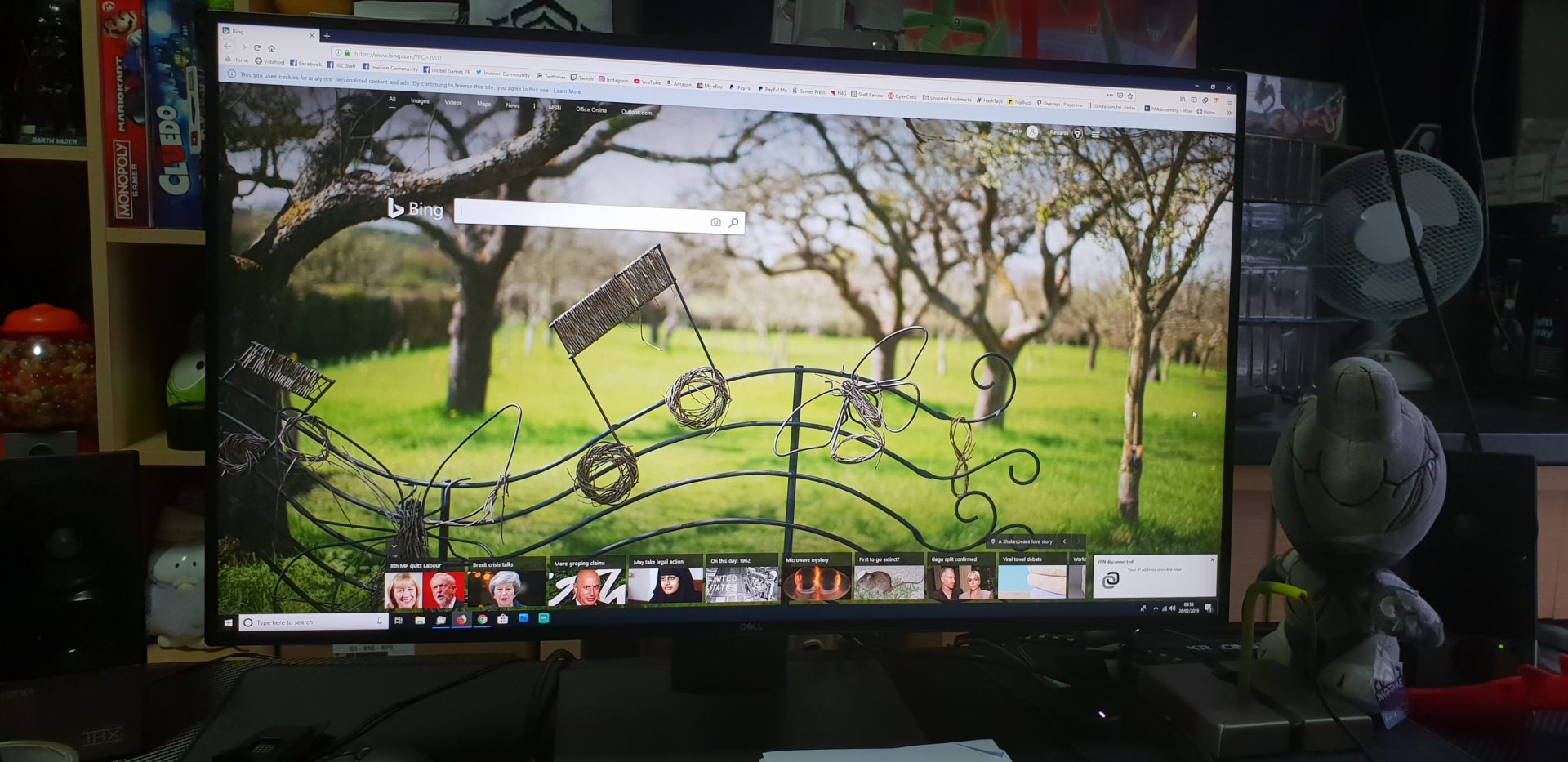
The on-screen Display (OSD) can be found under the monitor on the right-hand side and a power button which glows white when turned on. The overall construction of the monitor is mostly plastic, grey and black.
Now the colour this screen produces is sublime and beats a TN panel down to the ground, everything look vibrant and stunning, the edge to edge display engrosses you into anything you are watching at the time. Playing games at 60FPS is something I can not recommend, now I have used a 144hz monitor, and the response time is also not good for gaming. However, using the monitor for what is had been created for Photoshop and general work you can not go wrong, if colour accuracy is beautiful, watching movies, tv shows, YouTube, steamers, everything comes across wonderfully.
So this monitor can only be classed as a monitor for office use, web design, and other non-gaming related work, if you have yet to experience high Hz gaming then, hey you might like this monitor who am I to say you will not. The screens accuracy offered from factory calibration is very good and a high number of us users will be happy from the get-go. The matt-finish screen helps remove screen glare and reflections but is not really needed. The design is practical and suits many office users and does not in anyway standout in a crowd.








You must be logged in to post a comment.