I have been after a wireless keyboard from Razer for some time, ever since I got myself the Razer Naga Pro Wireless Gaming Mouse as I found that to be amazing. So it was a no brainer when Razer released the Razer Blackwidow V3 Pro, however, due to the price of £229.99 I needed to save a little money, not everyone can drop that much on a keyboard.
But now I have it, do I have some reservations, design, technical, Colour, Software or connections, let us find out.
Before we talk more about the keyboard and my possible reservations, let’s do the unboxing.
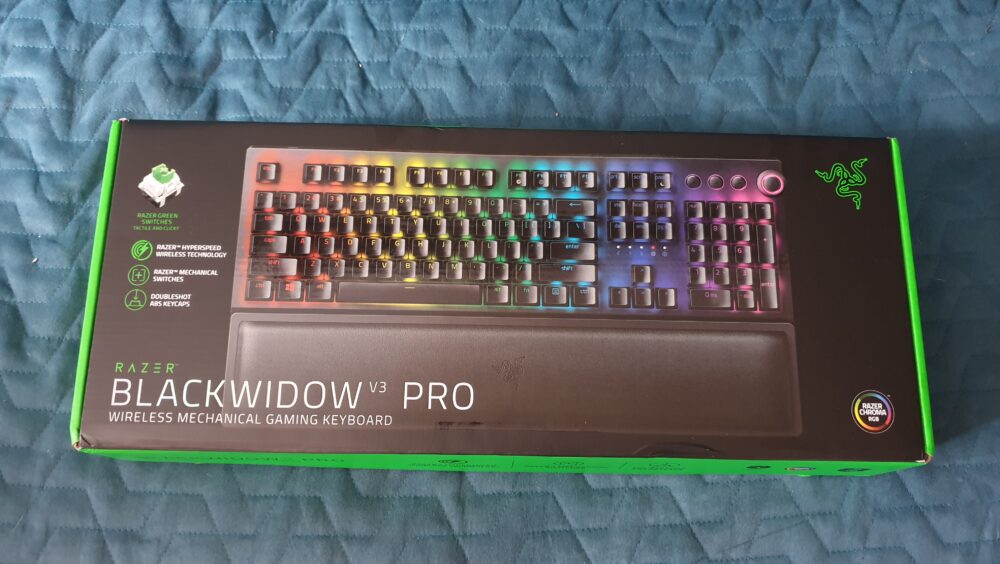
Packaging
There has never been any doubt in my mind that Razer is an iconic brand and finding their products on any store shelf is easy thanks to the dark photography, their primary colour green and black, then finally the Razer logo.
On the front of the box, you get to see the keyboard in all its glory, with RGB Chroma Lighting turned on. You also straightaway what Mechanical Switch this keyboard comes with, Green or Yellow.
What’s the difference between each switch?
RAZER GREEN MECHANICAL SWITCHES
Hear and feel the satisfying feedback in every keystroke you make, with a clicky, tactile design that offers optimized actuation and reset points for better precision and performance when gaming.
RAZER YELLOW MECHANICAL SWITCHES
These linear, silent switches produce extremely smooth keystrokes with no tactile bump and include sound dampeners to reduce its already low sound profile even further.
Razer also promote some key features which inc RAZER HYPERSPEED WIRELESS, what is this?
‘This wireless mechanical gaming keyboard comes armed with our most advanced wireless technology for low-latency gaming and hyper-responsive inputs—made possible through an optimized data protocol, ultra-fast radio frequency and seamless frequency switching in the noisiest, data-saturated environments.’
Razer’s next feature to promote would be DOUBLESHOT ABS KEYCAPS, not sure what this means? let me explain
‘Using a double shot moulding process to ensure the labelling never wears off, the keycaps on this wireless mechanical gaming keyboard also have extra-thick walls which make them extremely tough to withstand prolonged, repeated use.’

Moving to the back of the box, Razer shows off the keyboard and promote even more features which now includes;
- 3 MODES OF CONNECTION
Go with Razer HyperSpeed for flawless wireless performance when gaming, or switch to Bluetooth and connect up to 3 devices—toggling between them seamlessly with just one switch. Includes detachable USB-C cable for charging during use.
- MULTI-FUNCTIONAL DIGITAL DIAL AND 4 MEDIA KEYS
- PLUSH LEATHERETTE WRIST WREST
- SYNAPSE 3
- RAZER CHROMA RGB
Now let’s cover the size and weight of the new Razer Blackwidow v3 Pro
Without wrist rest
- Length – 470.7mm /17.7in
- Width – 157.9mm / 6.2in
- Height – 42.3mm / 1.7in
- Weight – 1144.3g / 2.5lbs
With wrist rest
- Length – 470.7mm / 17.7in
- Width – 229 mm / 9in
- Height – 42.3mm / 1.7in
- Weight – 1364.8g / 3lbs

So whats inside the box?
Obviously the keyboard, documents, USB cable and wireless dongle. Everything is well packaged away for peace of mind, and from that delivery driver that might find it funny to throw packages around their van.
Let us get this keyboard out.
Now for £229.99, you are paying a lot for a premium product, so you best hope that the Razer Blackwidow V3 Pro is everything you were hoping for. For me, it’s a mix of emotions, yes it’s got a full set of media keys, it’s a full-size keyboard, has RGB lighting, num pad and a good wrist rest. The connections are sweet as well, ‘wired’ like I was going to use that option part from charging, 2.4 GHz Hyperspeed connection using a dongle and Bluetooth 5.0.
When it comes to design, the keyboard is the same as the Blackwidow V3 apart from its wireless option and a much better wrist rest. This keyboard boasts an aluminium top plate and plastic base with the Razer Snake Emblem on the front bottom of the keyboard. As always Razer goes all out with Razer Chroma RGB lighting and adds even more with transparent mechanical switches which allow the RGB lighting to shine. RGB Shines between each key and through the Doubleshot ABS plastic keycap letters, symbols, numbers and buttons inc scroll wheel. Controlling the RGB lighting is done through Razer Synapse with a wired / Bluetooth or 2.4GHz wireless dongle connection. If you do not fancy playing around with Razer Synapse you have access to 7 RGB lighting effects by pressing FN, CTRL and 1 through 7.

2.4GHz is a much better connection for pro gamers and is Razers recommended connection, for someone like me Bluetooth was perfect.
The volume wheel also acts as one of the media keys, which includes what you expect, forward, backwards, play and pause and mute. You then have the wrist rest which is great, much better than the plastic rubbish that comes with the Blackwidow V3 thanks to its being Plush Leatherette, however, it is missing the magnetic touch, which came with the Razer Huntsman Elite. Simply put, it does not attach to the keyboard with magnets, it’s loose, which sucks, however, put a full mouse mat under the keyboard and it does not move. I ordered some very thin 3M magnetic strips to resolve this issue. Once I had this little fix done, all I can say is I love it again, just like I love my Huntsman Elite Wrist Rest, However, if you have greasy hands all the time, and you notice it on the wrist wrest grab yourself some leather cleaner and keep it clean, you will thank me in the end.

Under the keyboard, you will find where they place the USB Dongle and 2 flip-out feet that offers 6 or 9 degrees of elevation, I always use the 9 degrees of elevation.
As I purchased the Razer Blackwidow V3 Pro for wireless gaming how does it stack up?
Well it is not the easiest to carry around to your mates or to events, but that is not what I want it for, the keyboard will simply sit on my desk all day every day until it gets replaced with the next best thing from Razer or a different peripheral company.
To choose your connection there is a toggle on the left-hand side, moving it up activates 2.5 GHz mode, sliding back to the centre turns it off and moving it down activates Bluetooth mode.
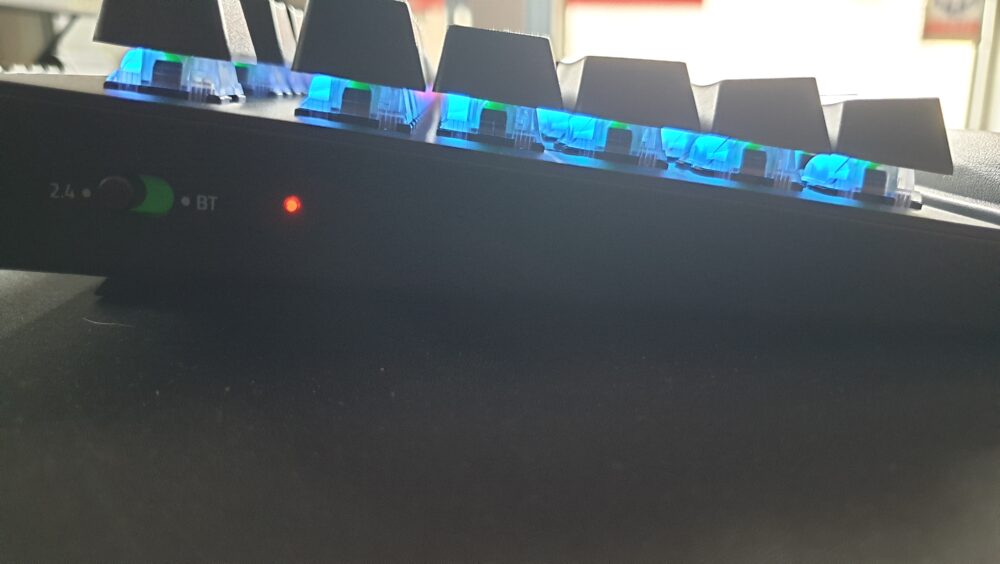
I got around 12hrs with RGB set to around 90% give or take, the brighter the RGB the less time you will have with your new keyboard. I tend to charge my keyboard every night so the amount of time I had with it did not make much of a difference. Just as a heads up, if you do find yourself running low on battery (5% Average) you will start to experience lag issues regardless if you use 2.5GHz or Bluetooth connections.
Razer offers this as a break down of how well the keyboard will perform while making a note that the keyboard will last up to 192hrs with no RGB lighting.
| Brightness | RGB Effect | Claimed Battery Life |
|---|---|---|
| 50% | Spectrum Cycling | 25 hours |
| 50% | White Static | 14 hours |
| 100% | Spectrum Cycling | 13 hours |
| 100% | White static | 5 hours |
Gaming oh! Gaming
For gaming, I primarily used the 2.4GHz dongle connection for Razer Hyperspeed connection and played games like Destiny 2, Borderlands 3, and Monster Hunter World. When playing online with friends they commented on how loud my keyboard was compared to my Razer Huntsman Elite, well their exact words were, please go back.
But you can really appreciate this keyboard, how fast it is, no lag, it’s just a true joy to use.
However, I would maybe recommend getting the Yellow Switch, but I have no idea how that those keys feel under the finger.
The use of the wrist rest is something I wholeheartedly recommend, as it offers comfort while allowing you to keep your focus on gaming, I have bad wrists, so it’s no wonder I recommend this.

Typing damn work.
Typing is also something I do a lot for work and writing reviews like this one. I got myself the loud and proud mechanical switch ‘Green tactile and clicky‘. If I was gaming more I think I would have gone for the Razer Yellow linear and silent. I have used plenty of switches in the past, my prefered would be Cherry MX Red or Blue, these feel and sound more like Cherry MX Blue, in my opinion. I think the only switch I do not like and keep away from is Cherry MX Brown.
So to simply put it, this switch is loud, you will hear it when you depress and when the switch pops back up, I found the space bar and bigger keys much louder see video below;
While typing the keycaps felt amazing, premium, and somehow did not pick up on fingerprints however, I do wonder why Razer did not opt for the new Razer Optical Switch, maybe this was because of battery like and limitations. If you put everything together, the space between each key, the RGB lighting, the sounds, the actuation force required to activate a key, it is an exceptional experience. Something I have come to expect from Razer.
Want more fun use Razer Synapse
For everything you want to do and play with, you will need to download Razer Synapse 3 this includes access to more pre-loaded RGB animations.
Then you have all the RGB Chroma effects available which include the following;
- Ambient Awareness
- Audio Meter
- Wheel
- Spectrum Cycling
- Wave
- Breathing
- Fire
- Reactive
- Ripple
- Starlight
- Static
We also have Chroma Advanced Effects which allow you to create your own effects and assign them to a profile. The last option is brightness controls and with the ability to turn to lights off when the screen is off or the keyboard is idle. Everything is then saved to either the hybrid onboard memory allowing you to take your Razer Devices anywhere and have access to your prefered profiles or to save them to the cloud. Though your Custom RGB Lighting and many of the pre-loaded effects can not be saved to the onboard memory.
You can also reprogram every key except the Windows key and the FN key, and with Razer Hypershift, you can unlock a secondary set of functions on top of the existing button control.
Final thoughts?
There are issues with the Razer Blackwidow V3 Pro, for me, as I am fussy it’s the wrist rest not being magnetic, and then when the keyboard gets below a certain percentage in battery power issues arise a lot. Overall the battery does last all day with RGB lighting on almost max brightness and can last days without the use of RGB lighting, but who would buy this keyboard for no lights?
The Green Switches are loud, responsive and feel great under the finger, however, if talking to friends and party members online they might not appreciate the loudness as much as you.
Gaming, or work this keyboard will suit anyone who wants a wireless keyboard and remove all those damn cables from your work area. Just consider the price of £229.99, it is not cheap and you might want to consider Yellow Switch for a quieter experience.
Update to score to reflect issues – due to a software issue the Blackwidow V3 for some reason was not connecting to Razer Synapse through 2.4GHz mode. I thought at the time this was standard, but after talking to Razer, I found out that it should be working. I tested the keyboard on a second device and everything worked like a charm. So I did a repair of the software on my main unit and everything works just fine now, so to reflect this I have reviewed the score and updated the review.
Razer BlackWidow V3 Pro Specs
| Switches | Razer Green or Razer Yellow |
|---|---|
| Lighting | Per-key RGB |
| Onboard Storage | Up to 4 profiles |
| Media Keys | Yes |
| Connectivity | 2.4 GHz USB Type-A dongle (Razer HyperSpeed), Bluetooth or USB Type-A |
| Cable | USB Type-A to USB Type-C, braided, detachable |
| Additional Ports | None |
| Key Caps | Doubleshot ABS |
| Construction | Aluminium top plate, plastic base |
| Software | Razer Synapse 3 |
| Dimensions (LxWxH) | 17.7 x 9.8 x 1.7 inches (450.7 x 248.4 x 42.3mm) |
| Weight | 3.1 pounds (1,423g) |
You can purchase the Razer Blackwidow V3 Pro here for around £229.99, or from any good online and local retail outlet.
Enjoy the review? want to read more of our reviews? then click right here to be whisked away to the realm of our opinions.








You must be logged in to post a comment.