When it comes to owning a mouse mat we either go hard or soft, no pun intended, but now we have the option of RGB lighting, now we have already reviewed the SteelSeries QcK Prism and the Razer Firefly, both are great mousepads. Now we are looking at Sandberg’s latest entry from their eSports Equipment series. How does it stand up against the big shots in this party?
Let us have a gander at its design from a sales point of view;
Lighting strikes the mat, powered and ready to go, is what I get from the design, with a note to the eSports Equipment on the front of the packaging. You can tell right away without reading anything that this is an RGB mousepad, but looking at one of the corners it is also a touch RGB mousepad. When its come to tech specs Sandberg wish to express are the following:
- FULL RGB Lighting
- Aluminum
- Gaming Optimized
- 340 x 245 x 2.5mm
- HD Tracking Surface
- Linear Speed Control
- High-Speed Surface

The mousepad has also been Double Quality Tested and comes with a 5 Year Warranty, impressive, most companies only offer one or two years warranty.
Moving to the back of the mousepad box, they discuss the pad ‘The Large surface of this mousepad for gamers provides a premium in-game precision. The mousepad will stay in place during the action, thanks to the anti-slip material on the bottom side of the pad. Made of black coated aluminum. Colour changing LED lights all the way around the mousepad, The Lights can be controlled by a single touch on the mousepad itself’. The same description is in other languages as well.
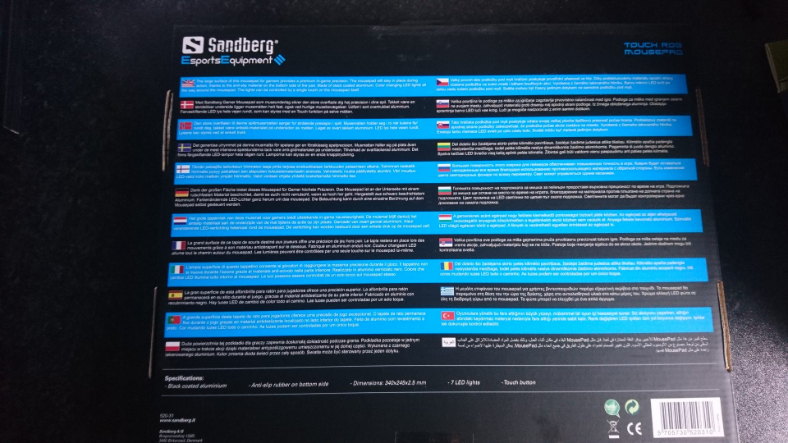
Opening up your new piece of gear and have a gander inside is a little of a letdown, as the plastic that is used to hold your precious new equipment safe is cheap and nasty, mine was even broken on arrival, so any sort of miss handling from yourselves in the back of the car, or from international delivery drives, you might end up with some damage. Saying that my mousepad is perfectly OK, even with the damage from the packaging.
The mousepad itself is protected by a plastic cover and the cord is put under the packaging for packaging reasons, or simply put it, there is nowhere else for the cable to go, other than underneath.
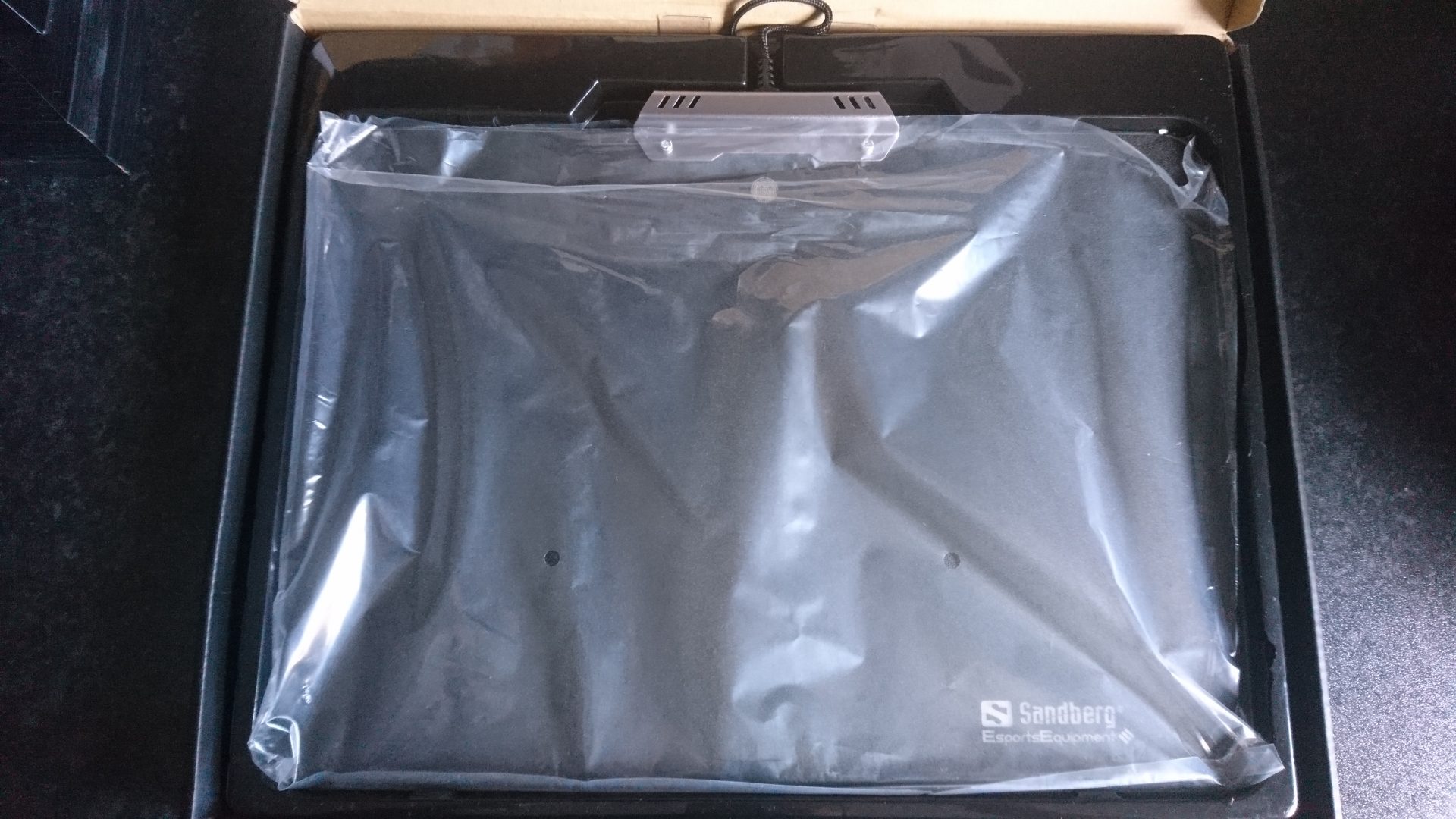
So unboxed and ready to go, first glace, it does look like a nice piece of kit, heavy, braided cable, nice design, all well and good, so let’s dig a little deeper, shall we?
The bend test, it bends well and goes right back into shape, however, I did notice one thing, the mousepad’s textured covering is only glued down around the edges, not an issue as when the mousepad is down, thanks to its design and construction the pad is rather rigid and does not really warrant extra gluing.
Now have a look at the Razer Firefly (Pic Below), you see that there is an edging strip that protects the mouse mat surface and its edges, as you know we sometimes rest our wrists on the edge of our mouse mats and you will also notice that we also move our wrists back and forth over the edges, (Palm grip).

Now look at Sandberg’s mousepad
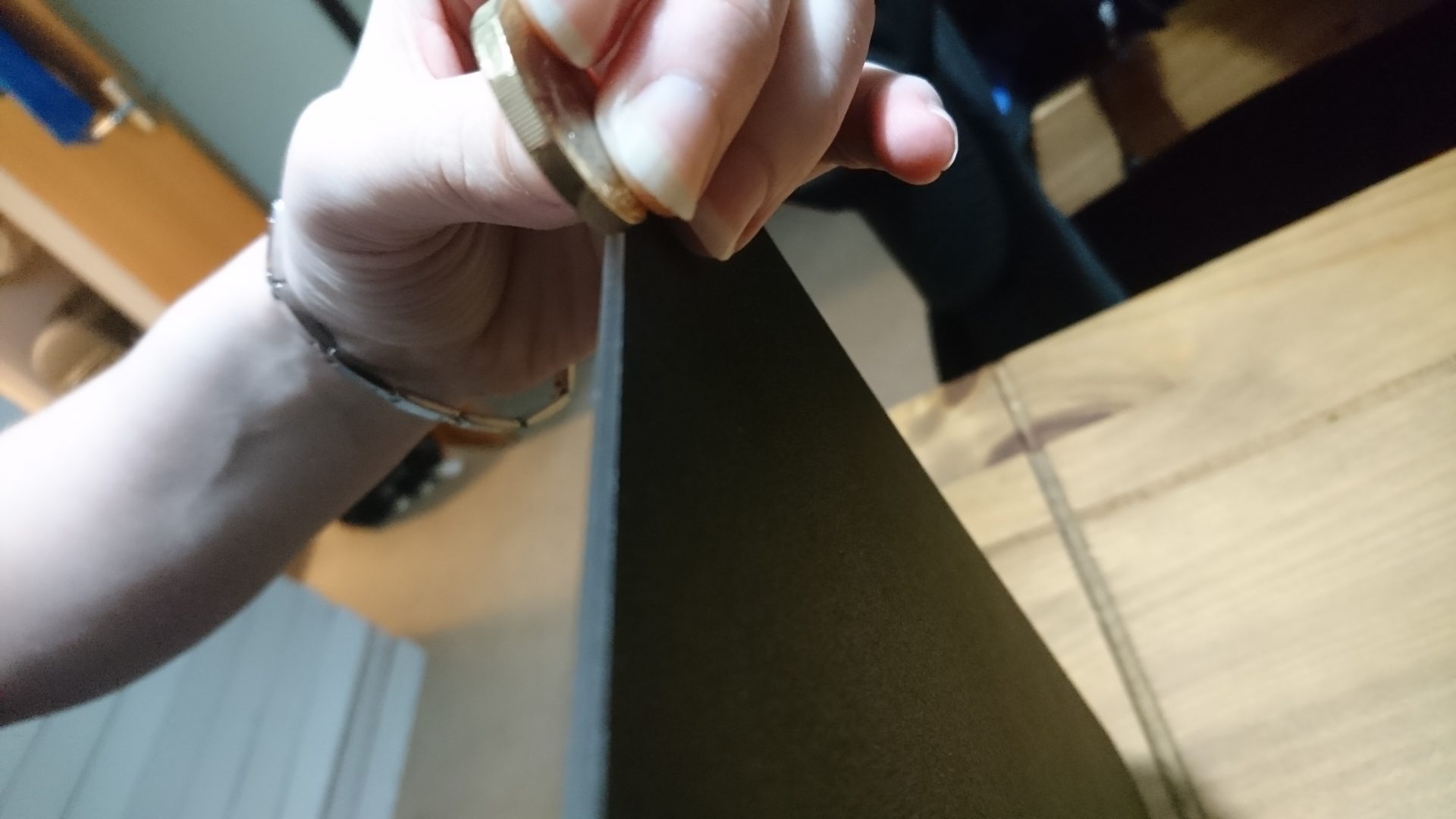
We rested a £1 Coin on the edge of the mousemats surface, this is to show that the mouse mat rests on top of the final construction, they have not embedded the mousemat or created edging to protect it. Why am I telling you this, a simple known fact, after years of using mouse mats, they can peel away over time. Now this might not happen at all, but there is that possibility, and this could also be a chance for Sandberg to take a note, and when they create V2 implement such additions. The SteelSeries QcK is a whole other cuttle of fish, as it has a mousemat that can be freely picked up and moved.
When it comes to cabling I always prefer a Braided Cable and this pad has one, but they have not gone for a gold-plated USB connection, for that added bling, which is perfectly OK. Underneath you will find 5 adequate size rubber feet, which will and should stop the mousepad from moving around all over the place on soft and hard surfaces.
Now comes to the lighting, there is no software here, just a tap on the mousepad where you see the white fingerprint, this cycles through a number of pre-configured colour variations and effects.
Lighting
- Spectrum lighting (Razers Name) cycles through a range of colours
- Static Colours – Red, Purple, Blue, Luminous blue, green and yellow
- Wave Effect – Cycles around the mouse pad changing colours as it goes
- Another Wave effect – Faster effect, even looks different
See video below for more detail.
The RGB Lighting is vibrant and stands out a mile, even the logo on the pad is all lite up, differently better than the Razer Firefly.
Testing the mouse as expected a soft surface pad, the mouse responds better, more counts see images below.
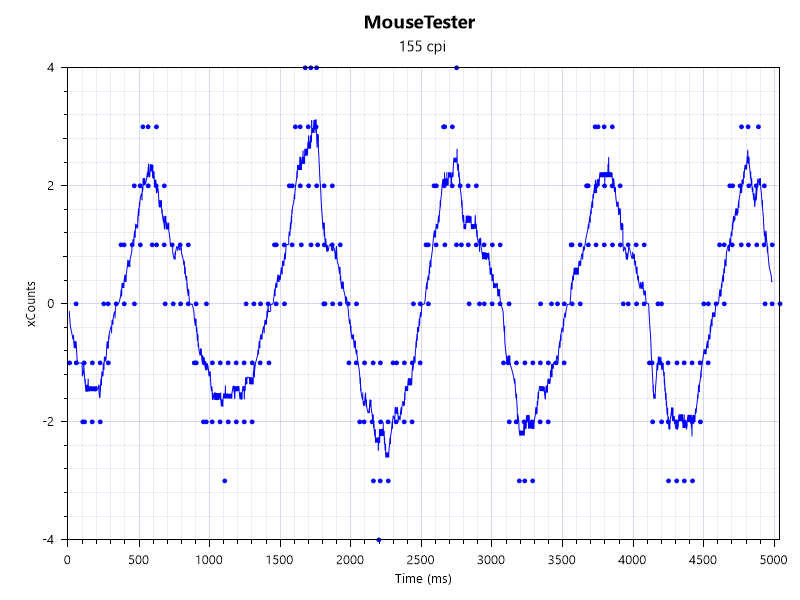
This is the same test on the Sandberg Hard Surface
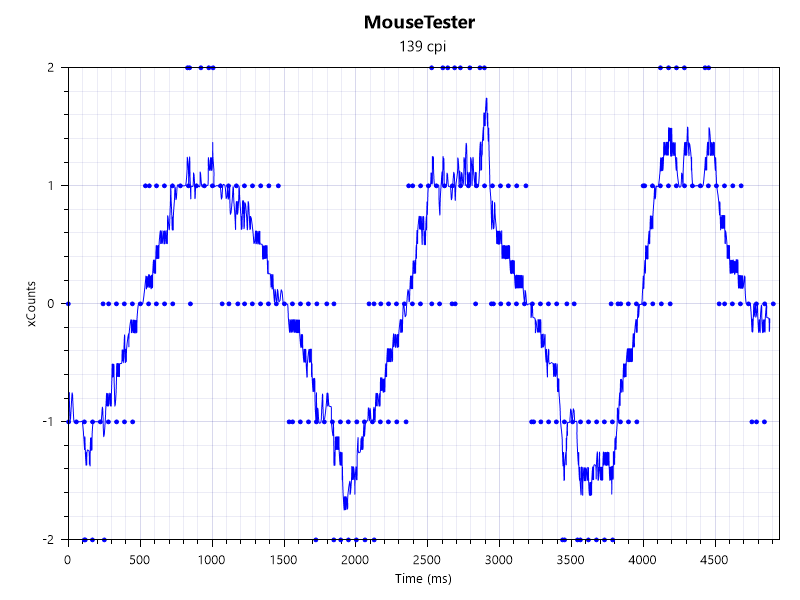
Raw counts vs time = for detecting limited data paths and skipping counts
OK there are more counts registered on a soft surface which is great, and it is what you would expect, a soft surface mat is fantastic for precision work, like photoshop as an example. The Hard surface, is fantastic for games and quick reactions, you also do not need that much precision either, well to that exact pixel perfection anyways.
Using the Razer Trinty or the SteelSeries Rival 600 the mice performed well using the mousepad, glided with little to no resistance and during intense firefights in the like of the new Metal Gear Survive, performed well.
The Mousepads size is just about right, for the avid gamer, I have seen eSport players use much bigger mouse mats, but, I doubt professional eSport players will be jumping on the all singing, all dancing, RGB mouse mats anytime soon.
Then I sat down and I asked myself a question and proved my question to be right, do you really need a mouse mat/pad when you own a high-grade mouse with a great sensor. I tested the SteelSeries Rival 600 and the Razer Trinty, on many surfaces you would have on a basic computer desk. So first off was the actual desk,which is has a plastic textures top, mouse worked like it was on a hard surface mousepad, no issues so far. Put a T-Shirt down, not something you would really have on your desk, but I need a cloth surface, it worked as well, other things where a book and some cardboard. It seems that the mice I was using, worked fine on all surfaces.
Now a T-Shirt is not suitable at all as a mousemat, but proving a mouse can work on such a surface is great, cut a t-shirt up, put it on some card, pull it really tight, glue it down, you got yourself a DIY cloth mousemat. But there was still something wrong with every test, yes the mouse works, but for some reason , regardless of my better judgement, I wanted that mousemat/pad underneath mouse mouse.
So why would you want a mouse mat, apart from maybe it looks good under the mouse, it gives the impression that the mouse is working better? well, I have the answer, and it is not an easy one to answer, so I need to explain.
A mousemat or Pad is thin and static and some mousemats are designed to work better with there similarly branded mice, I found this with Razer Products. A mousemat also feels better under the palm, much better than a book or a table top and Cloth Mouse Mats are differently better than a T-Shirt and offer more precision and stability.
Even though I could get my mouse to work great on all other surfaces, I still found that I preferred to have a mousemat under my mouse, just because it was, more of a preferred method. I also must state that some mousemats are designed to degree that they work in tandem with Laser and Optical Sensors much better, a bit like this mousepad. Would you really notice the difference, I guess this would be down to the mouse sensor.

So in a way, it comes down to design, aesthetics and actual technological advancements used in the design of the mousemat, or it is a personal preference, we have always used a mousemat since the mouse was invented. When they used to use a ball and rollers to move the mouse around, a mousemat was highly required back then, a mouse would have been rather unresponsive without one.
So my thoughts on the Sandberg RGB MousePad, I love the Bling effect thanks to the RGB lighting, I love that it requires no software, but, then again, I would have liked software so I could create my own custom effects. Not going lie, I am a bit worried that the mouse mat itself will peel away over time due to constant use as there are no borders to protect it.
The mousepad design is its strong point, Aluminium structure, its weight, rubber grips and RGB Lighting, what lets it down is finesse, the internal packaging is poor, software is missing, to add more flair and imagination for those creative users and not adding an edge to the pad to protect the mat.
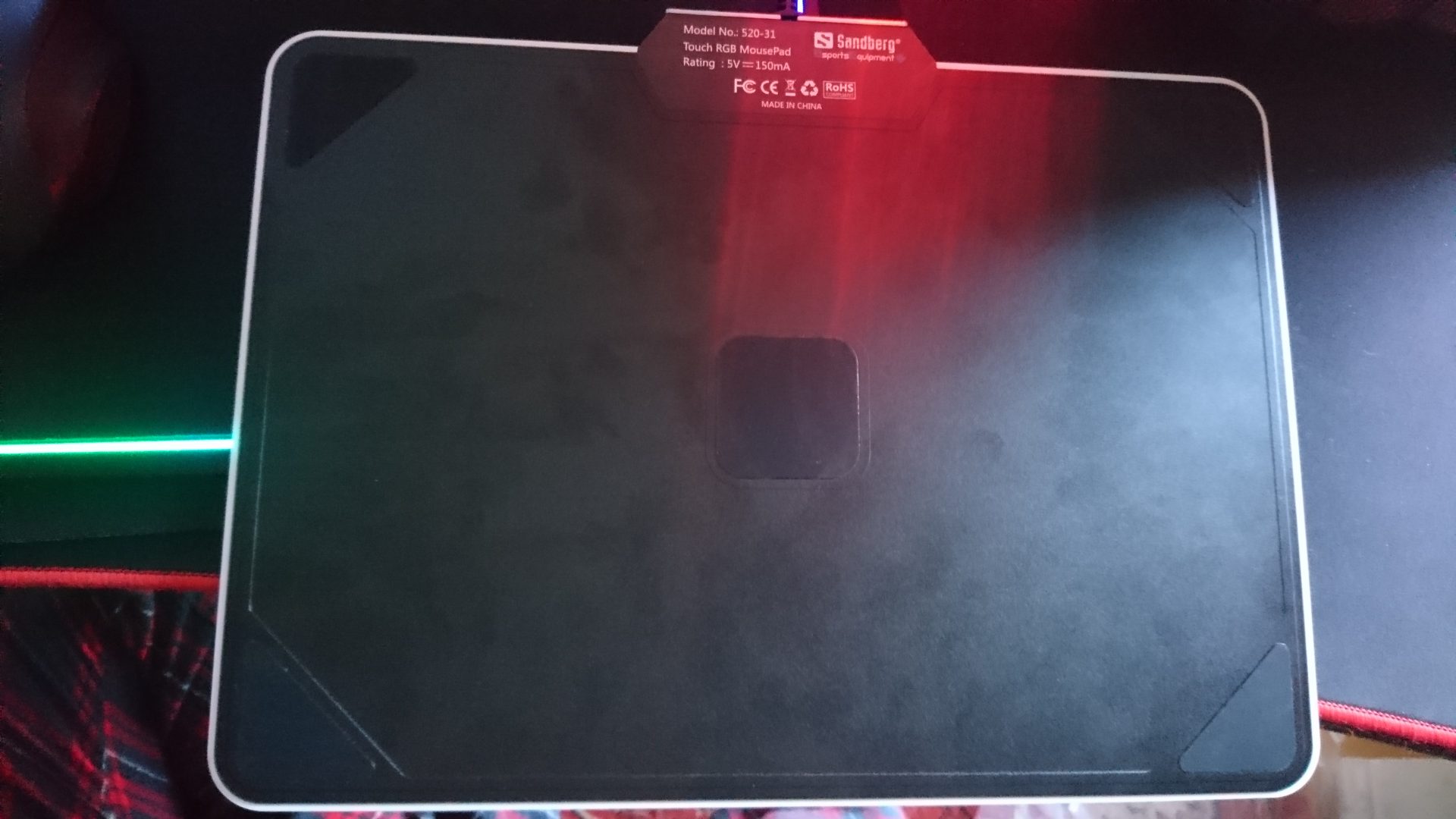
Overall, as it is now, without weeks/months of usage, and for the price £37.99 it is a bargain, compared to the price of the Firefly, QcK Prism or Corsair’s RGB pad, all coming in more expensive. If you don’t want software, and just want a hard surface, with RGB lighting that performs excellent, then you can not go far wrong with this one. If you want more, then you are going to have to look elsewhere.
If I was Sandberg and was reading what users think of there products, take a note, create a soft cloth version, add edging or a border, or create a mousepad that offers both soft and hard surfaces so you can give users more customisation.
Quote ‘ A Pad that has all the bling of a Nightclub, and provides a surface, any mouse will enjoy dancing on, but be warned, you might end up tripping one day’.








You must be logged in to post a comment.