I have had plenty of mice over the years and I would have to say Razer, has been my No1 choice for ages, thanks to the Naga series, until now, oh yes, you heard that right, the Razer Naga mouse has a competitor, well for me anyways.
Before we delve into why this mouse is so GOOD, I always like to delve into my local store where I got the mouse and check it out on display and what the mouse packaging showcases to possible buyers, so let us roll on.
On the front, they make no mention of RGB lighting, was this a mistake? maybe, maybe not, as the mouse image, on the front of the packaging, taken from a top-down view, you do see, what looks like RGB lighting, but it could also be, printed colours. What they do showcase on the front of the box is the following
True 1 to 1 Tracking pinpoint Accuracy – what does this mean?
Well this mouse uses Two Sensors, the actual sensor is called Truemove 3, the mouse has the main sensor with 12,000 CPI (DPI) ‘the higher the CPI/DPI, the faster the cursor moves with mouse movement.’ But instead of just focusing on CPI, the sensor uses 1 to 1 tracking, which simply means move your mouse a certain distance on the pad, the same distance will be represented on your screen, without introducing latency, interpolation, or affecting jitter reduction.
The other sensor measures depth perception, lift off distance, ‘the Rival 600 deploys a state-of-the-art dedicated depth sensor to achieve the world’s lowest and most accurate lift-off distance’.
If you want to know more SteelSeries has created a short video and here it is below, if you want to know more than that head on over to the address https://steelseries.com/blog/truemove3-optical-sensor-37
The last thing they want you to know is something called 256 Weight and Balance Configuration, As you can see from the image of the mouse, one of the sides has been removed and 4 small blocks are viewable between the mouse side and the mouse itself. These are weights 4g weights, they allow you to to create the perfect weight balance for you from light to heavy, giving you the perfect customisation and configuration.

What do they mean thought by 256 Weight and Balance Configurations, well it is simply tuning the mouses centre of gravity with the weights for the perfect grip or gameplay style.
Turning the package to one of its sides, you get to to know about some of its features, but I felt it needed more, so here is the full list.
- Sensor System – SteelSeries TrueMove3+ Dual Sensor System
- Primary Sensor – TrueMove 3 Optical Gaming Sensor
- Secondary Sensor – Depth Sensing Linear Optical Detection
- CPI – 100-12000, 100 CPI Increments
- IPS – 350+, on SteelSeries QcK surfaces
- Acceleration – 50G
- Hardware Acceleration – None (Zero Hardware Acceleration)
- Lift Off Distance – Customizable, 0.5mm – 2 mm
Design
- Top Material – Black Soft Touch
- Core Construction – Fiber-Reinforced Plastic
- Shape – Ergonomic, Right-Handed
- Grip Style – Universal
- Number of Buttons – 7
- Switch Type – SteelSeries Switch, rated for 60-million clicks
- Illumination – 8 RGB Zones, Independently Controlled
- Weight – 96g without cable. Customizable up to 128g
- Length – 131mm
- Width – 62mm (front), 62 mm (middle), 69 mm (back)
- Height – 27mm (front), 43mm (back)
- Cable Type – Detachable, Soft Rubber
- Cable Length – 2m, 6.5ft

Moving to the back of the package you get to see that both sides of the mouse come away from the mouse itself and allows 4 x 4g weights on each side. The only added bit of information you get to read is about the trigger finger mouse buttons that offer dual action 60 million clicks with mechanical switches. The final thing you notice is that the cable comes away from the mouse, so we have a detachable cable, you would think, this mouse is wireless, you would be wrong.
Now comes the time we all enjoy unboxing our new device
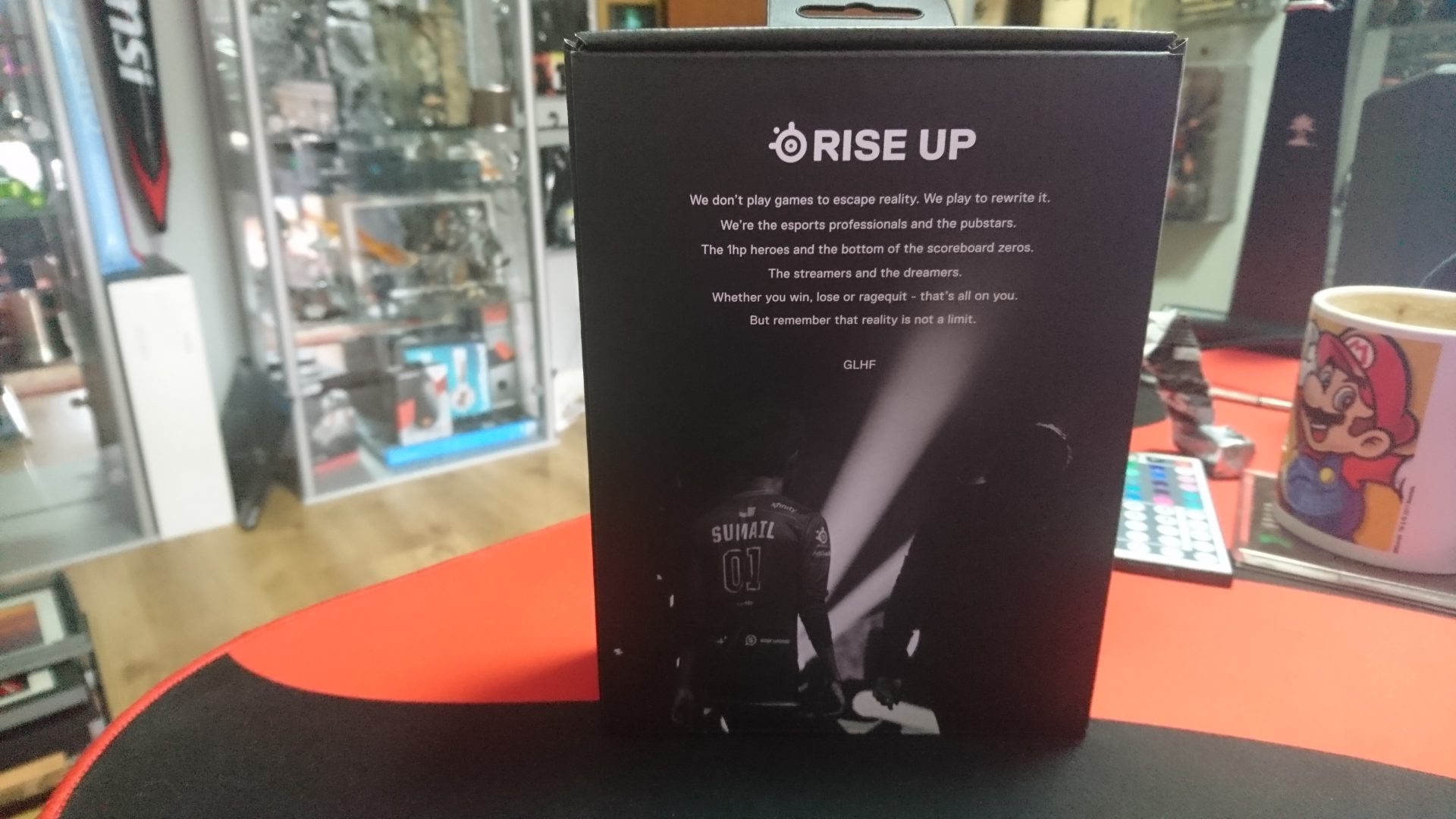
RISE UP AND BE COUNTED
There is some text on the internal packaging, thought I feel its not that easy to read with the picture above, so here it is.
We don’t play games to escape reality. We play to rewrite it.
We’re the esports professionals and the pubstars.
The 1hp heroes and the bottom of the scoreboard zeros.
The streamers and the dreamers.
Whether you win lose or ragequit – that’s all on you.
But remember that reality is not a limit
GLHF
Pulling the lid down reveals the mouse, tucked away nice and safe, with the instruction manual tucket inside a pocket and the cable and weights tucked away in a small box below the mouse.

The instruction manual offers the basics of using the mouse from setting the mouse up, where to download the engine UI from for the RGB lights and much more and how to use the weights.
The packaging is top notch, and it is using plastic, @sandbergIT should take note here, this is how you package a product correctly, not cheap and nasty.
Quality products deserve quality packaging.
Picking this mouse up for the first time, I instantly got that feeling, and I said to myself “This mouse feels damn nice” and super light. I love the comfort groves that have been added to the main buttons so your fingers can find a nice resting spot. The three rubber grips on the underside of the mouse help with the mouse glide smoothly across hard and soft surfaces. I used the mouse with the QCK Prism Mouse Pad, which offers both hard and soft surfaces, just incase you where wondering.
There are rubber grips on both sides of the mouse which help with grip while gaming, I never felt my fingers move once or slip off during any game, even though I was worried as there is no sort of lip on the right-hand side for added grip. The two front buttons where you rest your fingers and the back of the mouse are both rubberised and pick up sweet and grease rather easy. Before I even started using the mouse there was already fingerprints visible on the mouse, this is something a Razer Mouse does not suffer from.
There is RBG lighting on this mouse aswell, the lighting starts around centre and moves down the sides, there is also lighting on the mouse wheel and the logo at the back of the mouse, as always everything is controlled by the SteelSeries Engine UI.
Here is the launch Video where you can see the mouse in action and its RBG lighting
Now when it came to using the mouse, I found it better with Claw Grip Style just so I could reach the furthest side button, when I was resting my hand in palm grip it was impossible to reach, this is due to my hand size, fingertip grip, not a chance unless you have giant hands, but even with giant hands I would not recommend it at all.

Then we have the sounds of the mouse itself, which I always create a video for so here it is
Now comes the software using SteelSeries Engine 3.0 which is available for both Windows and Mac, and works the all SteelSeries peripherals that require the engine to config.
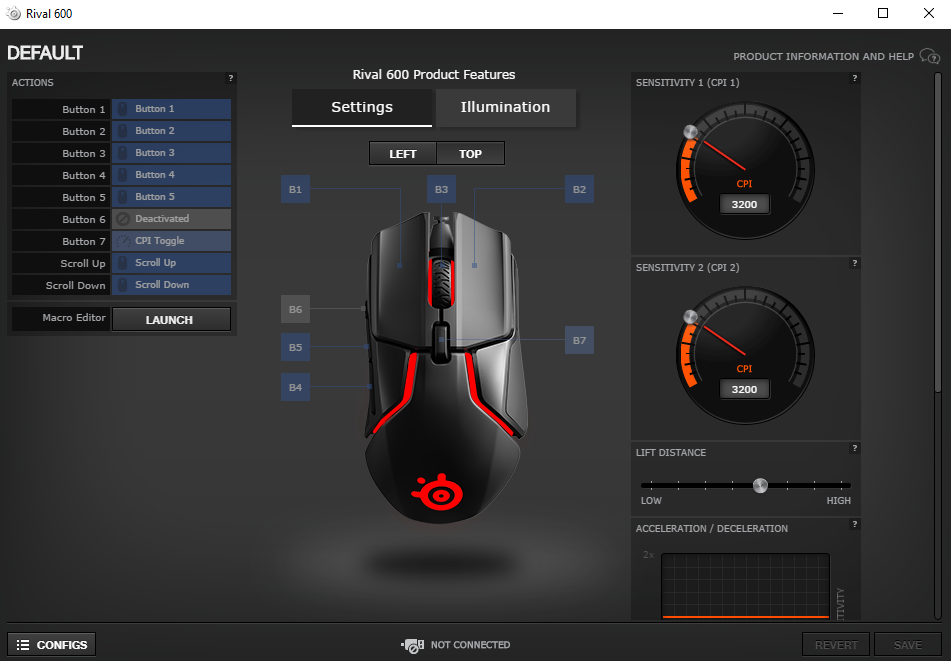
The screen above, gives us a good indication of what is available to customize, main focus, left hand on the screen, we can alter and assigned our our keys to all 7 buttons, this also includes macros that you can create and assign.
On the right hand side you can control your CPI/DPI, you can set up a total of two, which should be more than enough for the majority of us gamers. I have one set for gaming and one set for working on Photoshop.
Lift off distance is a bit of a bitch,I found that if I lifted the mouse up and and change the lift off distance, it did not recode, but when I left the mouse down and change the lift off distance everything seemed to work correctly.
Other software performance enhancements available include the following
- Polling Rate – controls how often the computer will communicate with the device
- Angel Snapping – Helps straighten out and snap your lines
- Acceleration & Deceleration – modify your mouse cursor speed, based on the speed you move the mouse.

Now it comes to the games, well sorry to say nothing new really, Have not been into new games since my little girl passed away, so it has been rather silent in my gaming office, but I did grab World of Final Fantasy and Final Fantasy XV and I played them both using this mouse. World of Final Fantasy should have been called World of Final Fantasy with Pokémon, its got a good story but lacks on many other levels, but Final Fantasy XV, when I have more time and I feel I can get back into gaming, I can not wait to dig more into it.
Regardless of how long I played them for, the mouse felt fantastic, and I did also use it for work, with word and Photoshop. To get more gameplay experience I knew a mate of mine really wanted to dig into FF XV himself before he goes off to buy it, so when I was busy working, I let him play the game using the mouse. His words to me where, what a game, love it, going to buy it now. I then said, what about the mouse, ‘Nice mouse’ f**king really nice mouse, don’t get the weights though. Then he decides to mess with the weights and I got, OMG, love this mouse even more and the extra weight does improve my game performance.

But there was one thing missing that I have yet to test, and that means turning on a FPS game, which game like that, make me feel sick.I had to test for spin out, it is when you move the mouse fast in either direction. A good sensor would stop any spin out and when you stop the mouse, the animation of your character on screen should also stop. Happy to say just like the Sensei 310 mouse with True Move 3 this mouse does not spin out.
So here are my final thoughts, this mouse is possibly the next best thing when it comes to choosing what mouse to own,the feel, design, sensor, almost everything. The only issue I have, is always having to clean the mouse due to grease and sweat from from my own hand. I also hope this mouse is created for left hand uses at some point, because this is a game changer when it comes to performance and design features and all users should have a chance to test and play with this mouse.














You must be logged in to post a comment.