This is my second review now for Xtrfy My first review can be found here, if you do not care for my first review, which is for their LED Bungee Mouse Cord Management System, then no worries, just read on as this is how it all started, for viewers that have already read my first review, just scroll down to the section called selling to the consumer.
Xtrfy? Anyone, nor me , but who would, I am a dedicated gamer and I’ll be honest, I have only heard of the likes of Razer, SteelSeries, Logitech, Corsair and a few others, but they all seem to be mainstream, peripheral providers. So who are Xtrfy, well I will leave them to describe themselves as they do it better than me, this is a direct comment from there pages

XTRFY. BUILT ON EXPERIENCE.
Xtrfy is a Swedish brand specialising in gaming peripherals. Our business philosophy is really quite simple. We are passionate about eSports and we want to create the best gear for gamers.
Whether it is instant-reacting keyboards or super-precise mice, all of our products are based on the same key component: experience. We have been working closely with gamers for more than a decade, and in 2014, Xtrfy joined forces with eSports organisation Ninjas in Pyjamas.
With professional players designing, testing and having the very last word in the development of new products, Xtrfy and NiP challenge the traditional ways of gaming gear production. We don’t do guesses. We don’t compromise. We create tools that help gamers perform.
DESIGNED BY THE PLAYERS THEMSELVES.
They sell the likes of Keyboards, mice, mouse pads, accessories and finally monitor stands and encryption devices.
Well, these fine folks reached out to little me, after reading some of my awesome reviews and wondered if I personally would take a look at some of their products, like I was going to say no! so on that note, let me introduce to you the Xtrfy XG-M3-HEATON or in basic Terminology, a mouse.

SELLING TO THE CONSUMER
From the front you get to view the mouse in all its glory, there is also a flip lid with a magnet; yes you heard that right, a magnet, not a shitty piece of Velcro, which opens to display the mouse through a clear panel. There is no way to actually feel the mouse which is a shame, but maybe this is a benefit as you get an untouched mouse when purchased.
Turning the mouse to one of its sides there are some selling points which include
- IMPACTFUL ILLUMINATION = 3 zone LED lighting,
- UNIQUE SHAPE – Newly designed ergonomic shape,
- TOP-GRADE SWITCHES – Omron switches for better click control.
Wonder what Omron means like I am read below
Well, that’s not going to happen, there is too much information on the web regarding this and it’s also very confusing, so just google it.
Now moving to the back, this time they showcased the mouse from the side view, with its tech specs, a quote from Heaton and some basic information. Want to know all this now, OK!
Description
FORMED BY 15 YEARS OF PROACTIVE, 8 WORLD CHAMPION TITLES AND AN ENDLESS PASSION FOR GAMING
The M3 optical gaming mouse in developed by emil “HeatoN” Christensen, esports pioneer, founder of Ninjas in Pyjamas and one of the most successful Counter-Strike players of all time.
Quote “The M3 is my vision of the future of the perfect mouse, Top-performing, reliable hardware in my own, unique shape.
Tech specs
- Pixart 3310 optical gaming sensor
- Rubberized surface
- Teflon pads
- Clicker switcher: Omron
- Side button switches: Kailh
- CPI Button (400/800/1600/3200/4000)
- Polling rate switch (125, 500, 1000 Hz)
- Response: 1ms
- IPS: 130
- Max acceleration: 30g
- Cable: 2m, braided
- Weight: 119g (excluding cable)
- Scroll wheel with distinct steps for increased control
- OS: Win XP or later, Max OSX 10.1 or later
- Warranty: 2 Years

Needed a coffee typing all that crap up, to wake myself up a little, but I guess there is always someone that likes to know everything before moving on or buying, so there we go, done and dusted. That’s all the ‘selling to the consumer’ done, so what do you think just from all that, interested? Want to know more? Well, here we go with my thoughts.
It always feels good opening up a new product, it’s like it’s your birthday all over again, and someone is giving you a gift, which they think you might like, risky when it comes to me, and gaming peripherals.
How does this stack up? Well from the get go its feels great underhand, nice and soft textured and fits my hand very well, P.S have small hands, accessing the side buttons is easy and no stretching required with my thumb, also they have clicky feel to them, this is a really a nice touch, a bit like my new Razer Ornata. I also love the LED, only one colour, same colour as the Bungee Cord Management System, a nice Yellow; of course this matches the team colours of Ninjas in Pyjamas, or as I like to call the based on my an old TV Show Ninjas in Pyjamas.

The Led is showcased on the centre mouse wheel, the back end of the mouse for the logo and Heaton’s signature and finally around the front of the mouse, like a Tron effect. The max CPI (Clicks per inch) is just about enough for me, as all my mice are set to around 3600 CPI, so there were no issues there, the polling rate was perfect as well, as I set all mine to 1000hz, the weight was just enough, and finally the rubber feet helped the mouse glide smoothly over any of my mice surfaces, including the SteelSeries DEX and Razer Firefly.
The add edition of the braided mouse cord is well and truly a plus for me, with its gold-plated USB connection, nice job Xtrfy, braided cords stop all those damn twists from happening with your cable and I personally prefer using devices with this type of wiring.
So it’s a good mouse for the basic gamer or should I say no messing around gamers, for me though I like full control, I love software so I can macro or assigns keys to buttons, then assign profiles to certain games, this give me full control of how I enjoy playing my games. This is not possible with the M3, as there is no software, nothing, just a generic driver, so programming is out the window, shame as it’s a great mouse to use for me, P.S I use Palm grip if you are wondering.
The mouse has a total of 5 buttons, scroll button, 2 Top buttons and 2 side button which you can assign keys within a game if the option is available, otherwise you’re ….. The Polling rate and CPI buttons are underneath the mouse and easily accessible.
So what games did I play? Watch_Dogs 2, DOOM, The Division, and the latest reincarnation of Darksiders Warmastered Edition, each and every game felt great to play, when using the mouse, however, I missed all my assigned keys and profiles from my other mice to make the games more convenient for me.

So playing games, is a great experience, and the mouse does perform very well, even without the software, which I 100% would have preferred. There is just enough CPI for my personal usage; I also found out that this mouse was almost similar in design to the SteelSeries Rival 300, without the grips on the sides to add grip for fingers.
So on that note lets end this with final thoughts, and ideas how to improve,
Improvements first – add grips to the side of the mouse for more grip, I understand that Xtrfy does not endorse software, but sometimes just having the option available is better than nothing at all.
Thoughts – Playing games is great and the mouse performs just as well as a well as a SteelSeries or a Razer mouse, braided cable, with Gold USB is a nice touch, the LED allows the mouse to stand out in a crowded room, if there were no Chroma devices around with their 16.8 million colours variations and the price point is not too bad when you put it against their competitors, which is around £65.00/79 euros.
If you are in the market for a mouse and you hate software, then this mouse is for you, if you are like me and like some more control then sorry this mouse is simply not up to your ally, but it’s still good regardless.


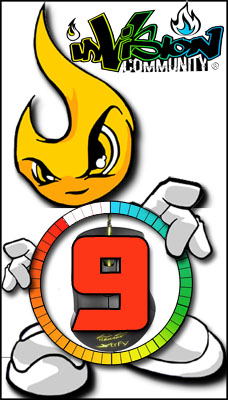






You must be logged in to post a comment.