So, before I type anything regardless the keyboard that I will be reviewing in the next few pages, I feel obliged to mention the following: I have no idea what I’m doing. This is actually the first time that I will be reviewing a piece of hardware and top it off this is also the first time in my life that I am using a mechanical gaming keyboard, so without further say I am 110% qualified to be writing this review 🙂 Let’s go!
You see, I am a very practical person and for (mainly) traveling reasons I have preferred the use of a laptop over a standard personal computer for many years now. I remember my first laptop managed 6-7 years down the line and this one now is healthily strolling down its 2nd year of life. Now you might be wondering “how is this relevant?” and let me tell you that for the past (almost) 10 years, I have used a stationary keyboard a couple of times at my old office job, though I worked on a laptop mainly there as well. Hence to say this was a completely fresh and new and bombastic experience, right off the bat and by that I mean straight from the keyboard’s packaging. As to why I embarked on this journey, let’s just say that on my laptop, my “i” key doesn’t work and as a writer and grammar nazi I am sick of writing “1” instead of “i”, okay? It’s so stressful.
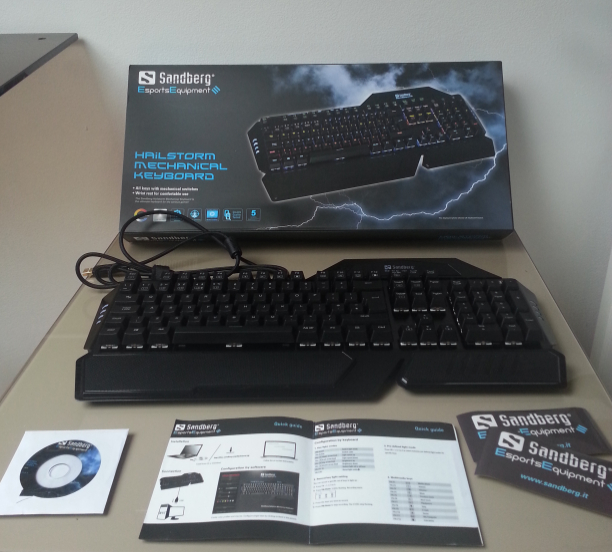
Can I be real with you? For a person using a miniature laptop version of a full standard keyboard, the size of this thing was jaw dropping. Straight up, I took up the box from the courier and I was like “what the hell is in this thing?” and then I proceeded to unboxing it and I was presented with another huge cool looking box, which held the actual keyboard and all its ish.
So let’s talk about the box first, because everybody knows that we like to see nice book covers *wink* *wink* and by “we” I mean, us consumers. Okay, so the box is black in color. On the front we have a picture of the keyboard, the name of the company, the name of the keyboard, some teaser info about the keyboard, meant to lure you into the good stuff like a fly catcher. And the picture of the keyboard is nicely layered on a cloudy background with some lightning. Now, while it does look good, I think it would have been more appropriate if it was snow. As to why, because while yeah I do know it’s all like hailSTORM and storm = thunder and lightning, don’t you ignore that HAIL part from the storm. I be expecting to take the box and a blizzard to slap me across the face. All jokes aside, it’s nothing major or even minor, but as a person with an eye to aesthetic details, it would have been a nice detail. Plus … I like snow, ok?

The sides of the box are all like reminding us that the company is called Sandberg and the keyboard is indeed the hailstorm mechanical keyboard, for all of us, who like to quadruple check sh*t, and at the backside we have some very nice flavor text, telling us how badass this keyboard is in 24 languages. To be real, I was surprised that there is Bulgarian as well … like, positively surprised. Because not a lot of products go to that extend. Now, besides that we have a list of what is contained in the box and some physical and technical specifications of the keyboard itself. Allow me to quote.
So for contents. We have 1 keyboard … duh, 1 software CD and 1 quick guide. Okay, so I can actually confirm that everything was there yeah, however when I opened the box, my software CD was doing the harlem shake everywhere inside out of its package. In fact, it was so damn scratched I was surprised it worked. Luckily there is software online in their website and the quick guide leaflet directs you there, but if I get a CD software, I want to use it, ok? Straight up that CD looked worse than some of my PS2 games back from 2001.

Anyways, before I go into specifications and the actual keyboard in itself, I gotta finish the boxing and talk about the best detail to the whole thing. On the upper face side of the box there is something like a lid, that opens up and you can see the actual keyboard inside protected by a plastic casing (kind of that window shopping effect). I like this, it was a great little touch and also the bottom case of that lid showcases 6 of the keyboard’s colors (why the 7th was excluded shall remain a mystery for me). And I’m not sure, but 2 dudes with laser pointer guns and that background looks like a counter strike reference to me (I don’t play that many … if any … modern warfare shooters, so everything is counter strike for me).
To wrap up the boxing. It’s beautiful, contains useful starter information about the product and also has that little nice lid touch, which I liked so much. Only thing to make it perfect is that snowstorm I was missing at the front, but oh well, ya take what you can get.

And here is the part, I am conveniently all clueless about, with the exception of “oh look, pretty colors!” All jokes aside, while I am trying to make this a light read, I am actually going to try my best and mention everything I’ve learned throughout the use of this keyboard, so far. On paper, the specifications are the following:
- USB interface
- Cable length: 1.8 meters
- 104 standard keys
- Outemu mechanical switches
- RGB color for all keys
- Weight: 1400g.
- Dimensions: 47.8 x 21.65 x 4.22cm.
- With wrist rest
I’m actually going to skip all the physical details and by that I mean the dimensions and how much it weights, because I haven’t gone that far as to check whether all that’s true and let’s be real, nobody gives a damn. However, I can assure you, the keyboard is huge … and heavy. My laptop’s entire length is ¾ of the whole keyboard and I’d wager they weight about the same. In reality when I first laid my eyes on this keyboard, it kind of shocked me. First thoughts include “damn, this thing is huge” and “wtf, it’s so heavy”. Also yes it does have 104 keys, though I did count like 5 times, because I was always getting 105 and I am just bloody stupid. The USB cable length doesn’t even matter, I mean I use the keyboard without having unpacked the cable from that wrap thing around it, so however long it is, doesn’t matter to me, because I am on a laptop. However, strictly speaking from a point of view of plugging it into an actual stationary PC, I guess it’s long enough to reach.
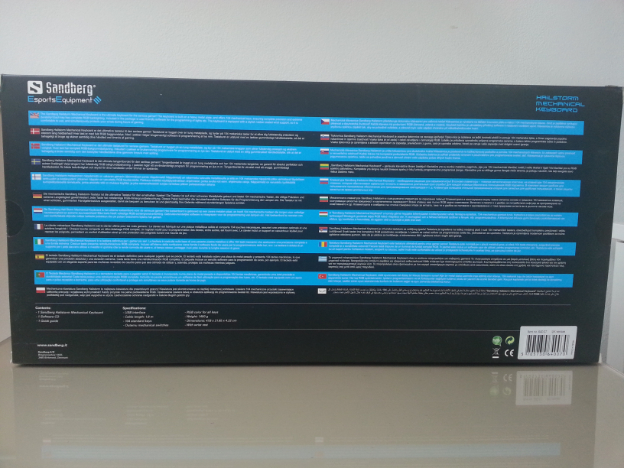
The wrist rest – though I admit at first I thought it was giving the keyboard a very weird shape on the bottom side and it didn’t look all that comforting and such … damn that thing is mega comfortable – not even kidding. When I type and my wrists fall there, I feel blessed to have it, because on my laptop, everything fell onto the length of the actual laptop, below the keys, where the touch pad is and while my last laptop had an off button for that, this one doesn’t and me being the retard I am, realized too late I can turn it off from the software … whaaaaaaat?! Mindblown … (by stupidity). Anyways my point was, that the wrist rest is super comfortable and I am very happy with it, unlike my bumpy laptop edge. And because I mentioned the shape of the keyboard, can I just take a moment and say that although, yes it does have a weird shape, it looks beautiful. Well layered out, the keys are above the plate and don’t have their own sockets and the overall shape of the keyboard gives it that high-tech feel, ya know what I mean? And the little lights on the plate are super stylish. On the note of dust, I think that it’s better that the keys don’t have their own sockets, because it’s gonna be easier to clean without having to decompose it.
Ok, let’s talk about the next shocker for me and the thing that actually makes this keyboard mechanical … yep, you guessed it – the mechanical switches.

Oh.My.God, they are SO LOUD. Seriously? The reason my first time ever that I used this keyboard (and it was in complete silence) was so short lived, was because the noise + the shock of it, gave me a headache, after about 10 minutes of typing on facebook … WHYYYY. So apparently, I did a little research on key switches and a friend of mine also explained some cr*p about that to me, but this keyboard uses the so-called tactile cherry MX blue switch. So apparently, from the research I did, these blue switches are best suited for typists because of the tactile feedback they give in the form of a bump and the clicky sound. WHAT? Is it just me or am I the only writer, who hates this loud sound??? I am puzzled, because it’s horrible. All you hear is super loud click, click, click. Like why do they think writers like loud clicks … maybe it is just me, but honestly, it is stressing to get used to. And not only for me, but also people around me and when I type, while I am in an online voice conversation, my chat partners go nuts. Reminds me of back in high school when those “Barbie” girls were going down the hall in complete silence and all you could hear outside in the corridor was click, click, click … from their high heels. I feel like my neighbors across the block can hear me when I type. Like, I fancy the tactile bump feedback I get, but if you ask me, I’d sacrifice it for a quieter switch any day … like brown or red for example.

I am also led to believe that these switches are the least comfortable for gaming and to you, my friend I ask why? I have 0 problems with gaming and feedback and double tapping (or mashing for that matter) and trust me I play a lot of games and some of them require mashing buttons … yeah I’m looking at you Telltale!
So apparently, when you hit the switch, it registers the click before it is even fully pressed, something that actually I myself found out, while I was getting used to typing on this keyboard and the second my finger just looked at a neighboring button (how does my finger look at stuff, idk, but for the purpose of the joke), the letter is registered and it ends up something like this: hjeyu, hpow’s irt goinmg?” On that note, it wasn’t that bad and I did get used to it quite fast, so ‘tis all good.

All the time I hear “once you get used to mechanical, there is no going back” and to you I say … yes! There is something in this type of keyboards that when you get used to, all past years on laptop keyboards are gonna feel like they weren’t even there. Like even now, when I turn off the keyboard and go typing on my laptop, it’s so different. The only positive part is the lack of the loud clicky sounds, which I love, but then there is the responsive-ness. My laptop keyboard is hella stiff and sometimes I have to physically assault the button in order to register a click and I was so used to that, but now that I am used to the opposite and I go type on the laptop it’s a journey to hell and back. On that note, I guess it comes down to muscle memory, but the more I get used to this mechanical keyboard, the more I am loving it (apart from click clack click clack).
Anyways, let’s move on to my favorite part of the review – THE COLORS!!! YES, the hailstorm mechanical keyboard comes with full RBG color lighting and I love it. In all honesty, this is probably the only reason I’ve wanted such a keyboard, so I can SEE THE RAINBOW … TASTE THE RAINBOW. Damn, I want Skittles. Anyways, hailstorm features 7 fully optimized colors – red, blue, green, yellow, pink, teal and white. And not only that, it features 10 lighting modes and all of them can be found in the software window, where you customize a bunch of stuff:

- Respire – basically a fluid mini blink effect, kinda like a not full fade.
- Neonlight – flashes all colors in order one after the other, as they fluidly collide one into the other.
- Fixed on – same as respire, without the fading effect. Basically just lights on.
- Gaming Special Keys – okay, this one is pretty cool. There are several settings in which special keys used in games are only lit in red.
- Delay off – this is basically when the key you press is lighted up and then after a few seconds lights off.
- Neon Stream – this one features all colors as they flow through the keyboard like a stream. I myself love using this one without motion, just having different sections of the keyboard lit in different colors.
- Snake – this lights the keys in succession in a straight line and then off backwards.
- Flash Away – basically same as delay off, but not only one key, rather than a whole stream of light is send outwards from where you pressed.
- Flower – when you press a key, light is sent along the line where that key is, both directions. I don’t understand why it’s called flower though.
- Rainbow – basically your keyboard becomes a rainbow, if set to random colors, if not, it’s just 1 color.
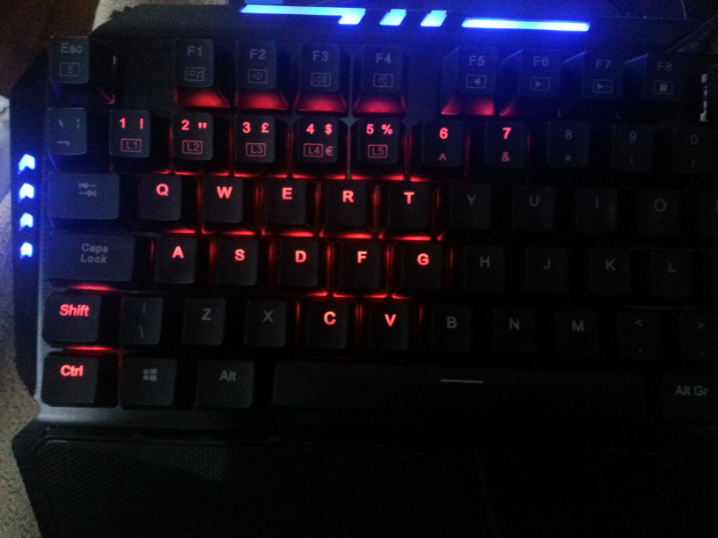
Personally I love using the gaming special keys and the two neon ones. Some of these have settings where you can pick the brightness of the glow, the colors, the pace at which it will glow, all sorts of stuff, but there is one thing, which has always puzzled me and I actually did spend a lot of time researching this. Why can I not turn off the lights? I will be real with you. I love the lights and I probably wouldn’t turn them off that often, however sometimes when it gets dark and I start typing and I look directly at the keys, I feel like I am staring directly at the sun. I know my eyes are sensitive with these things ever since I developed my astigmatism, however, I do not understand why can I not untick that little box in the software, where it says lights? What purpose does it serve? Why put it there when I cannot even interact with it? … giving me false hopes. Also, why does the default lighting of the keyboard (the logo and some lights on the top and sides) can only be lit in blue? I want the red my friend. D:

Last thing I’m gonna talk about, if something else doesn’t pop up into my mind, are the macros. Okay, in all sincerity I do not use macros, but I did try out a few just to test the mapping software and to be honest I was surprised at how good it complied. It did feel weird, because I am not a macros person, however for those you of, who play World of Warcraft, or some similar game, which utilizes this feature, and just goes all out on macros, this will feel like heaven. Like, eff getting a mouse with more keys, just use a gaming keyboard with macro settings and you are good to go, my friend. And to top that you have 3 macro profiles, meaning that you can do different setups for different games you play on a regular.

On that note, I want to throw in a line or two on the process of me accommodating to this keyboard, before giving out the verdict. Like I mentioned I am a new user for mechanical keyboards and it’s a completely new experience, however, the hailstorm keyboard is so far doing a great job at making me love them. Yeah, there are some irks like not being able to turn off the light (and the turning down option, not really fixing the problem) or my personal preferences with the switches, which are not in any way controlled by the company itself or the software window being so small and not being resizable (seriously wtf is with that, I can barely see what it says there), however the overall experience with hailstorm has been a blast for me. Yeah I do still need accommodating to the sound, but I have started using the keyboard more and more and I feel like I don’t want to go back to my laptop keyboard that often, which is a good thing.

So on that note, the verdict I will give now is based on how well I was able to be accommodated into this new world of mechanical keyboards for me and how well it performed during typing and gaming. 9/10. I would give it a 10, however, the major thing setting me back is the noise. Honestly, I know that’s how the switches are, but hear me out. Let me ask you a question. If you claim that this is a GAMING keyboard and I quote from the back of the boxing “the ultimate keyboard for the serious gamer!”, and it’s been stated that red switches are the best for gaming, due to the fact that they don’t have that tactile bump and are more precise and accurate, why the hell are you using blue switches, which are said to be the less common for gaming? Esports Equipment pshhh. More like Etypewriter Equipment. And even if it is best for typing, it still boggles the crap out of me.










You must be logged in to post a comment.