The WinX DVD Ripper is here with an amazing campaign followed by a huge giveaway for all of you! All the game enthusiast out there, this one is for you! All you need to do is vote for the best video game movie, and you have a chance to win a PS5 all for yourself. But make sure that you put in the entries for the WinX DVD video game movie carnival as soon as possible because there will only be two winners, and you surely want to be one of them!
In addition, you also have a pretty good chance to get your hands on a free copy of WinX DVD Ripper that will allow you to experience all features for three months after you have activated it. Keep in mind that only 200 free copies are being offered every day, and the best part about this is that you can also buy WinX DVD Ripper Platinum with an exclusive 50% discount for advanced service. This offer is on a first-come, first-serve basis, so make sure that you get your copy before all the copies run out and make use of the most convenient DVD Ripper there is out there.
DVDs are most definitely not as prevalent as they used to be a few years ago. Most laptops have eliminated the features to facilitate DVDs, and if we are honest, it is also a hassle to carry them around from one place to another, let alone freeing up space in your room to arrange them properly. And even then, it is quite possible to scratch them and damage the content of the DVD that may end up causing you some kind of data loss.
WinX DVD Ripper lets you convert your DVD into mp4 format seamlessly and without any data loss. You can easily convert your favorite video game movie DVDs into mp4 format and play it on your gaming console! Nothing beats the experience of using your PS4, PS5, Xbox, or any other gaming console to watch your treasured video game movie. You won’t need to worry about not having a DVD disc or drive, and you can finally get rid of those ejects and disc not reading errors as well. And if you still haven’t gotten the latest PS5, don’t forget to take part in our ongoing video game movie carnival and vote to win a PS5 in a lucky draw!
Why WinX DVD Ripper Is the Best One Out There?
WinX DVD Ripper allows you to perfectly convert your DVD into digital content. You can use it for many different purposes like editing, sharing it with others, archiving, and, most importantly, creating a backup of your data. You can convert all kinds of DVD content that includes homemade videos, ISO images, and commercials/advertisements into MP4 (H.264/HEVC), AVI, WMV, FLV, MOV, MPEG, MP3, and many more and then save it to USB drives, hard disks, SSDs or anywhere that is convenient for you. This will ensure that you do not lose any of the data, including game movies that you’ve bought over all the previous years.
WinX DVD Ripper also lets you create a genuine copy of the disc without any downgrade in quality. This will prevent the content from changing its structure, including subtitles, chapters, audio, and video tracks and menus. You can then view this ripped version of the DVD on your phone (iOS as well as Android), Laptop, Smart Tv, and other gaming consoles.
You can even edit the DVD content in whichever way you like. You can cut, crop, edit and adjust all kinds of parameters according to what you want. The most impressive thing about WinX is how flawlessly it reads DVDs, regardless of them being new or old, and it even works with DVDs that are damaged or do not have a proper structure. With WinX, you are very less likely to get any kind of errors, crashes, or warnings during the process of ripping. It also has a remarkably unmatched speed for backing up while maintaining the quality and the size of the file.
How To Convert DVD Content into Mp4 Format Using WinX DVD Ripper?
Step 1.
Add the source DVD disc/folder from the DVD Disc icon and click OK. It will detect the appropriate title from the DVD.
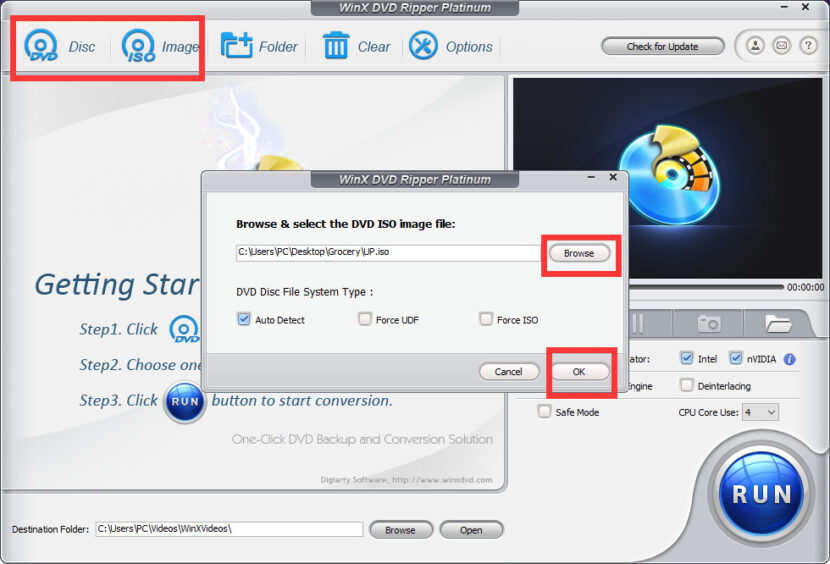
Step 2.
After the selection of the title:
- Find the option “mp4 Video” from the Output Profile Window in the right corner.
- Choose the appropriate profile if you are converting for any other operating system.
- Check the High-Quality Engine box to increase the quality of the output. You can increase or decrease the quality through the draggable bar.
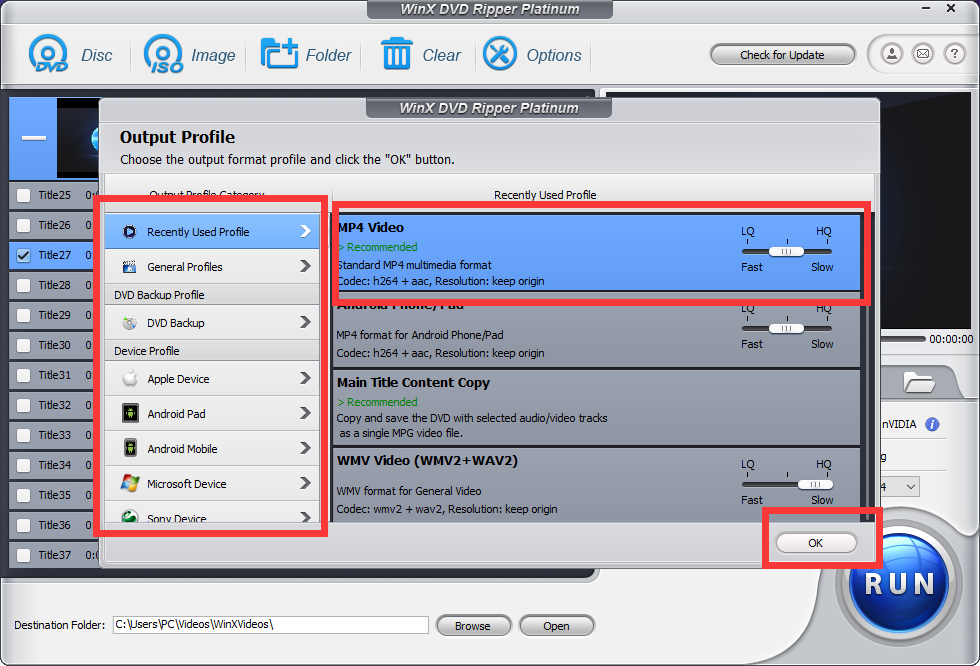
Step 3.
Click the gear button to open parameter settings and adjust other variables like audios, videos, pixel dimensions, frame rate, bit rate, and audio sample rate to convert DVD into a smaller mp4 file.
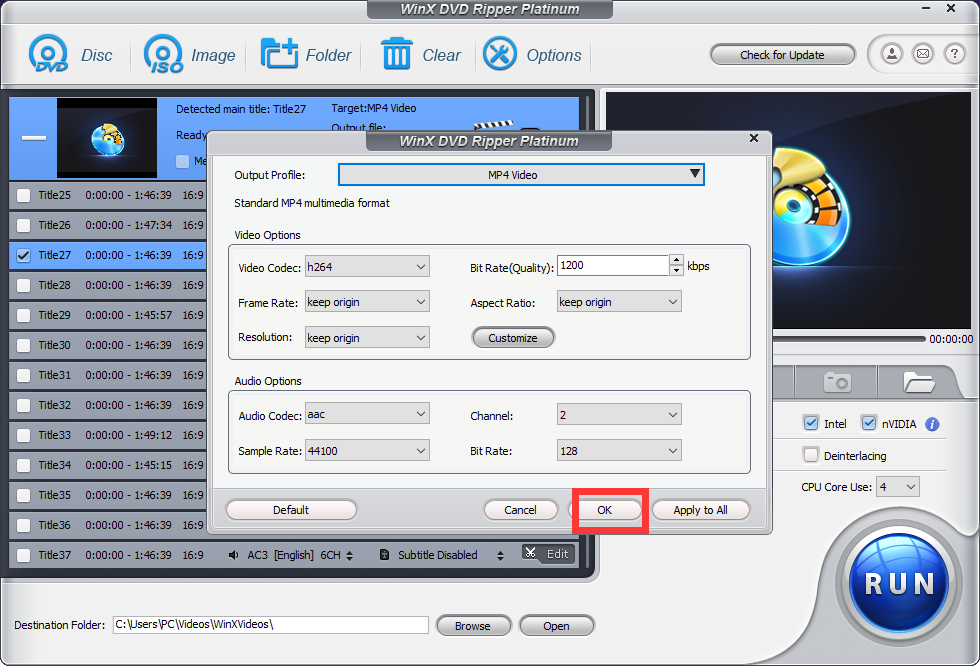
Step 4.
Choose the destination folder and click OK. Then click on the RUN button to start the conversion in 5x lesser time.

Besides WinX DVD Ripper, the company has another amazing product WinX Video Converter. If you don’t have movie/TV series DVD to backup and just a game nerd, this one will help you who often record movie videos. It can resize videos and convert video formats for you guys to upload them to your social platform. All these 2 products have giveaway campaign at the moment. Don’t miss them.
If you enjoy games and gaming and want more NEWS from the Gaming World Click Here

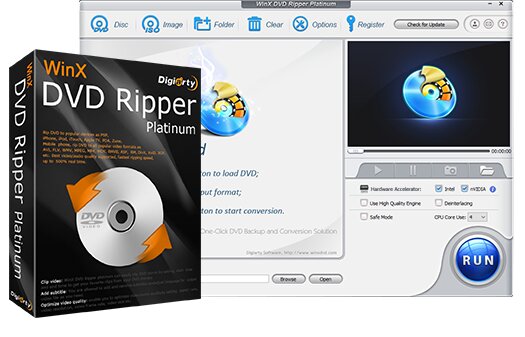






You must be logged in to post a comment.