The Razer Wolverine V2 wired controller – compatible with the Xbox One/Series consoles and PC – is one of the most authentic “Designed for Xbox” wired gamepads I’ve sampled. The build quality and responsiveness are evident in both appearance and feel, but I was surprised by the limited customisation options.
Packaging
The Razer Wolverine V2 comes securely packaged in a stylish black and Xbox-green box. Lifting the front flap, you’ll find the gamepad nestled in a thick block of foam that should keep it safe no matter how badly the product gets treated during shipping or delivery. The cable is tucked under the foam block and bundled in the front compartment, alongside the slim documentation. It’s simple, with few flourishes, and all that’s needed given the gamepad comes as a fully-assembled product with no detachable or exchangeable components.

Build quality and layout
The Razer Wolverine V2 is a chunky gamepad but one that fits well in the curvature of your hands. It also looks and feels as robust as you’d hope, given the £100 price that places it between the official Xbox Series and Elite variants. It’s similar in size to the Elite, albeit with a shorter grip and it only weighs as much as a standard Xbox One/Xbox Series gamepad (not accounting for potential cable drag based on your position). The non-slip grips are made of hard, slightly-textured rubber and they fit far more securely than those found on the official Elite V1 gamepad – and they look like easily replaceable parts too.
As a “Designed for Xbox” certified product, the configuration is identical to official Xbox gamepads, including the 3.5 mm jack that supports a headset, spatial audio (think Dolby Atmos or Windows Sonic), and is recognised by both the Xbox OS and Xbox Game Bar on PC for easy volume and game/chat balance tweaking. Crucially, the offset thumbsticks, with textured concave thumb pads, are of similar size, height, and feel to an official Xbox gamepad.

The bumpers and triggers are also a very close match in size and shape but you’ll quickly notice the face buttons and d-pad have a shorter range of motion and a distinctly “clicky” feel. It’s a novel sensation that takes a while to get used to – Razer calls it “Mecha-Tactile” – but they’re responsive (also note it’s far more audible if you don’t have headphones on). Razer claims these switches offer far greater durability than the conventional membrane switches found on other gamepads.
Annoyingly – and all too common with third-party gamepads – the other smaller face buttons – think “menu” or “view” – are shifted around for no obvious reason. The Razer Wolverine V2 is far from the worst offender but it still took a while to undo muscle memory and teach my thumbs to search both higher and further apart on the gamepad when menuing. Thankfully, the Razer Wolverine V2 includes a dedicated “share” button in the right spot, right above an “audio configuration” button for on-the-fly adjustments of volume and game/chat balance when used in tandem with the d-pad.

When it comes to the additional, customisable buttons, my feelings are less positive. The “M1” and “M2” keys sit between the shoulder bumpers and the triggers, slightly offset towards the centre. Again, with a bit of training, they’re easy to reach, responsive, and most suited for FPS games – especially competitive ones – when you want to keep tracking a target using the right thumbstick but need to reload or quick-swap weapons. On the rear of the gamepad, alongside each trigger, are two slide-locks that can be toggled on and off to adjust the trigger response.
If I have one concern about the build quality and potential long-term durability, it’s the thin, rubber-coated USB cable that can’t be detached for storage. At 3m in length, with an attached cable management clip, it’s perfect for use at both a PC desk and in the lounge. However, I could see wear and tear from continuous use and storage – or an accident – leading to failure before any other part of the gamepad.

The gameplay experience
With a similar shape and size closer to the Elite, but weight closer to that of a standard Xbox gamepad, I found the Razer Wolverine V2 incredibly comfortable to use – though I say that as someone with a preference for larger, grip-filling gamepads. Personally, the Xbox 360 gamepad was a revelation after years of using a PlayStation Dualshock, so keep that in mind.
Given how many games revolve around movement, camera control/aiming, and shooting, the Razer Wolverine V2‘s thumbstick and trigger action is a match for official Xbox gamepads. Toggling the lock-slides behind each trigger enables “Hair Trigger Mode”, drastically reducing the actuation distance for quick ADS and firing. The Mecha-Tactile face buttons require a little more pressure and have a shorter actuation distance, but they’re responsive and the tactile “click” is satisfyingly synced with on-screen actions.
Having spent some time recently using an Xbox Series S as an emulator for PS1 and PSP titles, another highlight of the Razer Wolverine V2 is the d-pad that also uses Mecha-Tactile switches. Inputs are clear and the response is instantaneous. Just note there’s no circle-pad option, so fighting game fans may want to look elsewhere.
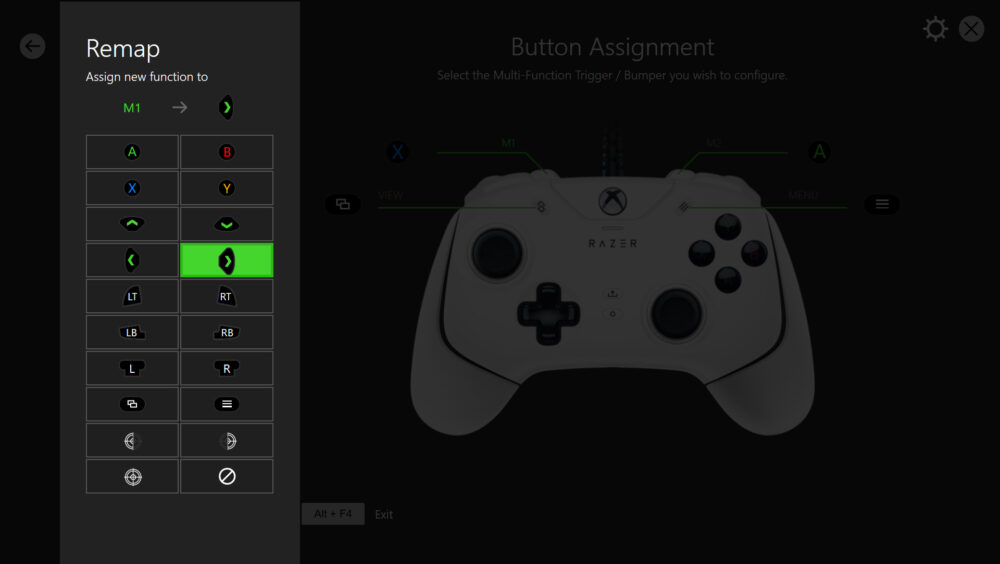
Now, an essential part of the “premium” gamepad experience is the customisation options and, in this regard, the Razer Wolverine V2 is underwhelming – compared to both similarly-priced and some cheaper alternatives.
The Razer Controller Setup app – which is identical in function on both the Xbox OS and Windows 10 – is simple to use but limited. You can tweak the vibration intensity, while the M1, M2, menu, and view buttons can be remapped to any other button function (including on-the-fly adjustments to the sensitivity clutch values). The “sensitivity clutch” setting defaults to a value of 5 for each thumbstick, but you can tweak these up and down (0-10) to increase or reduce their responsiveness.
As an example, in an FPS you could increase your aiming sensitivity on the right thumbstick but reduce the sensitivity of the left to avoid twitch movements. On the other hand, you might want more responsive character movement in a third-person action game but want to reign in excessive camera movement while running and platforming a stage. It’s a poorly explained feature that only provides a simple display demonstrating the increased or decreases responsiveness range.

Unfortunately, there are no presets, no suggestions for use in specific genres, no ability to define combination button presses, and no ability to directly adjust the dead zone or response curve. Even the lack of full button remapping within the app seems an odd exclusion that’s essential to improving gaming accessibility. Yes, this can be done on the Xbox OS/Windows 10 system level, but those changes are global and can’t be saved as profiles you could quickly swap between for individual games.
Ending on a positive note, if you’re also a fan of older games and emulation, the wired Razer Wolverine V2 is readily identified as an Xbox 360-style XInput gamepad on Windows 10/11 and by most games and apps. This makes it perfect for older games, like console-to-PC ports from the Xbox 360/PlayStation 3 generation, that typically fail to recognise Bluetooth and 2.4GHz wireless signals properly.
Final thoughts
Wrapping up – my feelings on the Razer Wolverine V2 are positive but it’s a gamepad I’d recommend with some caveats. If you’re after a durable Xbox-style gamepad for an Xbox console or PC, the Razer Wolverine V2 offers excellent build quality, comfort, a familiar layout, authentic feeling thumbsticks and triggers, and responsive Mecha-Tactile face buttons and d-pad. If, however, you were looking for a premium gamepad with multiple highly-customisable buttons, you’ll need to look towards its more expensive sibling – the Razer Wolverine V2 Chroma – or other similarly-priced gamepads with a focus on those features.
Grab your unit here https://www.razer.com/gb-en/console-controllers/razer-wolverine-v2-chroma
Enjoy the review? want to read more of our reviews? then click right here to be whisked away to the realm of our opinions.







You must be logged in to post a comment.