Magix Music Maker Live is a long running edition of Magix Music Maker, starting all the way back in 1994 with a new version releasing every year or so. With the recent release of 2017 we’ve had our hands on with the software and felt it was time to get down to business and write up a review of the program in its newest version. This will be a review of their “Live” version, which currently retails at £69.99, with options for a free version, Plus at £34.99 and Premium at £54.99 (sale from £164.98).
I used to create music and background tracks for my game projects whilst at College, as well as even back in the early 2000’s. While it was workable back then, the improvements made over the years has helped to hasten music creation, beautifying the interface and even creating constant tutorials and help videos.
Design
Like many versions prior, as well as other music editing software, Magix is split into different segments on its window. The top left has the track deck (or arranger), top right has the library of sound effects, bottom left has a piano or keys and the bottom right has a list of sound effects from the library you select. It is all neatly laid out with plenty of text and colours to differentiate all the different parts from one another.
With any new program, the overload of buttons and images can be a bit much at the start, slightly off-putting if you’ve never used any program above paint.net. Thankfully, on start-up, the program does recommend videos and help documentation on the Magix website.
There are plenty of context commands within Magix, mainly your keyboard working as the in-program keyboard to play sounds. You will also be making ample use of the copy and paste tools, which won’t paste or copy unless you have selected a track and a position on the deck itself, causing some frustration in the beginning. Pressing the sounds also doesn’t always give the desired result, often having to either stop a current sound or double clicking to hear a preview of them. Double clicking will also add sounds to the deck, so it can be a battle to start with, but becomes easier and faster as time goes on.
Customizability and Library
If you have ever worked with a program that had segments, like Premier, you will know you can order them around and resize. Magix allows you to resize a side of segments or their individual height. You can also drag out the segments to creature separate windows if you’re wanting to use more space, or space on other desktops. When you’re done with moving and resizing, the program will allow you to simply snap them back into place when needed.
Magix is overflowing with editing options and values, right clicking or finding the settings of most parts of the program will allow you to do quick editing or even open up new windows to adjust Volume, Pitch, instrument etc. While changing values or dials you can also get a preview of their effect during the change, helping you to find the correct spot for what you wish to achieve.
The library itself is huge, ranging from a small 425 sounds & loops to a max of 8000 depending on the edition you get. The Live edition comes with 6000 sounds & loops, offering me way more than I needed. If you feel the library is lacking you can also purchase more sound pools and individual effects, as well as even importing your own. You can select from 8 Soundpools in the Live edition, from Deep House and Dubstep to Jazz and Techno. If you want a more specific sound you can also search by an instrument.
All parts of the program, besides the arranger, can also be swapped out for other systems, changing the keyboard for editing templates or the Soundpool for the instruments list. Allowing for complete control over what you’re editing or using. One complaint I do have is the size of some of the previews or images used to describe the instruments, often taking up too much space in the windows.
Overall thoughts and feelings
Learning the program itself can be frustrating at first, from having to select the bars in the arranger to pasting items, or it changing length when you’re trying to listen to your track. With the plethora of help videos, both by Magix and other users, these problems can be fixed. It could be a bit more obvious, or having in-program tutorials to take you through the process, but what it currently has is sufficient.
I did have some problems with the program itself, from it setting the output device to something I did not have, to crashing on close down. The first issue was fixed with a quick google, and the latter happens very rarely, hardly ever corrupting files. These problems could just be with my own installation or system, but it does seem that some of these issues affect other users. Due to the age of Magix, if there is an issue or problem, there will be a video to help you. Magix also has tonnes of help on their site, along with consultations.
Overall Magix Music Maker Live gets an 8/10, it is snazzy and sleek, offering a huge library of sounds or vocals to use in music editing and creation. The navigation could do with some work, and icon’s sizes being smaller, along with smoothing out some of its contextual commands. Everything is setup ready for you to edit but could benefit from a learner mode to guide you through the early stages. If you’re new to music creation I would suggest getting the free version before purchasing, as the overwhelming amount of recordings and samples can be daunting. If you’re an avid music editor than I recommend this or even the Premium edition.

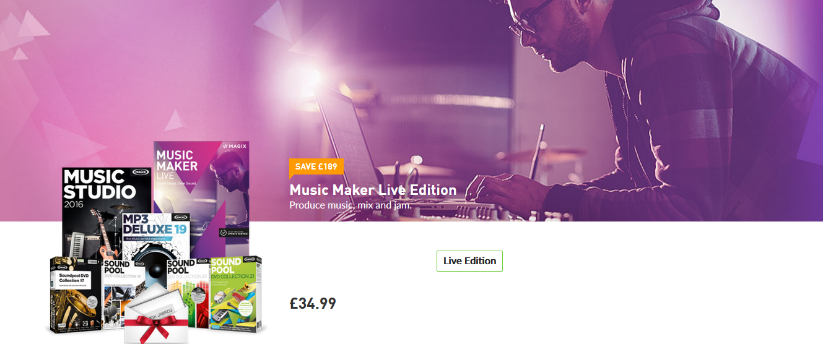







You must be logged in to post a comment.