The Nacon Pro Compact gamepad – for the Xbox One and Xbox Series consoles – gets so much right that its one major flaw is all the more disappointing.
As a budget, third-party, wired gamepad, the Pro Compact is – despite its name – not much more compact than an original Xbox One/Series gamepad. Thankfully, it feels robust in your hands, while the analog sticks, face buttons, and bumpers all have a good range of motion but feel securely mounted. The back cover is lightly textured for added grip and the cord – which does not detach from the gamepad – is braided, ensuring it does not twist or tangle easily.

The Pro Compact and packaging.
The “compact” part of the Pro Compact presumably refers to slightly shortened grips and the greatly reduced weight. It probably weighs about half of a standard Xbox Series gamepad with two AA batteries, or charging kit, installed. However, as a wired gamepad, there is always the potential for cable drag if you have it hanging loosely off the gamepad with no support.
As a “Designed for Xbox” certified product, the basic configuration is identical to a standard Xbox One or Xbox Series gamepad and you get Dolby Atmos support if you have a headset plugged into the 3.5 mm jack. You’ve still got your offset analog sticks, with concave thumb grips, of similar size and height to an original gamepad. The A, B, X, Y face buttons are slightly larger and, as a consequence, more cramped, yet they share the same “clicky” feel and range of motion.

The analog sticks, d-pad, and face buttons all feel great in action. The placement of the menu, view, and share buttons take some getting used to.
Both the “home” and “share” buttons are lower – making the first easier to find but second harder if you want a screenshot or start recording. As a consequence, the “menu” and “view” buttons are tucked in strangely close to the face buttons and left analog stick respectively. It seems unnecessary and takes time to train your fingers, but I got comfortable with the layout after a few days.
The analog sticks feature a raised rubber edge that ensures your thumbs don’t slip, even when applying only light pressure, however, you’ll probably want to find a cover you’re comfortable with to avoid the inevitable wear and tear. The d-pad feels soft and spongy when depressed and rotated, lacking the clicky feedback of an original, but functions perfectly well. The bumpers are less prominent than on an original gamepad but offer the same tactile sensation.

Sadly, the bumper/trigger hybrids are the least impressive part of the package.
It is, unfortunately, the triggers that bring down the overall experience. Video games that involve shooting constitute a massive chunk of the market. Ever since Sony introduced the Dual Analog Controller in 1997 with four shoulder buttons, and Microsoft damn-near perfected the design with their Xbox 360 gamepad in 2005, shoulder triggers have been an essential part of any gamepad. I can’t speak authoritatively on design patents, but I’ve used several third-party gamepads – as replacements for older consoles or wired backups for the newer generations – and most provided clearly defined triggers.
The Nacon Compact Pro instead offers chunky hybrids – not quite a bumper, not quite a trigger – similar in design to the Sony Dualshock 4. It is an odd misstep for one of the most essential inputs. After a week of playing both Apex Legends and Outriders, I can at least say they are sturdy and get the job done – I just wish they felt like proper triggers, so that my fingers were less likely to slip off during hectic firefights.
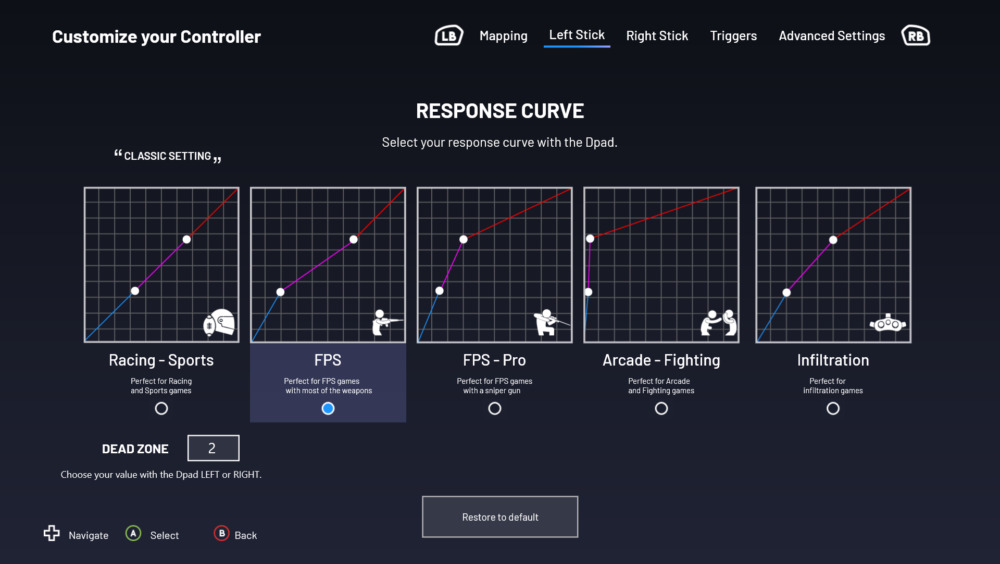
The software is simple and intuitive to use, with each preset clearly demonstrating the effect.
Although the build quality of the Nacon Compact Pro was never going to match that of expensive “Pro” or “Elite” gamepads, it has comparable software support. The free Pro Compact app – which is identical on both the Xbox OS and Windows 10 – is simple to use and offers excellent presets. Aside from full button-remapping, you can invert the analog sticks, tweak their deadzones and response patterns, change trigger activation ranges, and set the d-pad to a 4-way or 8-way input.
The presets clearly demonstrate the impact of each setting, making it easy to understand and test during gameplay. Examples include the “FPS – Pro” mode for the right analog stick, which reduces the response speed for fine inputs to allow for precision sniping. The “Infiltration” mode for triggers goes from 10-100%, to prevent accidental inputs while sneaking about.
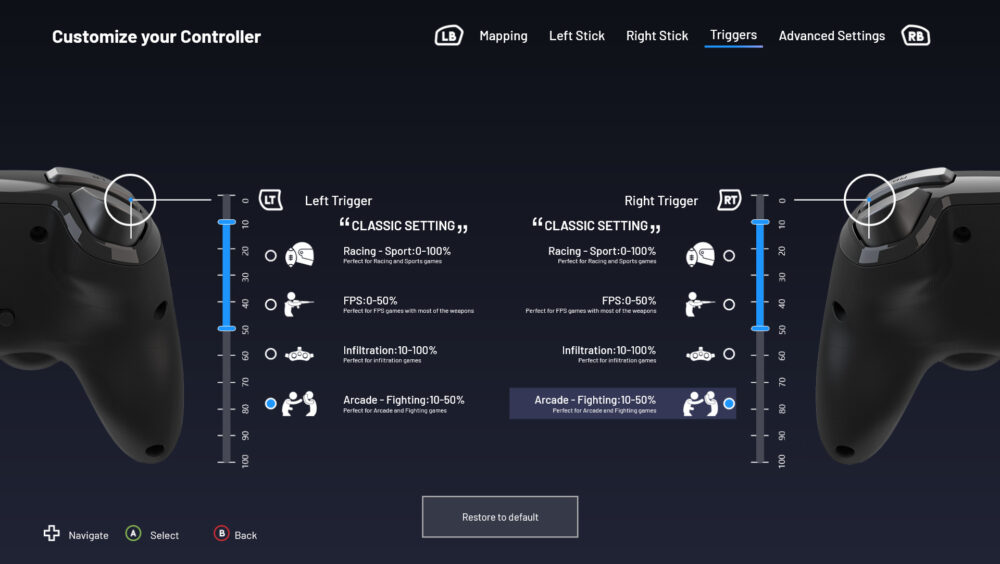
The Nacon Pro Compact doesn’t offer back paddles or swappable analog sticks, but the software and tweakable settings are on par with more expensive gamepads.
The last thing to mention, especially for retro gamers, is that the wired Pro Compact is readily identified as an Xbox 360-style XInput gamepad on Windows 10 – perfect for older titles going back to the mid-2000s (there’s no DirectInput toggle for older games unfortunately). This has been fantastic for playing games in my GOG collection that typically fail to recognise Xbox One S or Xbox Series gamepads connected by Bluetooth.
Overall, the Nacon Pro Compact is an excellent budget gamepad let down by the unusual choice of triggers (though it might be a perk for you if you love the Sony Dualshock 4 design). The build quality is decent, the layout familiar, and the customisation options in the Pro Compact app intuitive to use. If you need a backup controller, or a dedicated Xbox-style gamepad for PC, it’s a great choice. I just hope to see an updated version with more conventional triggers in the future.
You can grab the Nacon Pro Compact from the official website here or from any good retail outlet for around €49.90
Enjoy the review? want to read more of our reviews? then click right here to be whisked away to the realm of our opinions.








You must be logged in to post a comment.