It has been some time since I upgraded my graphics card, however, this time I did not want to spend too much or go as powerful, so I have gone from a GTX 1070 to an RTX 2060, which has an average of a 10% increase over my previous generation card. Following the news of the NVIDIA RTX 2060 Founders Edition I decided to upgrade from my GeForce GTX 1070 GAMING X 8G to the new MSI GeForce RTX 2060 GAMING Z 6G.
I never got the card from a retail store I actually, in the end, ordered it from Amazon, but if I was to purchase this on the shop floor what would the front of the box show me and push me to buy the card? The Gaming Z is part of MSI’s high-end 2060 GPU range, if you cannot afford this card there are cheaper models including the MSI GeForce RTX 2060 VENTUS or the MSI GeForce RTX 2060 AERO ITX 6G OC. What brought me to this card, was the brand, as I have used MSI parts in the past, its design and RGB Lighting, all the other stuff on the back did not matter to me.
But we always have some tech person reading these review so here are the specs
- MODEL NAME – GeForce RTX 2060 GAMING Z 6G
- GRAPHICS PROCESSING UNIT – NVIDIA GeForce RTX 2060
- INTERFACE – PCI Express x16 3.0
- CORES – 1920 Units
- CORE CLOCKS – Boost: 1830 MHz
- MEMORY SPEED – 14 Gbps
- MEMORY – 6GB GDDR6
- MEMORY BUS – 192-bit
- OUTPUT – DisplayPort x 3 (v1.4) / HDMI 2.0b x 1
- HDCP SUPPORT – 2.2
- POWER CONSUMPTION – 190 W
- POWER CONNECTORS – 8-pin x 1
- RECOMMENDED PSU – 500W
- CARD DIMENSION(MM) – 247 x 129 x 52 mm
- WEIGHT (CARD / PACKAGE) – 957 g / 1525 g
- AFTERBURNER OC – Y
- DIRECTX VERSION SUPPORT – 12 API
- OPENGL VERSION SUPPORT – 4.5
- MAXIMUM DISPLAYS – 4
- VR READY – Y
- G-SYNC TECHNOLOGY – Y
- ADAPTIVE VERTICAL SYNC – Y
- DIGITAL MAXIMUM RESOLUTION – 7680 x 4320
Now the first thing you will notice is its packaging, the card is very well protected as always when it comes to any MSI purchase. Basic instructions and some stickers. Then when you take out the card you will notice its weight which is around 957g, not too bad, and how thick this card is which is around 52mm, its length measuring 247mm and finally its width 129mm. It is rather wide thanks to its 85mm wide fans, encased in grey and black plastic. The best thing about these fans is they only become active ones the fan reaches around 60 degrees.
From what I can tell without pulling the card apart is that there are two cooling blocks, one seems to have two heat pipes running through it and the other seems to have four heat pipes, both dedicated to keeping the TU106 GPU cool under pressure. There is no way I am pulling apart this GPU, so anything else about the cooling system you are just going to have to go elsewhere to find out.
To power, this new card up, you just need one 8 pin power connector, compared to the GTX1070 which required one 8pin and one 6pin, this is impressive since its more powerful. Nvidia must have worked rather hard to improve the card’s power consumption. Turning the card to one of its sides you can see where the RGB lighting is going to be as seen in the picture , I took a pic, zoomed in, cropped it, and you can see what it looks like below, pinky purple.
Everything is controlled through MSI Mystic Lighting, even offers different RGB animations, so you can really go to town if you wish to.
On the back of the card is a wonderfully designed metal plate with the MSI logo.
Then moving to the front side of the card we have three DisplayPorts (v1.4) and one HDMI 2.0b.
For gaming, I run the majority of my games at 1080p with this in mind I was easily pushing past 100FPS in games like Shadow of the Tomb Raider. For anyone that games at 1440p, I was able to get an average FPS of around 69. 4K gaming is not where the card shines and neither did it shine with the GTX 1070 with an average fps of around 35.
Then I turned to an FPS game, Battlefield 5. Running again at 1080p I was able to get above 100fps, 1440p, around 75fps and crazy 4k 35fps.
Then I turned to my favourite game The Witcher 3: Wild Hunt, which clocked in at over 110fps when running at 1080p, just below 80fps when running at 1440p and just above 40fps which running at 4k.
Now I am not a skilled person when it comes to safely overclocking graphics card, so I am unable to give you any advice or reports in that area.
The main new feature I really wanted to check out was Ray Tracing within games, and I know recently it was added to Metro Exodus, so checking out the first two games and metro and seeing how this actually works in game blew my mind, the difference is astounding and should be seen by all gamers in my opinion. Now, I know that Ray Tracing is available for your older 10 series cards thanks to NVIDIA’s DXR update, however, it comes at a price, and this price is in the form of FPS, some cards will be able to handle Ray Tracing some Cards will not and the payoff is simply not worth it.
Final Thoughts,
So after paying out for a new card, was the purchase really required, does Ray Tracing make such a leap in game aesthetics, is the performance gained worth the price? Well, I am unsure, you can grab a GTX 1070 for around £269.99 on Amazon compared to the RTX 2060 which costs around £359.99, there are cheaper cards available. There is a performance increase over the older card but only around 10% on average, though the new card can perform Ray Tracing much better than the older card. The question for the buyer here is more about keeping up with the times, wanting to check out new technologies and techniques, for me as a solid PC gamer I wanted a card that was cheap, on par or above my GTX 1070 and will give me a few more years of gaming before the next upgrade. Why you would want to upgrade will be totally down to you, all I can say is Ray Tracing is amazing and the performance increase I managed to get was well worth the purchase.






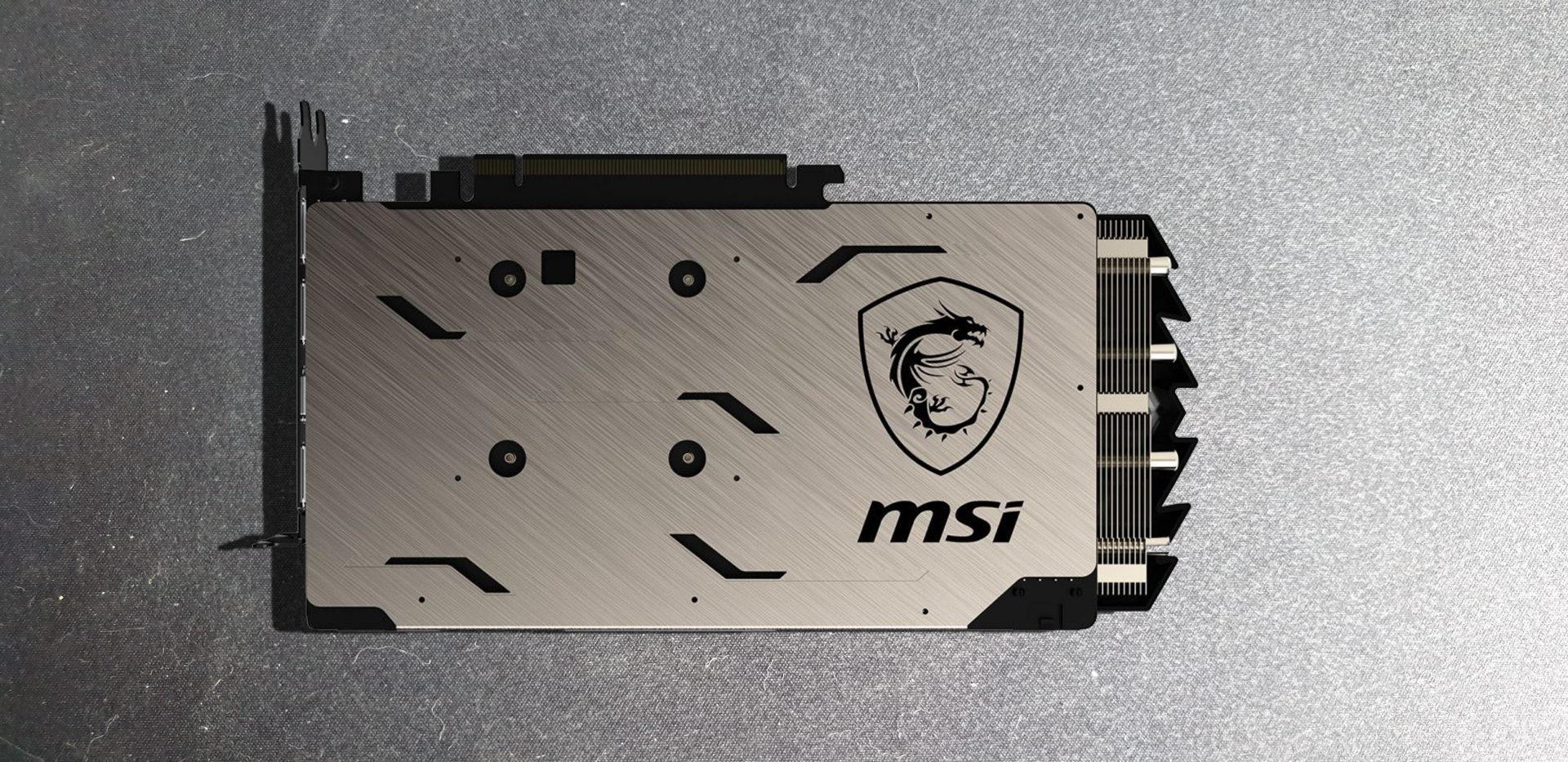






You must be logged in to post a comment.