Razer a gaming brand that’s stands out from the crowd and create some of the best gaming peripherals and gaming devices, for me personally, they create the only 2 mice’s I love to own, the Razer Naga Hex and the Razer Naga. Might ask yourself why, well the amount of buttons on them allow me to customise my games to the buttons and make many of my games easier to play and more comfortable.
I have already reviewed the great Razer Naga Hex, now I shall be looking at the Razer Naga 2012 and a little back at the original version and the latest 2014 edition.
All Razer products are well packaged, the boxes are well designed and show all tech information on the back, if you flip the front cover you will be able to see your new product in all its glory, Its always a please to open a Razer product.
First the boring technical specifications:
- 17 MMO-optimized buttons
- 3 interchangeable side panels
- Razer Synapse 2.0 enabled
- 5600dpi Razer Precision 3.5G Laser Sensor
- 1000Hz Ultrapolling/ 1ms response time
- 200 inches per second max tracking speed
- Zero-acoustic Ultraslick mouse feet
- Approximate Size : 4.57″ x 2.75” x 1.81”
The Design and style
Starting from the side of the mouse where all the buttons are set, in total there are 12 numbered buttons that highlight green when plugged in. The 12 buttons can be used in multiple ways, from the standard NUM Pad setup, to the 1 – 0 buttons below your F Keys. You also assign each button to a function in a game, as an example, crouch most of the time this is set by the developers to the ‘C’ button or something else, well to make that easier you can assign the ‘C’ key to one of these side buttons instead.

On the other side of the mouse is the Razer Naga’s Interchangeable palm rest, coming in three form factors, small, medium and large. I personally prefer to use the small form factor as it fits wonderfully around my hand and makes using the mouse a great experience.
When you underneath the mouse 5 Teflon mouse pads, that allow the mouse the slide nicely across many types of surfaces. Right in the middle of the mouse is the 5600DPI Mouse laser, next to the laser is a switch, which is always set to 123 as standard which corresponds to the top numbers on the keyboard, moving the switch down NUM set the mouse to correspond to the keyboards Number Pad.

Razer never makes cheap peripherals so what do you expect from the USB Adaptor, how about gold plated. Looking at the top of the mouse you have the mouse wheel that can act like a button and also glows green on both sides of the rubber strip the covers the wheel. Below the wheel are two more buttons that can be programmed and finally just below that is the Razer logo that glows green.
The top of the mouse has an anti-slip, anti-fingerprint matte finish look about is and on the sides you have a high gloss finish which makes the fingerprint heavy, not the perfect finish but it does make the mouse stand out.

The Software
Razer uses their very own software called Synapse currently on version 2.0, the software does not come with the mouse, you would need to head over to http://www.razerzone.com/gb-en/synapse2 to download. You will be required to have an account, if you are not already a user, this allows you to use the cloud to save your mouse profile saving feature.
Under the Lighting you can turn on and off the wheel, buttons and Razer logo
Under the performance tab you are able to decrease and increase the DPI setting of the mouse, the acceleration, the polling rate and the sensitivity of X-Y.

Under the customize tab you can start creating profiles for your games, by customising the 17 buttons to do various operations. You are also able to link the profile to a certain game by linking finding the .exe within your game files. By doing this, it will allow synapse software to assign to correct profile once the game is launched.
Under the Macro Tab you can create complex key commands, so if your game requires a number of keys to be pressed to perform an action you can create it here and make it work with just one key, this includes adding delays between each keystroke.
Under the Add on Tab you download pre-set configuration file from Razer for World of Warcraft, however, as I do not have World of Shitcraft anymore, I have no way of telling what exactly this does as a whole.
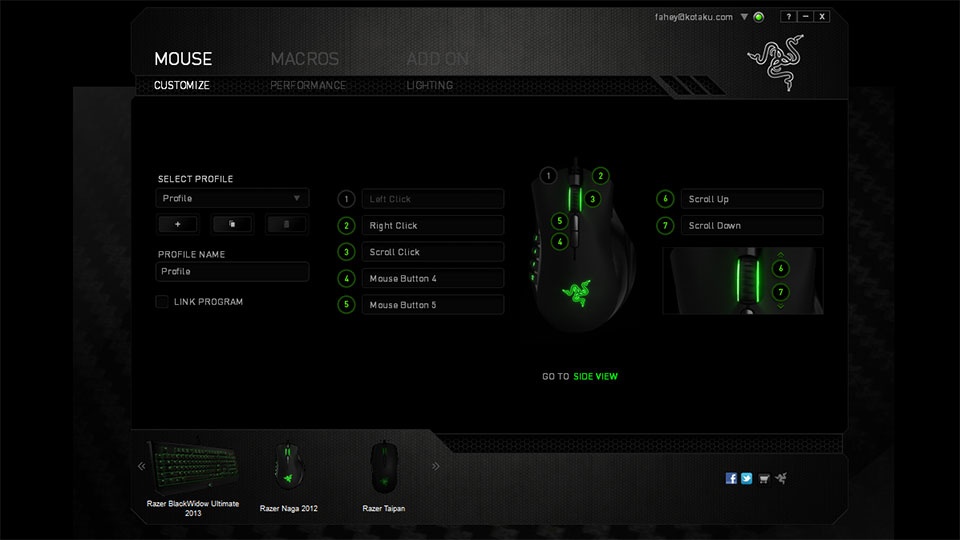
Personal use
My game collection is rather huge, and I have to admit I do have 2 MMORPG that I tend to play from time to time, and none of them are World of Warcraft. Guild Wars 2 and Wildstar are the ones I like to play and using this mouse set to all the action buttons is bloody awesome, makes things a lot easier and faster. The other games I have are RPG games like Risen 3, Divinity Original Sin and many others along with those I have FPS games like Titanfall and Battlefield 4. With every one of these games I have set the buttons up personally to work with such things as crouch, dodge ad other function that requires you to scrape across the keyboard to press. By doing this, it has allowed me to only use WSAD keys and use the mouse for almost everything else.
It is still taking me some time to get used to the side keys, 12 in total and that is not easy, currently I am having to look over to make sure that I am pressing the right key for the correct action. I find the mouse wheel and the two center buttons really easy to use, and the mouse itself is very comfortable using the smallest palm rest.
The only issues I have is the 12 buttons I wish they were mechanical and easier to press, otherwise though this mouse is an improvement on my Razer Hex mouse.

The look back and the look forward
I went to my local PC store to check out the original Naga and the 2014 Naga, lucky for me the manager knows me so allowed me to open them up and have a good look and feel.
The original mouse is about the same as the 2012 version with one major change the center buttons that are above the mouse wheel on the 2012 version where set next to the left click button, who thought of this idea must have been on something at the time, trying to use these buttons are so damn hard and I would not recommend going back to that version. The 2014 there are plenty of changes, there is no longer any different palm rests to choose the perfect fit for your hand, the mouse wheel now tilts from side to side to add more functions and finally the 12 buttons on the side are now mechanical. All changes in the 2014 version are great except one, no choice of palm rests, as this mouse for me is horrible to use and really hurts my hand while using even for a short amount of time. Razer say with the Razer Nagas 2014 Ergonomic form factor the mouse suits all sizes, I say, LIE, it does not suit my hand size.

So final thoughts,
Razer Naga original its ok but not with the buttons on the left hand side of the left mouse click button, The Razer 2014 edition has many excellent alterations but the size of the beast DOES NOT SUIT EVERYONE, take note Razer bring back the different alternations of palm rests please. For me the 2012 version is the best of them all currently and I would highly recommend this one over the original and the latest version.
Disclaimer:All scores given within our reviews are based on the artist’s personal opinion; this should in no way impede your decision to purchase the game.









You must be logged in to post a comment.