As well as being a beloved and cherished video game journalist (I thank you), I’m also rather accomplished in the radio world! I’ve recently launched my own podcast series, and without the industry standard software I’m used to, I’ve come to love and appreciate Audacity, the excellent AND free audio software programme. Though I’m quite happy to continue using it, it is simply inferior to what I’m used to working with, but without a radio studio of my own, how on earth can I bridge that professional gap? Luckily it seems the audio gods were listening in and have bestowed upon me what I was oh so longing for, a high-end radio studio I can run through my laptop that won’t leave me bankrupt. Welcome to Sound Forge Audio Studio 12, my new home away from home!

Sound Forge Audio Studio 12 is the latest audio editing, recording and restoration suite from industry giants Magix, who have been specialising in digital audio production for over 20 years. After purchasing Sony’s Creative Software products in 2016, Sound Forge makes a triumphant return with Magix behind the wheel, and with them they bring the most inclusive and impressive update to the series yet. With all new 64-bit architecture for fast, flawless production, non-destructive editing and a whole heap of audio enhancing tools at your disposal, Sound Forge Audio Studio 12 will really give your project that crisp professional edge. If audio cleaning peaks your interest, then revel in the new and improved Vinyl recording and restoration interface, now making it easier than ever to digitalise and repair your LPs and cassettes. Throughout the entire production of this software, Magix have used the following mantra in their engineering “Define the Edge”, basically to create cutting edge tools that will astound their customers, so I ask, has this been achieved? Do these new-fangled tools and pre-sets make much difference to the recording and editing of my podcast? And most importantly, is there a notable difference between this and a programme you can get for free? Allow me to guide you through the making of my podcast.

When I began recording my vocals on Audacity, I had to change a number of settings before my USB microphone (a cute Zoom H1) would record my delectable tones, however in Sound Forge 12 I just plugged in and started chatting. Within the recording menu you will be met with a simple yet helpful display as well as a variety of options to get your recording just right. First of all you’ll notice the meter, accurately displaying the intensity of your voice and any potential peaking before you even begin recording, which is greatly satisfying. You’ll also spot a number of audio options, notably where you want your voice to record into, along with a slider allowing you to adjust your volume, again a very simple yet reassuring option to manage before the record button has even been pressed. The most helpful option here however is the ability to allow the software to manage the intensity of your voice, taking it upon itself to dial down when clipping is on the rise. This feature worked perfectly when me and my colleagues laughed or shouted in unison, and though we were still a little loud, we weren’t distorted nor difficult on the ears. On the flip side however I found that our volume wasn’t turned up when whenever we were quiet, causing the majority of my audio to be crystal clear yet unfortunately quiet. One feature that may discourage you however is the lack of display whilst recording, something that Audacity and Audition at that do supply. Having my voice displayed whilst recording I was able to keep a watchful eye on my volume, however in Sound Forge you won’t get to see your waveforms until after you’ve finished recording, a fact that required a great deal of trust and some getting used to. In terms of the audio itself I sounded clearer than any software I’d recorded through previously, notably a lot of white noises in the background wasn’t as noticeable and my voice maintained at a comfortable level. With all that in mind, I strongly recommend recording a podcast through Sound Forge, as though the differences between Audacity seem rather minimal, the sound quality is second to none and the post production couldn’t be more slick … speaking of which.
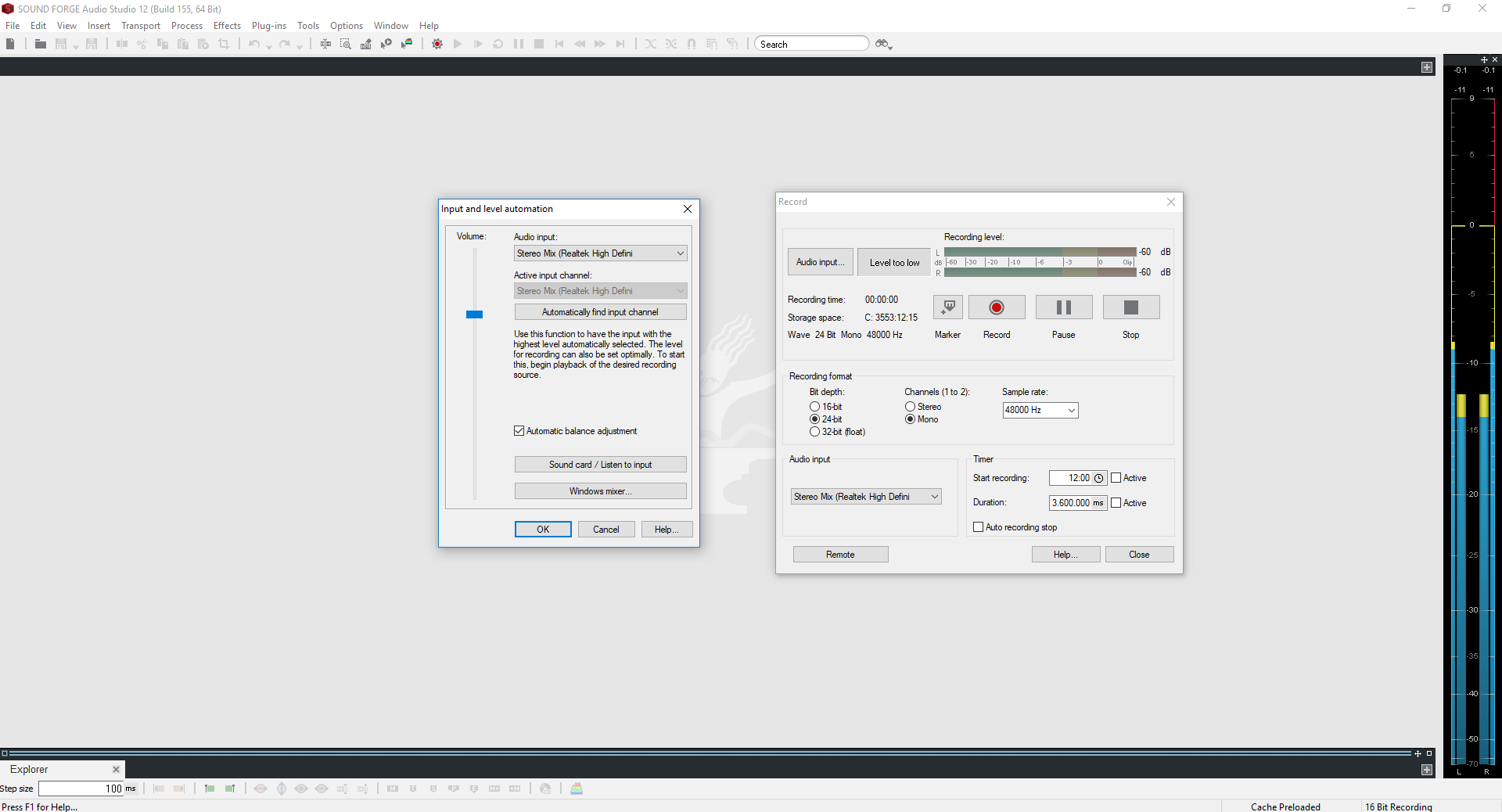
Taking you back a few paragraphs, I made reference to Magix’s pledge to create the most cutting-edge tools for audio post production, and I can honestly say that is exactly what they have done here. Editing with Audio Studio 12 is a revelation, a flawless, innovative programme that makes even the most pain staking editing a breeze. Underneath your waveform you’ll spot a small circle, a magic circle if you will, because by hitting that you unlock many different ways to amend your audio. This feature, called Slice Selection, lets you manage your entire waveform with cross fades and cuts, as well as micromanaging each individual clip created from making snips. Audio Studio 12 also features ‘Non-Destructive Editing’, meaning you can make as many cuts and deletes as you wish knowing that you can retrieve your previously removed audio whenever you want. With a few clicks of your mouse you can move a highlighted clip around freely, changing its length, position and volume with absolute ease. Perhaps the most unique and genius tool added to the already outstanding audio utility belt is the new ‘Soft Cut’ tool, a tool used to create seamless and delicious crossfades each time you delete audio. With soft cut highlighted, every cut you make will spawn a very small cross fade that will hide any unnatural breaks in your vocals caused by rough editing. For me personally this has been the most valuable tool when editing my podcast, as now removing ums and arrs out of my show has never been so easy and rewarding. Editing single pieces of audio in Sound Forge is simply outstanding, so easy to navigate around and with such amazing results coming out of it, however it’s disappointing that there’s no option for multitrack editing meaning I still end up using Audacity in the end. It’s all well and good using Sound Forge to edit my vocals, however for a project that requires various music tracks underneath, I sadly must return to an inferior programme to build my podcast. It’s not an essential feature, as not everyone will be relying on it for podcasts such as myself, however considering how crystal clear the recording is and how outstanding the editing is, I can only image how incredible a multitrack editing interface would work.
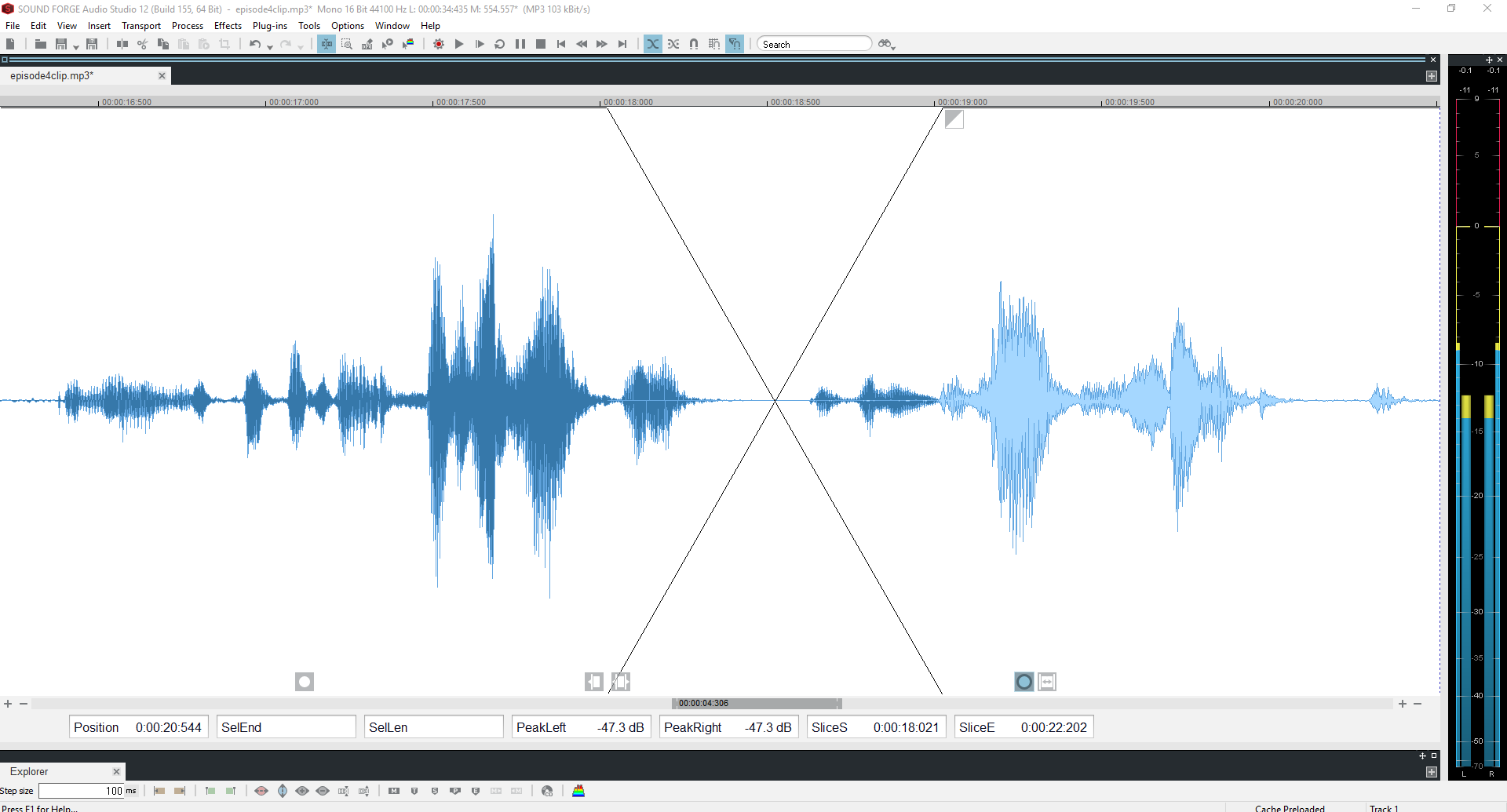
Repairing audio is sadly something I’ve never had the pleasure of being able to do, however despite the lack of knowledge I am now equipped with a means of carrying it out in the most basic but effective way possible. Magix have named their audio cleaning tools in lamest terms with easy to understand descriptions/instructions on how to use them, so the ones I experimented with during my production were the DeNoiser (useful for removing hum causing by air conditioning or fridges), the DeEsser (for shaving off the harsher S-words) and the DeClipper (for removing distortion caused by too higher recording levels). Having absolutely no idea on how each one would genuinely effect my audio, it was incredibly helpful to find guidelines, brief descriptions and pre-sets for each one, meaning that anyone clueless can gain excellent audio enhancement with zero stress. With a bit of homework there’s no doubt that I can get my audio sounding as if it’s coming from a soundproofed studio, however even when using the most basic pre-set I was able to make a vast improvement to my project, which makes this worth the price alone.
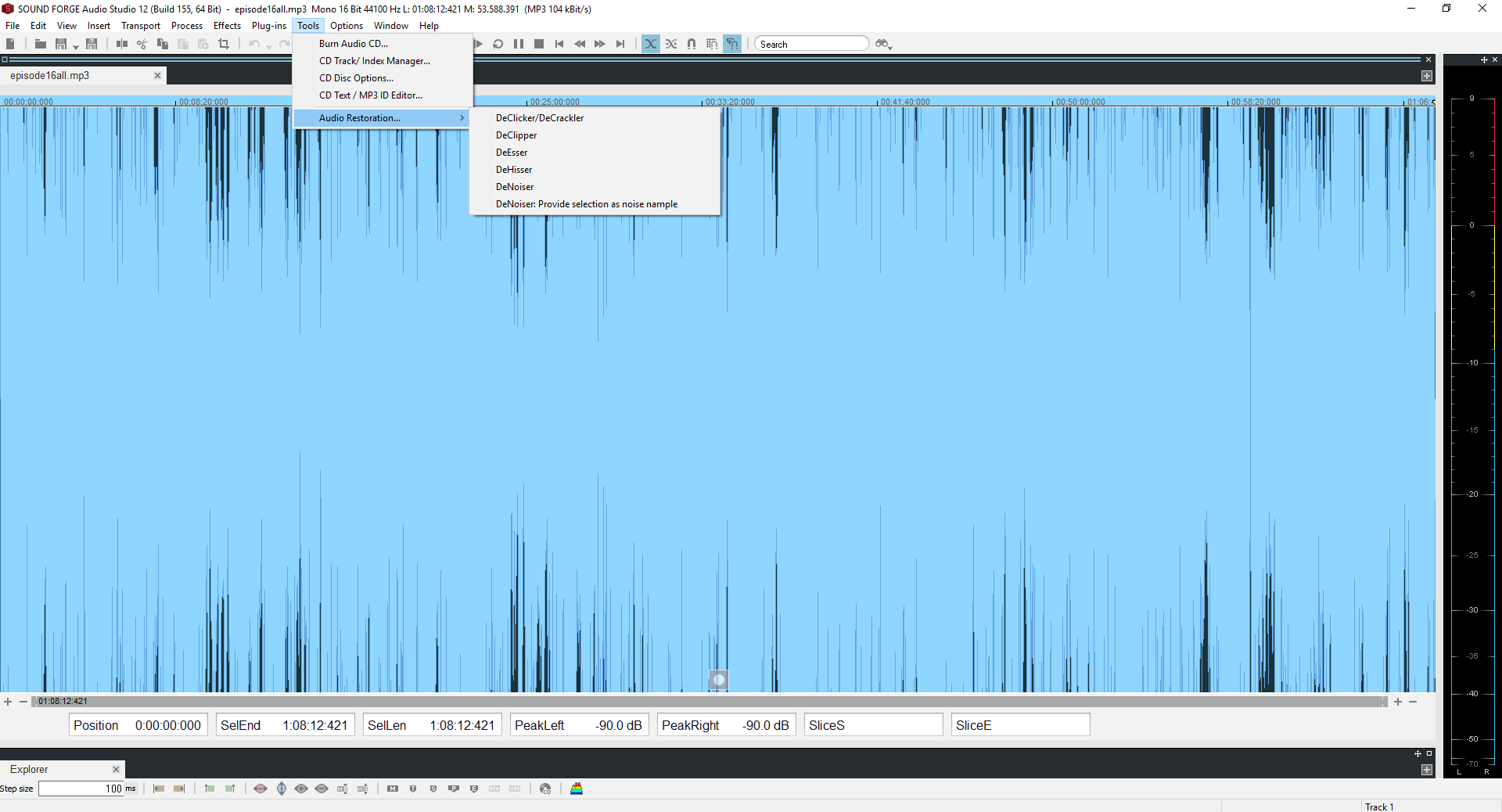
Though I personally had no need for it, Audio Studio 12 comes packed with audio restoration tools that will help you achieve perfect recordings from your favourite vinyl and cassettes. When digitalising archive recordings, users will have the aptly named DeHisser to remove unwanted hiss from archival or live guitar recordings, whereas the cleverly named DeClicker/DeCrackler will seek out and destroy any clicks or crackles from vinyl recordings, as well as any harsh noises that may occur when recording new audio. Each of these tools is very easy to find and very easy to apply to your work, so there’s absolutely no reason why they shouldn’t be used before uploading and enjoying your latest project. If you’ve got a better pair of eyes than ears, then fear not as Audio Studio 12 also comes with an excellent Spectral Cleaning mode that allows you to visually identify and eliminate audio mishaps. I’ve faced spectral cleaning without instruction before, however in Audio Studio 12, much like every other audio restoration tool, it’s presented in the simplest way possible, by highlighting defects at one click and removing it with another. The greatest thing about the audio restoration options in Audio Studio 12 is that it’s aimed at both the clueless and the clued-up, so even using the available tools in their most primitive form you will achieve excellent and slick results in a mere matter of clicks.

Sound Forge Audio Studio 12 is a fantastic, elegant and inexpensive piece of kit that will give your work an incredible, professional sound from the start. Whether you use it for recording vocals on a track or for a podcast, Audio Studio 12 makes recording literally as easy as pushing a button, and the option to optimise your audio input as easy as pushing two. The auto balance adjustment is a very handy tool that makes distortion a thing of the past, however I wouldn’t recommend it for multi-voiced conversations as the results were rather inconsistent. Magix have revolutionised single track editing with their slick and flawless non-destructive editing, meaning you’ll get immaculate, smooth audio even if you make a mistake or twelve. I simply cannot gush enough about Soft Cut mode as it’s never been this much of a pleasure to remove ums, arrs and errors, and on occasions where that isn’t enough, the audio restoration tools on offer will remove anything else in the time it takes to scratch your head. As much as I love this software, the impressive tools only apply to single track projects, and because of that I can’t solely rely on it for my projects, meaning that I must use other software in conjunction with it. For single tracks however, Sound Forge Audio Studio 12 is an essential piece of kit that delivers high quality and professional results from literally the word “Go”.
Check out Sabrina the Teenage Watch, a magical show where 3 witty and intelligent blokes review all 163 episodes of Sabrina the Teenage Witch! Subscribe now via Soundcloud, Stitcher and iTunes https://itunes.apple.com/us/podcast/sabrina-the-teenage-watch/id1271890426?mt=2









You must be logged in to post a comment.