I’ve come to appreciate peripherals more as of late. With the arrival of student loan money many of my friends have splashed out on fancy mechanical keyboards (Corsair if you want the Vengeance K95 reviewed call me please) and parts upgrades (I’ll take most graphics cards) I’ve been feeling a longing to do some parts changes myself.
So while Coolermaster is silent about sending me some sweet gear Steelseries have been kind enough to send me a new mouse to play around with. The Rival 100 is Steelseries collaboration with various E-Sports teams to make a six button mouse of tournament standard and high-quality for a sensible price.
So the Rival 100 is a basic six button mouse for Windows or Mac with all the basic features plus more. The button combination is simple; you get your three basic buttons, two thumb buttons and a single DPI button behind the scroll wheel allowing a switch between two DPI settings. The body of the mouse has the usual lighting arrangement with the logo and scroll wheel being LED illuminated. A plus for gaming, all of the functions in the mouse, including the buttons, can be edited using Steelseries Engine 3 (downloadable from Steelseries website.)
So what makes this mouse ‘tournament ready?’ Well Steelseries has collaborated with teams like Fnatic to add features they deem necessary for any mouse they would use in a tournament setting. Well the small software features help, acceleration is off as standard and can be turned on with Engine. The sensor goes up to 4000DPI and minimal lift-off distance and the lighting can be changed to any colour to match your team. Hardware-wise the mouse body is wicked smooth with side grips along the side of the mouse to improve grip without losing comfort. They also claim the body is ergonomic for multiple hand shapes allowing ease of use.
The first thing I noticed after removing it from the packaging and reading the super simple quick-start guide is the mouse feels much smaller than any other mouse I have used. There is no finger rest on the right of the mouse and the body is quite small. The ease of set-up is also an absolute plus. The quick-start guide simply says ‘plug and play’ and provides a link for the Steelseries Engine download for those who want more customisation.
The mouse has nothing inherently wrong with it. It works perfectly fine and any additional features such as the grips do benefit the mouse. Steelseries Engine 3 is also a phenomenally good software and, while this review is not on the software, the software’s ease of use is definitely a plus.
So the litmus test is if it works in life and hardcore gaming, so I hooked the mouse up for a long FPS gaming session with a few friends to see if it holds up and it does seem to. While most competitive players prefer lower FPS, especially on Counter Strike, for those of us who like higher DPI are accommodated for nicely. The mouse feels as smooth to play as any other.
The question then falls would I recommend this mouse? The short answer is no. While this is a good mouse, no doubt, it just feels like you’re paying through the nose for features you won’t use or won’t notice.
I currently still have my other mouse on the desk still: an Element Gaming Cobalt 120. Given to me to review but costing about £10 on Amazon. The features are quite similar. Both have five buttons: three regular, two thumb, and DPI control and both are cabled. Yet while the Cobalt 120 does not have lighting controls or gripping material it feels better under hand. For everyday use the material feels similar and I get a finger rest on the right of the mouse as well. While I’m not knocking the Rival 100, it seems for £35.99 in the UK there should be far more features to this mouse, and you’re paying mostly for the fact it has been ‘collaboratively designed’ more than for actual applicable features.
So in summary, the Rival 100 gets a solid 3.5. While as a mouse it certainly is good, it feels like that for such a high price point you should be getting a lot more for your money. So this 3.5 is given with a strange caveat: It’s a good mouse, however if you have £40 to buy a mouse for, looking around will likely get you a better deal. If you buy this you’ll mostly be paying for a name.
Specifications
Design
- Material: Soft Touch black, Glossy Colors
- Ergonomic, Right-Handed
- Grip Style: Claw or Finger-tip
- Number of Buttons: 6
- SteelSeries Switches: Rated for 30 Million Clicks
- Weight: 120 g, 0.264 lbs
- Height: 120.6 mm, 4.75 in
- Width: 67.13 mm, 2.64 in
- Cable Length: 1.8 m, 6 ft
Sensor
- Sensor Name: SDNS-3059-SS
- Sensor Type: Optical
- CPI: Increments from 1 to 4000
- IPS: 140
- Acceleration: 20 gs
- Polling Rate: 1 ms
- Zero Hardware Acceleration
- Tracking Accuracy: 1:1
Customization Options
- Gamesense Support
- SteelSeries Engine Support: SSE3
- Multiple CPI Options
- Programmable Buttons
- Onboard Profile Storage
- Acceleration Customization
- Deceleration Customization
- Color Options: 16.8 Million
Disclaimer:All scores given within our reviews are based on the artist’s personal opinion; this should in no way impede your decision to purchase the game.






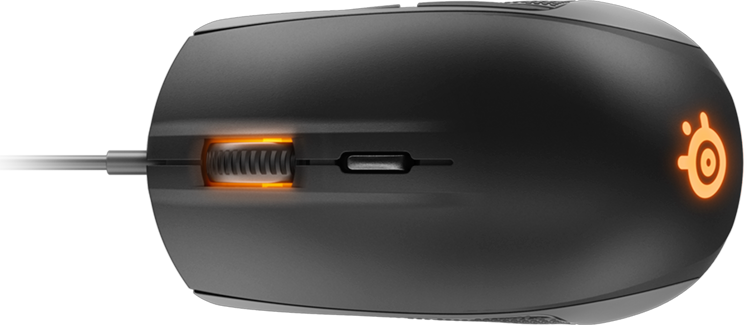









You must be logged in to post a comment.