For the last two weeks, I’ve had the luxury of working and gaming while using the Flexispot Standing Desk Pro Series E7 (and their BackSupport Office Chair BS10 that I’ll cover in a separate review here). Having previously dabbled with a tabletop-mounted standing desk – which meant going all-in on the standing part – my experience has been much, much better.
Why use a standing desk?
There has been plenty of interest in standing desks over the last decade, coupled with a resurgence of interest as the pandemic forced many people to work from home. Despite my positive opinions, having enjoyed both the working and gaming experience, there are several individual factors you need to consider.
The health benefits are not as clear cut as you might think. Multiple studies have now shown only a minor increase in the number of calories burnt when moving from a sitting to a standing desk – so don’t assume the change will suddenly see you shed weight. There are definite benefits when it comes to improved posture and reduced neck or wrist strain – so long as the desk height and monitor positions are optimal. However, anyone with pre-existing muscle weakness or pain, or those with circulation issues, should check with a specialist before taking the plunge.
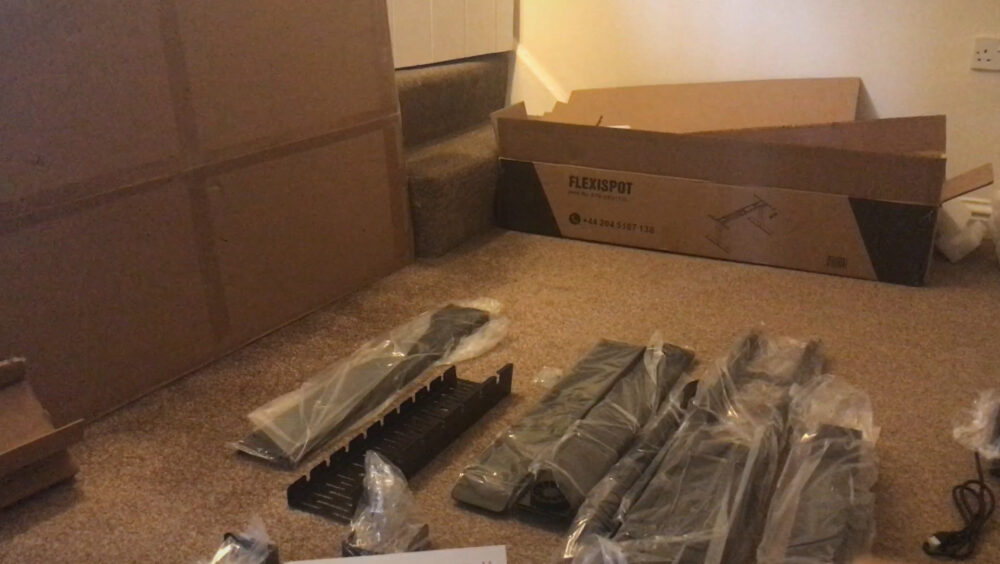
Instead, I’d argue a standing desk offers tangential benefits that make it a healthier choice. For one, it encourages you to continuously move freely and easily switch between tasks during your workday. Without the need to shift in and out of a chair – your body constrained to a limited range of motion and legroom – I’ve found myself stretching and flexing my legs and upper body frequently, moving between work and background household chores with ease, and even mixing in some exercise sets. With work, a toddler, and minimal free time, I’ve got a mat and a pair of weights under the desk for a quick exercise session when I need a breather.
However, we don’t all have the energy to stand all day, and nor should we. A standing desk that allows you to quickly shift between a comfortable seating and standing position is, therefore, a must.
Features of the Standing Desk Pro Series E7 at a glance:
- Dual-motor setup
- Lift speed: 38 mm/s
- Height range: 58-123 cm
- Weight capacity: 125 kg
- Desktop sizes: 120-210 cm (L) x 60-80 cm (W)
- LED touchscreen keypad: up-down controls, memory presets, child lock, anti-collision system

Packaging and assembly
Always a potentially terrifying prospect with new office furniture, I’m happy to say the Standing Desk Pro Series E7 arrived in multiple neat packages, though you’ll want to take care when moving the heavy desktop and leg motor packages. Every item was thoroughly padded (with recyclable materials) protecting both flat surfaces and edges during transport. The assembly instructions are brief but clear, with pleasantly few small parts to manage, all of which were neatly labelled and stored in individual pouches to open when needed.
Assembly was straightforward and logical. Once you have extracted the individual components, you assemble the desk mounting bracket, attach the motorised legs, and then the floor pads. Each step requires several bolts and the provided hex key. Thankfully, each step uses a different number of bolts, each set of different lengths, making it (almost) impossible to use the wrong components. After the lower part is assembled, you mount both it and the keypad to the inverted desktop using several screws and guidance holes. Initial positioning requires some concentration – especially with the matt black desktop – but once you’ve anchored it on either side, the alignment of the remaining guidance holes was perfect.

At this point, you get to what might be the most challenging part of the assembly – cable management. Connecting the motors, keypad, and power cable are dead easy as each component has an annotated port with a unique adapter shape. However, once connected, you’ll need to think about to location of your wall plug and which side you want your cables clustered on. At that point, you’ll want to break out some cable ties and snuggly align all the cables along the centre spine before screwing on the baffle plate. If you want to further manage cables passing through the cable holes on either side of the desktop, you can also easily attach an optional cable duct to the rear of the desk with a few screws.
All things considered, aside from the cable management and potentially flipping back over the full desk, assembly was far simpler than any number of equivalent-sized Ikea household items I’ve tackled in the past.

Build quality, set-up, and operation
Given that an elevated standing desk is going to be inherently less stable than your standard waist-high desk, the Standing Desk Pro Series E7 is heavy, sturdily built, and feels more than capable of handling the advertised 125 kg weight limit. The metal mounting bracket, motorised legs (which includes all moving parts), and the feet keep the desk stable right up to the maximum height, with only minor back-and-forth motion and negligible lateral movement. Better still, there’s a 5-year warranty on the frame and a 3-year warranty on the motor, mechanisms, and electronics.
Typing furiously on a mechanical keyboard might introduce a slight wobble to your display – also influenced by the type of stand, of course – but it was never noticeable or distracting from work or play unless I deliberately focussed on it. Investing in a compressible foam floor mat would likely mitigate what little movement there is. The desktop itself is spacious and flat, with a slightly curved recess at the front. There are multiple material options – including bamboo and solid wood – but I’ve found the compressed woodchip and matt-black laminated finish variant prone to visible dust and it will inevitably scratch over time. I’d advise using gaming mats under your accessories to prolong the surface finish.

I had no problem setting up my notebook on a riser, a secondary 24” display, a full-sized mechanical keyboard and mouse on a large gaming pad, while still having space for a USB-charging hub and several accessories to one side. Assuming you’re not using TV-sized >32” displays, you could comfortably fit a desktop PC tower and two 24” or 27” monitors on the desktop. If your PC tower is on a floor tray, there’s even more room. Just remember to consider total cable lengths and slack to accommodate the range of motion between your minimum and maximum heights.
When it comes to operating the Standing Desk Pro Series E7, the keypad is simple and intuitive, while the mechanical motion is smooth and quiet (<50 dB). You can manually adjust the height up and down in 1 cm increments, then store up to 4 optimal heights in memory (potentially allowing for two users to share the desk with ease, both with a standing and sitting position). For those with children, holding down the memory button for 5-seconds engages and disengages a child lock. The incessant beeping when trying to disengage it is a bit odd, but it lets you know from afar if anyone is trying to use the keypad.
The last thing to take note of is the powered USB-port on the side of the keypad. Useful in a pinch, but the placement is impractical. You’ll need a USB-hub with decent cable length to run under the desktop, through the baffle assembly, and through the rear cable hole to make practical use of it (if you want to avoid dangling cables).

Final thoughts
Aside from the inherent “cool factor” of a motorised standing desk, the Standing Desk Pro Series E7 has proven an unexpected game-changer for balancing work, life, and play. The concept is stupidly simple – and I’d accept the argument you could do without one – but ease-of-use, comfort, and time management are increasingly essential. Working on an erratic schedule between parenting demands, dealing with a roaming child and dog, finding a gap to relax and game – these are all activities I’ve found considerably easier since installing the Standing Desk Pro Series E7. The standing position is great for tackling short tasks or juggling between work and chores, and I even found it comfortable for shorter 30–60-minute gaming sessions using the mouse and keyboard. If I wanted to focus on typing for extended periods, or wanted to relax and game with a gamepad in hand, I simply set it to the optimal seated position.
If you’re someone looking for an adaptable workspace, a desktop you can raise to keep out the way of children/pets or lower when you need to just relax or concentrate on hammering out some work in a chair, the Standing Desk Pro Series E7 might be the upgrade you need. As with any motorised standing desk, the price of entry can be intimidating, but for too many of us, desk work takes up a massive chunk of each day. With easy assembly, solid build quality, plenty of space, and smooth operation, I found the Standing Desk Pro Series E7 justifies its pricing – already lower than many competitors – in light of the long-term benefits.
Flexispot also have a massive sale live right now https://flexispot.co.uk/deals.html
Enjoy the review? want to read more of our reviews? then click right here to be whisked away to the realm of our opinions.








You must be logged in to post a comment.