Mice, don’t we love them small, furry, run around in balls, and bite you, if they feel scared, I am glad this is not that kind of mouse, even though I would not mind the furry option, this mouse is the Genius Scorpion M8-610 Gaming Mouse, the upgraded version from the M8-600 series.
I normally ramble on with consumer selling and I shall soon, do not worry, but I have to say, for a firm I have not really heard of, review for, or even owned a peripheral from, the way they have packaged this is awesome, looks high-end.
That’s the arse kissing bit done and dusted, unpaid, just my opinion. Or was it? For now, though we go back down to what I enjoy, consumer selling, how does this product stand out like on any shelf?

So first specs, system requirements and features
Features:
- button MMO/RTS gaming mouse
- resolution adjustable from 100 dpi to 8200 dpi
- scorpion gaming user interface
- up to 24 keys for user defined macros
- backlight system
- 2 meter braided cable with gold-plated USB connector
- rubber finish grip for complete control and handling
System requirements:
- Windows 7, 8, 10 or higher
- available USB Port
- Intel/AMD CPU 1GHz and above
- RAM size: 2G and above
Specifications:
- frame rate: 6,500/fps
- acceleration: 30Gs
- velocity: 150 ips
- interface support: full speed USB
- target game category: MMO/RTS
Number of buttons: 6
- left, right, middle button with scroll
- DPI level
- 6x macros
- mouse saves up to 5 profiles each with up to 10 macros
- resolution: 100-8200 dpi
- sensor engine: laser
- dimension: 123×65.6×39 mm
- box: 100.5x79x166.5 mm
- body weight: 152g
- /ctn.: 20

Yawn, really hate writing that that stuff, or do I just copy and paste? Whichever I do, it’s bare bones boring in my opinion, but it is always required for you’re the viewer to know the facts, now the selling facts. From the front of the box, Genius showcases the mouse from an up-side view, so you can view the mouse from the top and from the side, showcasing the mouse in all its glory, with of course the name of the mouse. Moving to one of the sides, they show off 4 version of the mouse, and which version you have picked up, each version is slightly different. On the other side are some of the mouse’s features. Moving around to the back you get the Specification in different languages, system requirements, package contacts and a load of other waffle.
There was something not read before, right at the bottom of the back, it states this ‘Do not use this optical/laser mouse on a desk which is made of glass or mirror’ interesting, but also common sense.
There is one thing missing a way to actually view the mouse, not just a picture and something I would like to ask Genius to look into for future releases of their products.

The Unboxing
This is the fun part, the unboxing of a new product, what will it feel like, look like, my first thoughts in coming, pulling off the front panel of the box to reveal the mouse set in gold, removing the mouse and removing the mouse protection is the multi-language instruction guide.
The guide is rather basic;
Left Button: Provides the button functions such as click, double chick or drag.
Right Button: You can assign this button to a frequency used keyboard and mouse function.
Middle Button: Press this to surf the internet and windows documents, click the middle button on the link to open the link in a new tab.
DPI Adjustment: The LED colour on the scroll wheel and DPI setting will be changed according to the order below.
- Grey 800 DPI,
- Yellow 2400 DPI,
- Green 4800 DPI,
- Cyan 6400 DPI,
- Blue 8200 DPI.
Scroll Forward: Scroll up the page.
Scroll Downwards: Scroll down the page.
Front Side Key (For Right Hand) on IE and Chrome browsers: go to previous web page, on same specific applications: Next Page.
Rear Side Key (For Right Hand) on IE and Chrome browsers: go to previous web page, on same specific.
Front Side Key (For left Hand) on IE and Chrome browsers: go to previous web page, on same specific applications: Next Page.
Rear Side Key (For Left Hand) on IE and Chrome browsers: go to previous web page, on same specific applications: Next Page.
Logo LED: The LED will be off when the mouse is moving and will turn on if idle for three seconds.

There is also a User interface that you can download, but it does not say anywhere on the documents were so here you go, folks, http://www.genius-europe.com/en/produktdetail.php?ID2=107&ID=38&ID3=1001.
Now the UI is very easy to use and only have 4 options;
Buttons – which allows you to assigns your buttons to keys or macros.
Performance – which allows you to set the DPI, pointer speed, scroll speed, double click speed and USB Report rate also known as polling.
Lighting – Allows you to turn on and off the wheel light set the breath animation and colour.
Macro – Of course this allows you to create macros.
The Mouse – Furry or not
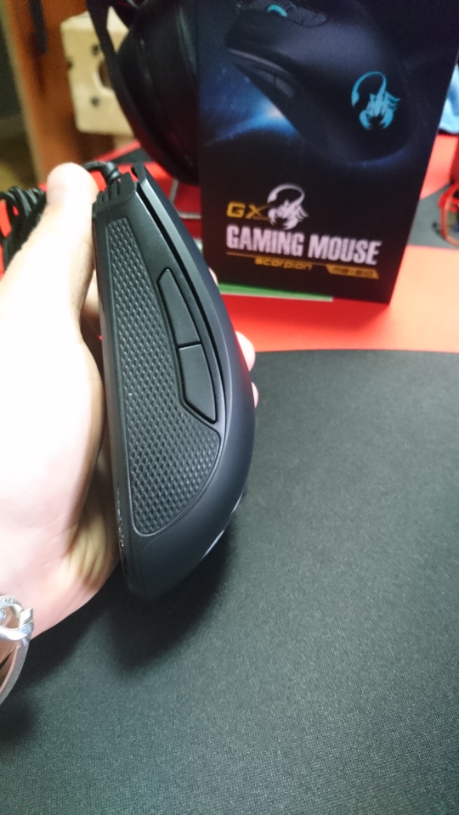
AS from the very first look, everything is premium, but no stickers? No membership cards? Etc not even a letter to say thanks for purchasing, like we get with a Razer Product.
The mouse reminds me of my Steelseries Sensei or the Rival 300, with its rather modest ergonomic shape, the clicks on the side buttons do remind me of the Razer Deathadder mouse. The mouse is only for use of Right handed people so It’s not ambidextrous, shame, both sides, however, come with a non-slip surface (Rubberized) not as soft under the hand as the Razer HEX mouse. If you like the Steelseries Mice, basic ones with side buttons then this mouse will be right up there with them.
Underside of the mouse housing three feet, 1 large 2 medium with the sensor right in the middle, but it’s not the greatest sensor in the world as its running the ADNS800, its does the job, it’s just outdated. One final thing to look at would be its weight, coming in at 1.4g which makes it a rather heavy mouse considering its size.

I was able to test this mouse on a few surfaces including the following;
- Razer Firefly
- Razer Goliathus Speed
- Steelseries QcK+ Limited
With each mouse mat, I used there was a noticeable, drag and scratching, not as smooth running as the other mice I own. I reckon the pads need to be a little thicker to stop this from happening, moving past the dragging issues the mouse tracks very well on all surfaces.
One thing I always go for when it comes to a mouse, or any peripheral of late is a braided cable, they are just much better than corded cables and do not tangle that easy, this one comes with one which is awesome and has a gold plated USB connection, only issues would be the use of USB 2.0 instead of 3.0.

For gamers?
There are many other mice on the market now that offers a better sensor more features and Higher DPI with what us gaming like a 1:1 response ratio, well extreme gamers anyways, for the generic gamer, well a gamer that just plays for fun, or a games that just does not have the funds, this mouse will do its job.
Final Thoughts anyone?
Well this is a tough one, the mouse does its job, but there are mice out there with a much better sensor, the user interface is ok and does the job well, the mouse drags and scratches currently over my mouse mats, which is a shame and could be a flaw with the mouse pads. The mouse feels great underhand and the buttons perform very well, the non-slip surface though needs to be improved as it’s not quite non-slip.
So for the score…7/10 why? Performs ok, buttons perform well, I reckon the mouse feet will get better over time and the price is about right for this mouse and what you get.










You must be logged in to post a comment.