When I was assigned the Main Assembly preview, I did not know what to make of it. This title looked interesting, but not much like what I would consider a game. Sure, you have levels with objectives, but these are more demonstrations of what you as the player are capable of rather than the objective of the game. Due to this I am more inclined to classify this as falling into one of two early ‘00s buzzwords – “Edutainment” or that brief attempt at mainstreaming gaming concepts “Gamification”.
Design Phase
Main Assembly presents you with a simple premise, your avatar is a floating robot and you are tasked with designing and operating drones across different levels and in a Sandbox mode. Once done you get to operate that drone around a level to achieve certain goals or just play around in the Sandbox and see what mischief you can get up to. You are guided in your tasks, such as they are, by a disembodied AI, which reminds me a bit of GLaDOs without the deadly sense of humour.

Guided by not-GLaDOs you are taught how to build and program your drone and this is where the game shines and stumbles a little. The design mechanics are utterly engaging, you get to play “choose a base form and then manipulate that form” by extruding parts to extend them or join them, then to come up with a functional or funky design as you wish. Then you can add things like electric motors for the wheels, tyres of different shapes and sizes to make your creation as user friendly and suitable for a given level as possible. This aspect of the game allows you to unleash your inner engineer and I learnt quite a bit about how different sized wheels as well as different motors affect speed, handling, and user friendliness. One drone I made accidentally had front wheels that not only moved left and right but would tilt too, radically affecting steering and turning radius.

While this design phase is, I would estimate 75% of the game, it also has some weaknesses. Starting with the tutorials the game guides you through step by step on the tools at your disposal. However, the steps are never explained in enough detail and they rely on a short video that plays in the upper right corner to give you the mouse and keyboard combinations to achieve your goal. Having not-GLaDOs talk you through the steps in more detail would be better instead of her just introducing the concepts. I replayed a few of these tutorials multiple times just to get the hang of what were simple concepts.

The second aspect that is difficult to get used to is the actual manipulation of your frame in the design phase. Due to the use of the mouse and keyboard as well as the first-person perspective fine tuning extrusions, additions and changes to the drone can be a challenge. Firstly, while a mouse is infinitely more suited to fine movements than a controller it is not perfect especially when coupled with the first-person perspective. While the screens look like any CAD model you may have seen, the movement around the model is not the same. I am failing at describing the difficulties I had with the perspective spectacularly, but if you experience it, I think you will understand my frustration.
As for the mouse manipulation, this game would be well suited to either touch controls or even better the implementation of some sort of pen input like something you see professional designers use. Such an input device would allow for even more control and easier manipulation. In the one tutorial where the goal was to reduce the width of the drone by bringing the wheels closer to the body, I accidentally changed the wheel mounting points from parallel to the ground to sitting at an angle meaning that the wheels didn’t touch the ground. Because of the perspective I was manipulating the chassis from (slightly behind the model) to move the mouse in the correct direction, I had made this mistake. Of course, fixing it was not that difficult, just go back into design mode, but it was frustrating and illustrated the limitations of the mechanics and control scheme perfectly.

My design skills are, to put it bluntly pathetic. I live by the mantra “Function over form” mainly because I have the artistic ability of doorknob. A simple box that can get the job done is fine by me, looks be damned. Where I found real possibilities is in the programming mode. Now this is not programming as in automation, but rather ensuring that your drone is usable and operational. Something as silly as mapping the A & D keys to steering or ensuring that the various motors know they must provide power to the wheels are all in this mode. The interface is a simple grid system and you place an Input & Output block on the grid. Simply dragging a line from the input to the output connects the steering commands to the wheels. This can be as simple as connecting the front motors to A & D or as complex as connecting all four motors to those keys to allow for tighter turns and then for additional power connecting all four motors to power.
Much of the programming phase commands are left to the user to discover and experience as the tutorial focused on the simple mechanics of power and steering. If you play around with various commands and inputs and outputs you can do some really cool or functional things. Playing around I managed to find a way to switch to a first-person mode making using my drone more immersive. But there are an insane number of programming options in this game and that for me is the main draw card, it teaches you the simple logic of programming in a visual style that won’t intimidate novices with complex looking lines of code. I do wish that there would be more of a guiding hand as not all of us are used to this type of logic or comfortable just playing around and figuring out why something is not working.
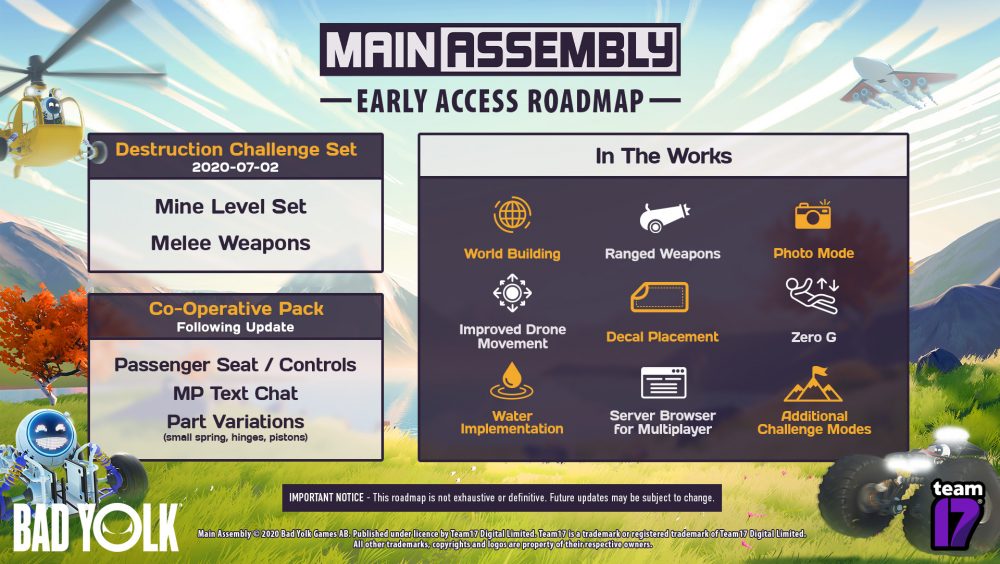
Test Phase
Once you are satisfied with your design and that it can cope with the rigours of the simple tasks set, you can print your drone and then race around a course to achieve simple goals of set. The beauty here is that if you come to a ramp that you just don’t have enough speed to use to get to a certain area, enter the design mode and simply change your motors and make sure that all four wheels get power. Does your vehicle flip over too easily forcing you to reprint it and restart the level? Add in some sort of flipper that activates with a button press. The test phase is the gaming portion of the game but is more like a test arena allowing you to design, test and iterate on that design to where it is simply perfect. People are going to spend countless hours in this testing phase just tweaking things here and there to get the drones they create to that perfect state.
Once you are comfortable with all the mechanics, you can enter the Sandbox mode which gives you access to different environments for you to just go nuts in. An icy lake will test your ability to design vehicles suitable for low traction environments so can you balance power levels to make sure that you do not lose control. This is free for all part of the game and you can just let your imagination run wild.

Final Assembly and Production
Main Assembly is an interesting game, it is clearly designed to be more of a toolset than a game much like the map tools released with Starcraft and the like. However, instead of being attached to something that simple gamers can enjoy as a game, its main function is as a toolset with some game elements attached and that is a subtle, but significant difference. This is a game that I would heartily recommend for anyone who wants to learn about design, function, and programming and especially for kids who show an interest in such things. Main Assembly is something a parent can mess around with their child and fan that spark for engineering into a flame.
As a pure entertainment experience, well you are not going to find that here as you will spend more time through trial and error learning about how to build something rather than tooling around a course to complete some objective.
Main Assembly is going to be that game to spawn millions of how to videos on YouTube and probably spark some sort of streaming following when the right streamer with the creative mindset starts showing off his skill. This is a game that you are either going to sink years into or something you will play for a few hours and then set aside, but I honestly think that if you have the slightest interest in mechanics, programming and design you would do yourself a serious disservice if you don’t explore it to its fullest.
You can grab this game here on PC for £15.99.
AUTHOR: LYNLEY JAMES
Main Assembly

In Main Assembly if you can imagine it, you can create it! You’re the engineer to build, break, destroy and enjoy! Create robots without limitation, cars, planes, or giant animatronics- ANYTHING! Once you’ve built them? It’s time to pilot them through multiple sandbox areas or push them to breaking point in challenge mode.
Product Currency: GBP
Product Price: 15.99
Product In Stock: SoldOut








You must be logged in to post a comment.