Gaming mice have become a big thing, with gamers wanting more and more buttons to use macros or so they don’t have to move their fingers away from the main keys as much, MMO’s, MOBA’s are the biggest target audience for these kind’s of mice. The one thing though that all these mice share though, is the design of the mice suffers to compensate with all of those buttons. If you’re going to use a mouse for hours and hours, and usually you will be using it for a good time as well you want something that is comfortable and doesn’t make you move your hand from its preferred position. Now when anyone ever asks me what my preferred mouse is for comfort, i have to go with the Logitech MX Performance wireless mouse, i mean its been said enough as it is, but it is easily one of the comfortable mice i’ve used, that is until i opened and started using the Mionix NAOS 8200.
The packaging of the mouse was surprisingly boring, it doesn’t give the feel and look of a packaging that holds a £80 mouse, and whilst it clearly will protect the mouse in transit with its heavy and tough cardboard box and held in some moulded plastic. I guess i was expecting more after recently opening Razer products, but the packaging still does the job it was designed to do. Apart from the mouse, in the box you get a CD with some drivers, an instruction manual that probably just says Step 1: Insert USB, Step 2: Use mouse, with how well windows and Mac work with plug and play.
The mouse itself looks very nice, not too heavy or too light, if you have a preference on the weight of a mouse, see if you can test one of these out as it doesn’t come with removable weights as some mice do these days. It has a non slip surface which feels nice to touch, but after extended use, especially in summer at the moment, it does keep moisture from your hand for a while. It also comes with a braided cable, which is always nice for that added protection, especially when my cat seems to believe the back of my PC is his own personal playground.
One the mouse has been connected you can see the LED backlight, with its 4 main areas of light, and also get used to the mouse’s movement. One thing i noticed was how smoothly it moves across my desk, to the point where it took me a while to get used to selecting with it. One thing though the little rubber feet have a little dip around them, which pick up grime and dirt insanely quickly, to the point where I have to give it a quick clean every few days, maybe a mouse pad might be in order for this mouse.
Mouse ergonomics is fantastic, i mean this is easily the most comfortable mouse I’ve ever used without any odd extra buttons. It has your ever so standard Left and Right mouse buttons, and a scroll wheel what can also be clicked, a mouse sensitivity rocker that changes the mice DPI, and two side buttons which can be used as back and forward in your browser ect. First, grab of the mouse, my hand just sat around it easily, but it was also very comfortable as well, all of the buttons could be easily pressed and reached without much stretching of my hands and after continued use I did not have any cramp or discomfort that i have experienced with other mice, such as the RAT series. One thing I did notice though is that though my hands fit just great, i have smaller hands than most, and it did make me wonder how well someone with larger hands would find using this mouse, but at the time of reviewing I had no other hands I could test with this mouse.
Once the mouse is working your going to want to download the program to change the colour of the mouse, the software can be found on the CD provided or on the Mionixs website. Once downloaded it lets you remap any of the buttons on the mouse to other keyboard keys or add your own Macros The macros is where this mice shines, with its inbuilt CPU not only does this actively prevent ghosting but also allows it to quickly and accurately output multiple different macros at the click of a button. The software for this is simple enough and i had some fun using the macro keys to perform some of the more outlandish combos on Street Fighter on the PC, cheating yes, but always a good test for macro’s.
After that we have the LED Settings, which again allow you to “Pick from 16.6 million different colours” what this really means is, here are 10 presets which look the best, and here you can enter the colour code to get your slightly different shade. One problem I had, which I do not know if it is all mice of just mine, but the Red setting is more of a soft pink, quite annoying, and one of my LED Zones seems to have a different idea to the rest of them, where it will just show a different colour or different shade of colour when it feels like it. This can be seen most notably with some of the LED modes, Breathing, Pulsing and Flashing. Well, it’s advertised as three modes, Flashing is standard, it flashes, Pulsing is… flashing, but faster, not really what I considered pulsing to mean in my own opinion but oh well. Breathing slowly turn on and off, slowly cycling through the brightness. This is how I originally say the problem with the LED, when I selected the option to cycle through colours as well, it became very clear there was a problem. Another small nitpick, as there is a spelling mistake on the provided software, which these days is pretty unacceptable to have gotten through screening.
Is this mouse perfect? No, but its the closest I’ve seen before, its large profile and very ergonomic design make it a very desirable mouse, and will easily justify the high asking price for those who understand their need for easy to use mice. Though with that said, i don’t think there is another mouse currently on the market that can beat it, there are some that come close to competing for and usability but none that can knock this mouse out of the park, so 5/5 and if you get the chance, get this mouse.
Technical Specifications
- 32bit ARM processor 72mhz
- Right handed truly ergonomic design, full palm grip
- Grip friendly rubber coating
- 7 fully programmable buttons
- 3 steps in-game DPI adjustment
- 6 integrated LEDs in 4 colour zones
- Up to 16.8 Million LED colour options
- Multiple lighting effects
- 128 kb built-in memory
- Large PTFE mouse feet
- Gold Plated, Full speed USB 2.0 connection with Plug and Play
- Cable 2m long braided cable
Sensor Specification
- 8200 DPI gaming laser sensor
- Max tracking speed 3.8 m/sec (150 ips)
- Max acceleration 30g
- Data Format 16-bit both sensor and USB
- Adjustable to1ms response time
- Upto 12000fps
- 10.8 megapixel per second Image processing power
Link to buy can be found here
We also got sent with the PROPUS 380 mouse mat to use with this mouse, its not the greatest mouse mat in the world but it has got its advantages.
The mouse mat comes packaged in a cardboard packet, perfectly designed and well suited for the product. The mouse mat has what looks like a shinny gritty surface, but when used its rather smooth, with only the Mionix Logo stamped on the bottom right hand side. Around the edge of the mouse mat is a thin green line to give the mouse the added touch beauty.
When you turn the mouse over you have a rubberised back, which sops the mouse mat from slipping over surfaces. Most mat of late come with this type of surface now as standard this stops the mouse mat from moving when pressure is out in the mouse and mat while in use.
The mouse mat is only 4mm think which is great for alot of gamers that do not like the feel of a thick mouse pad under the hand.
Now we tested this mouse mat with 5 different types of mouses.
- NAOS 8200
- Razer Naga Hex
- Razer Naga
- SteelSeries Diablo 3
- Logitech M215 Wireless mouse
Now the mouse worked perfect with the NAOS and the Logitech M215, but for some reason the Razer and the Steelseries mice would not work perfect. The was mouse lag and the precision was below what I would expect from a gaming mouse mat.There is nothing wrong with the gaming mice and they all use Razer or SteelSeries mouse mats to suit the product in general.
But when used the the other two mice we stated above it worked perfect, precision was bang on and there was no mouse lag, very strange if you ask me.So using the mice that worked we tested out a few games, Battlefield 4 and Divinity Original Sin, both mice worked well using the mouse mat and I found no issues to complain about.
Conclusion for us is ‘its not the greatest mouse mat in the world but it will do for the average gamer’ why it did not work with the other high end gaming mice is beyond me, but heyho we always use dedicated mouse mats with dedicated mice, to get the best performance out of them.
Disclaimer:All scores given within our reviews are based on the artist’s personal opinion; this should in no way impede your decision to purchase the game.






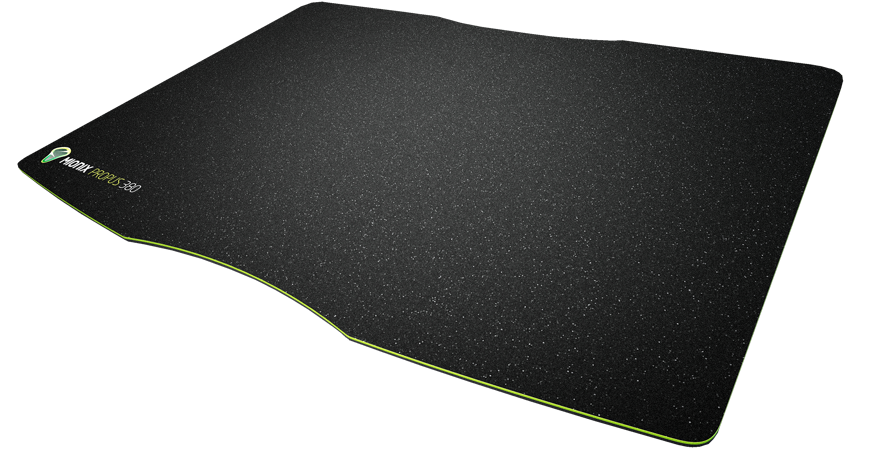

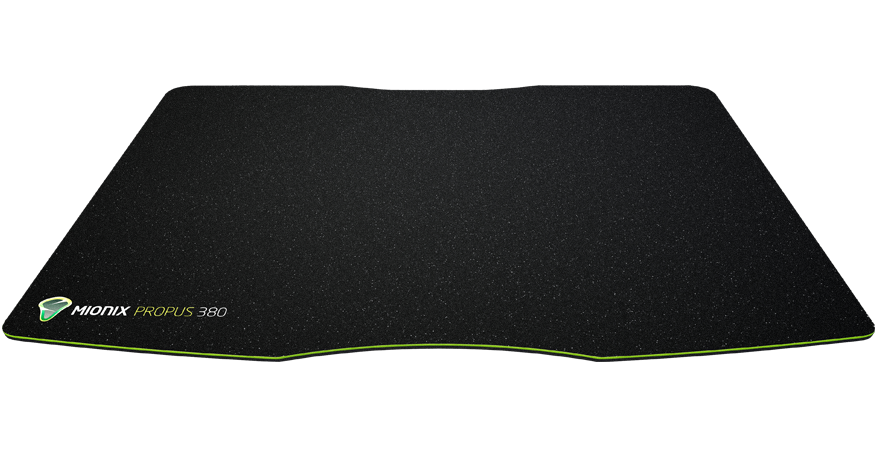















You must be logged in to post a comment.