We can’t wait for you all to check out our Tournaments Beta on Steam this week. Before you hop into Rocket League’s ‘February Madness,’ however, we have some additional details and tips for you to keep in mind while enjoying the new feature.
We will be gathering feedback on the /r/RocketLeague subreddit all throughout the beta — please drop by and let us know about any issues that you run into. You can also use #RLTournamentsBeta on Twitter to talk about your experience in the beta, call out issues, and more!
Reminder: This Tournaments Beta is only available on Steam. Players on Nintendo Switch, PlayStation 4 and Xbox One will not be able to access the Tournaments Beta.
Beta start time: Wednesday February 21 (today!), 10am PST (1pm EST/7pm CET)
Beta end time: Friday February 23, 5pm PST (8pm EST/2am CET on February 24)
How to Access the Beta
- Go to your Steam Library on your computer and right-click Rocket League
- Choose ‘Properties,’
- Click the ‘BETAS’ tab in the pop-up window
- Select ‘Tournaments Beta’ from the drop-down list
- After closing the pop-up window, your Steam client will update Rocket League to the beta.
- If you don’t see the Tournaments Beta option under the ‘BETAS’ tab at the start time, try restarting Steam or your PC after the beta begins.
Note: If you want to disable the beta, go back to the ‘BETAS’ tab, and select ‘NONE – Opt out of the beta program,’ and Steam will then update Rocket League back to your normal ‘live’ version of the game.
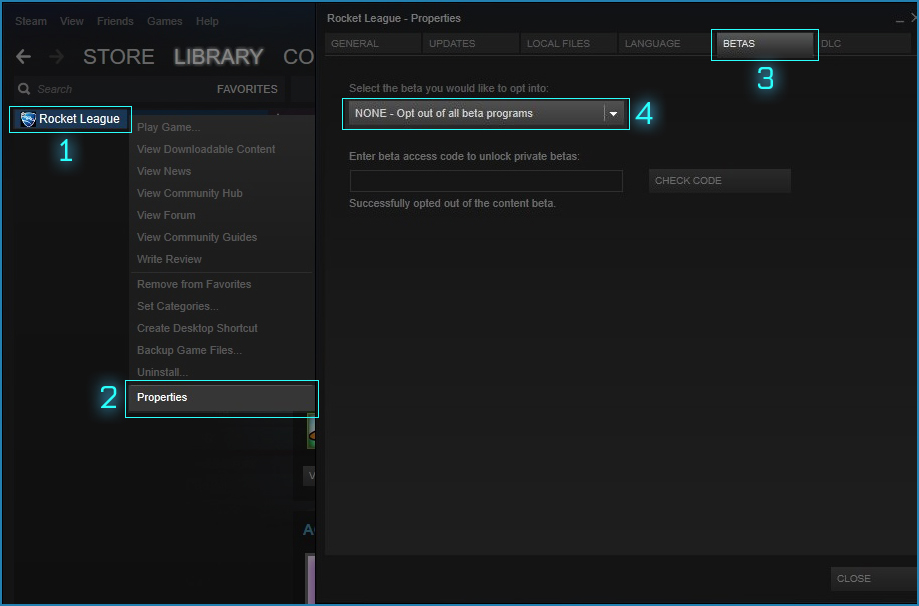
For even more info head on over here https://www.rocketleague.com/news/tournaments-beta-on-steam–what-you-need-to-know/








You must be logged in to post a comment.