Have you lost vital data on your system by accidentally deleting it? Are you unable to retrieve data? The data recovery software is available both in the paid and free version, and there are plenty to choose the right one. Not all of them are reliable options to use, and you need to pick the right one. The data recovery can be done following simple steps, and you will not lose any of your data. Data collection is a tedious job, and it is vital for an organization. If you want to cover up for the loss, install the latest software to help quickly recover data.
Amidst the latest options available, Stellar Data Recovery Professional is reliable and feature-packed software. Its premium recovery suit makes it a perfect choice for personal and professional use. When hoping to get back lost files, this professional data recovery software has the latest utilities that make it compatible with PCs and Macs running Windows operating systems.
Highlighting features of the software
1. User – Interface
The user interface and the features are easy to understand and navigate. It hardly takes time to recover the data from its source. Irrespective of the loss scenario, you can have complete peace of mind to get back your lost data using this software. Try to deploy its latest version, which is a feature-packed one, and help you get hands-on on the latest features for fast recovery.
2. GUI is interactive
GUI is interactive and gives up easy options to search for lost data. It is common to happen when Windows cannot recognize a lost driver or the drive’s portion is corrupted. Often, when you deep scan the corrupted or missing drivers, it can get back the lost data. When unable to do so, you know that the data is lost. The only option left is to retrieve it using the magical software that can retrieve the data irrespective of the cause of damage.
3. Extensive data recovery
Have you deleted the data file such as picture, email, audio, or video file? Do you want to get back the file? The software can deal with different data loss scenarios such as incorrect file format, delete of file, and file corruption, crashed system, and others.
4. Recover from missing partitions?
If partitions are missing from the drive, is there any chance to get back lost data? It may sound completed but with the above Stellar Professional Data Recovery Software can simplify the process. It finds the missing partition on the system drive and recovers the data. Using the deep scanning feature of the software helps to locate the missing drive partitions quickly.
5. Retrieve from deleted files?
Losing or deleting email and losing vital data is a common problem when you need to bulk of them daily. You may mistakenly delete a file without remembering that it contains vital data. Email data like that of Microsoft Outlook, Exchange Server, and other files can also be retrieved using the above-said software. Set from the ‘select what to recover’ from that is followed by drive scanning and list the emails you want to recover the file.
6. Recover irrespective of Windows device
Checking all devices and drives may be difficult and time-consuming to retrieve data, but it can be easy with Stellar Professional Data Recovery Software. Other than desktops and laptops, USB drives are compatible with the software for accurate data retrieval. There is no chance of video or image file distortion when retrieving from another device.
7. Can software recover data from crashed OS?
Are you suffering from crashed Windows OS and data recovery issues? The Stellar Professional Data Recovery Software has the potency to recover data by creating bootable media. This is mainly done when the system denies rebooting and results in a system crash or BSOD. The disk errors would lose the data requiring one to use the data retrieval software.
Reasons to choose it for
- Thoroughly tried and tested software that experts recommend over the rest
- Price is affordable depending on the package of professional, personal, or business work
- Features are easy to navigate and use and retrieve data
- Just select the ‘recover from’ option and scan it to get the source of the lost data
- A complete scan and recovery would help to get the data, and you can quickly save it for future use
Why may you not like it?
The inferior multi-monitor assistance makes it difficult to work with. Moreover, it doesn’t show up a list of deleted files on its own. So, it seems to be time to find the deleted files for retrieving the lost files from it. In some cases, the software slows down for scanning drive and recognizing any drive connected with USB. It may take time to find the lost data or retrieve it back to its source.
Lost a file, what to do next?
It is nothing like having software to retrieve data when you thought you would lose all your essential data backed up safely. However, try to use the latest one that keeps its promise to recover the lost data at any cost. Before you invest in a premium data recovery tool, try to know what it brings to recovery your vital data. It would be easy for you to invest in quality software to help in data recovery.
If you choose Stellar Professional Data Recovery Software, it helps notify you about the recoverable files. Install it today and be ready to recover all your lost data for business, personal and professional use. However, before starting with its paid version to retrieve lost data, it is better to try its free trial version and understand its features and use it. The app’s professional version may lack some vital features available on the premium and technician versions. Try to invest in the latest version of the app and make the most of it to recover lost vital data.
User manual for Stellar Professional Data Recovery Software
1. First, you have to select the type of data that you want to recover and then click on the ‘next’ option
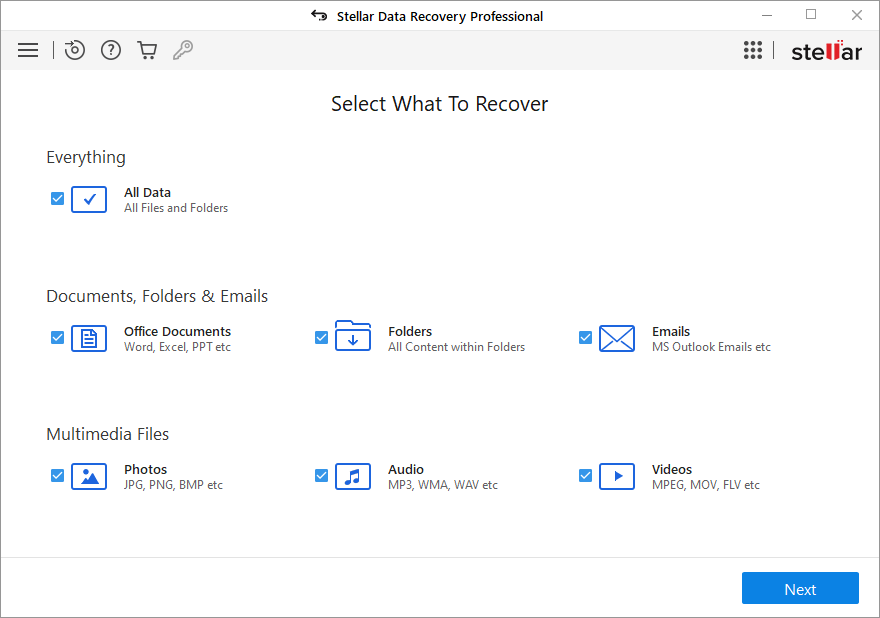
2. Now, you have to select the folder where you will choose the file to recover. Select the location of the file and click on the ‘scan’ option available on the software.
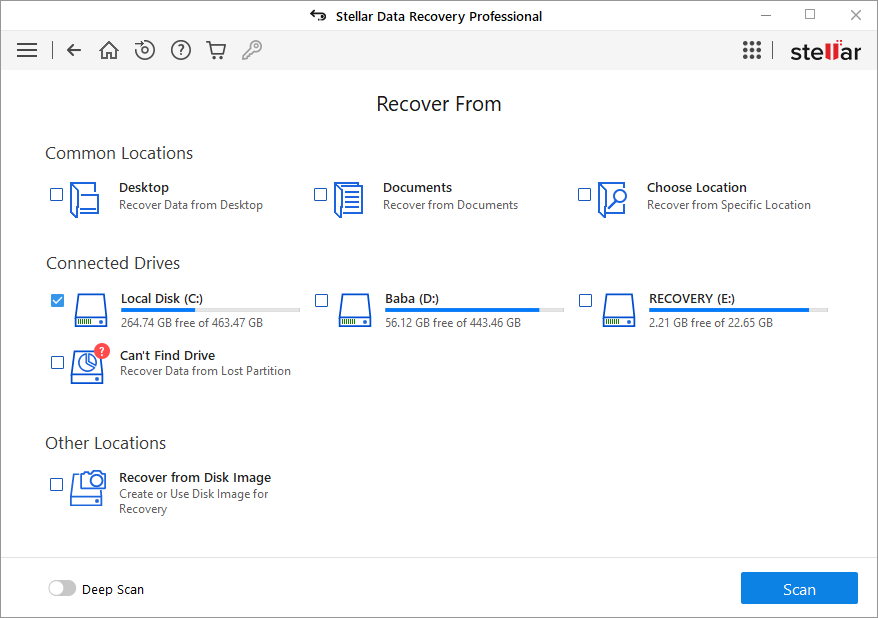
3. This is the scanning and recovery step. You have to select the file after scanning it and then click on the ‘recover’ option that would save the recovered file from the folder. You can select the location you want to save the recovered file.

Note: If you are looking for free data recovery software, then you can download Stellar Data Recovery Free Edition.
Want more news from the Tech world for Gaming Peripherals to Hardware Click Here








You must be logged in to post a comment.